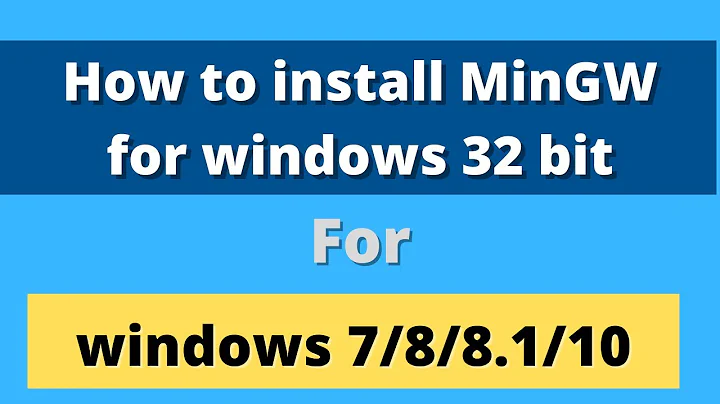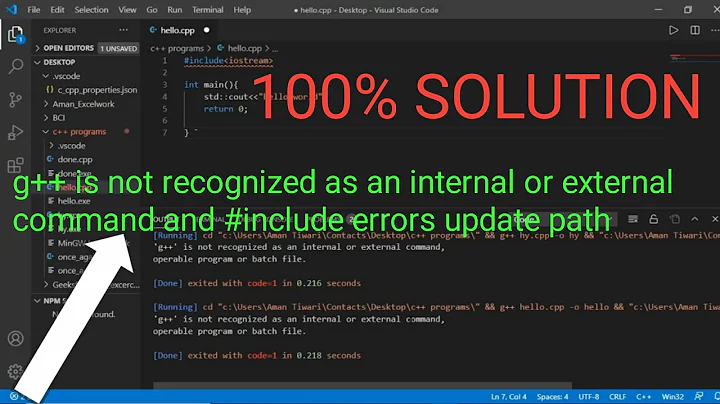Why can't I install g++?
Run:
sudo apt-get update
You should always run that before installing or upgrading packages on the command-line (unless you've run it very recently). It fetches information about what packages are available in what versions from where.
You may simply be able to install g++ now, but go ahead and do as Web-E says (after running the above command), to fix any currently broken dependencies:
sudo apt-get -f install
(The -f can actually go before or after the install; the effect is the same.)
Then try installing g++ again:
sudo apt-get install g++
If that still fails, please edit your question to show any error messages (and also the output of the above two commands when you ran them). But it should succeed.
Related videos on Youtube
MiNdFrEaK
Updated on September 18, 2022Comments
-
MiNdFrEaK over 1 year
while trying to compile a program with the following command:
g++ -o <output_file> <my_file.cpp>I found the following report....
The program 'g++' can be found in the following packages: * g++ * pentium-builder Try: sudo apt-get install <selected package>Then I tried...
nawshad@ubuntu:~/Thesis/Codes/Thesis_Utility_Function/Test Codes$ sudo apt-get install g++ Reading package lists... Done Building dependency tree Reading state information... Done You might want to run 'apt-get -f install' to correct these: The following packages have unmet dependencies: g++ : Depends: g++-4.6 (>= 4.6.3-1~) but it is not going to be installed libqt4-opengl : Depends: libqtcore4 (= 4:4.8.1-0ubuntu4.1) but 4:4.8.1-0ubuntu4 is to be installed Depends: libqtgui4 (= 4:4.8.1-0ubuntu4.1) but 4:4.8.1-0ubuntu4 is to be installed libqt4-svg : Depends: libqtcore4 (= 4:4.8.1-0ubuntu4.1) but 4:4.8.1-0ubuntu4 is to be installed Depends: libqtgui4 (= 4:4.8.1-0ubuntu4.1) but 4:4.8.1-0ubuntu4 is to be installed E: Unmet dependencies. Try 'apt-get -f install' with no packages (or specify a solution).But cant install due to unmet dependencies.
-
 Admin almost 12 yearsRun
Admin almost 12 yearsRunsudo apt-get install -f -
 Admin over 9 yearsIf my answer didn't solve this (or for anyone for whom it didn't), I suspect this is actually a duplicate of Problem installing g++ ccompiler on Ubuntu 14.04, since the indicated qt packages really shouldn't be dependencies of
Admin over 9 yearsIf my answer didn't solve this (or for anyone for whom it didn't), I suspect this is actually a duplicate of Problem installing g++ ccompiler on Ubuntu 14.04, since the indicated qt packages really shouldn't be dependencies ofg++at all, suggestingg++may be being interpreted as a pattern byapt-get(which happens when the package manager doesn't know about the existence of a package calledg++due to repositories being disabled).
-
-
MiNdFrEaK almost 12 yearswhile updating following error occurs: nawshad@ubuntu:~$ sudo apt-get update [sudo] password for nawshad: E: Could not get lock /var/lib/apt/lists/lock - open (11: Resource temporarily unavailable) E: Unable to lock directory /var/lib/apt/lists/ E: Could not get lock /var/lib/dpkg/lock - open (11: Resource temporarily unavailable) E: Unable to lock the administration directory (/var/lib/dpkg/), is another process using it?
-
Eliah Kagan almost 12 years@MiNdFrEaK Do you have other open package management programs, like the Update Manager, the Software Center, Synaptic, or another running instance of
apt-get? (Also, in the future, to share output from the command-line, you should edit your question; usually it is very difficult to read it without proper formatting, which it almost never has when posted in a comment.) -
MiNdFrEaK almost 12 yearsSorry, I am very new in this group, I'll edit my question at later comments, yes I do have, its Ubuntu Software Center.
-
Eliah Kagan almost 12 years@MiNdFrEaK Quit the Software Center and try running those commands again. This should eliminate the
Could not get lockerrors. -
MiNdFrEaK almost 12 yearsNow,after updating, I ran the above commands serially, but the unmet dependencies are not resolved.
-
Eliah Kagan almost 12 years@MiNdFrEaK Please try Steps 1-5 of this procedure. That may solve your problem. If not, please edit your question to provide all the text from the Terminal, from Step 5.
-
FindOutIslamNow over 10 years@EliahKagan Thank you guy.. Your answer was very useful for me