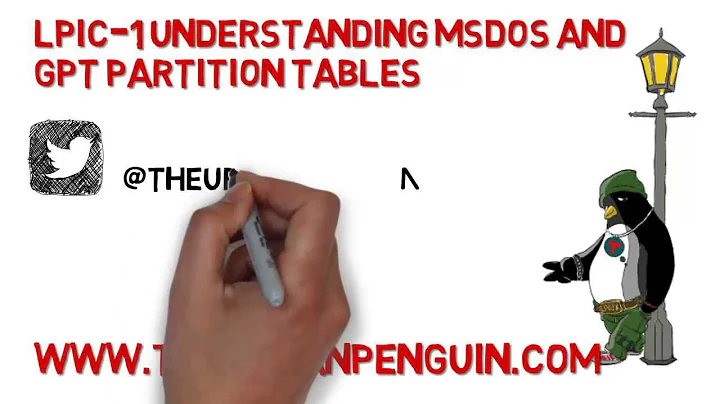Why do I get "exceeds msdos-partition-table-imposed maximum"?
Solution 1
You need to back up and obtain more information. Other answers have been assuming that you're using MBR, but your comment that you're using UEFI firmware raises the possibility that you're already using GPT. If this is the case, then the error message you received is a bug. You can check your partition table type in various ways, depending on the partitioning tool you're using. In Linux, one easy way is to type sudo parted -l and look for output like the following:
Partition Table: gpt
This output indicates a GPT disk. An MBR disk will specify msdos rather than gpt. Once you've determined your disk type, you can proceed without guesswork. Chances are you are using MBR and BIOS-mode booting of Windows, but it's best to be sure before doing anything radical.
Windows (including Windows 8, AFAIK) ties its boot mode (BIOS vs. EFI) to its partition table type (MBR to GPT). Thus, switching from MBR to GPT will necessitate converting Windows to boot in EFI mode rather than in BIOS mode. This adds complexity to the task -- too much to describe here, in fact. For more information, see this article. I don't recommend trying this unless you're desperate, although it really is the better solution in many ways.
It is sometimes possible to "fudge" things using MBR to get just under 4TiB out of it. To do this, you must assign everything above the 2TiB mark to one partition. In your case, if you're using MBR and the existing partition(s) consume up to the maximum point, you can shrink the final partition on the disk by a small amount (1MiB is the smallest that's practical in many new tools). You can then create the final partition such that it begins before the 2TiB mark and extends to the end of the disk (or for a size of 2TiB, if that's smaller). Note that if you want to use multiple partitions in Linux, you'll need to put all but the last of them entirely under the 2TiB mark, so you may need to shrink your final existing partition by significantly more than 1MiB. Also, be aware that this method is playing a bit "fast and loose." It's technically legal, given the way the MBR data structures are designed, but some OSes flake out with it. AFAIK, both Linux and recent versions of Windows work with it, but if you need to use the disk with something more exotic, it might behave strangely.
If it turns out you're already using EFI-mode booting and GPT, then the error message you received represents a bug. I'm not sure how you'd get around it, but shrinking the final existing partition, as in the MBR solution, might conceivably work. Beyond that, filing a bug report is in order.
Solution 2
You should use smaller partitions that do not exceed 2TB each. This is because MBR can address exactly as you write 4294967295 of 512 byte blocks in a single partition, which is little more that 2TB.
Alternatively, you can use GPT partition table instead of MBR, but in case you plan to use Windows 7, UEFI is a requirement (Windows 8 and Linux do not have such a limitation).
Related videos on Youtube
RoboDale
Updated on September 18, 2022Comments
-
RoboDale over 1 year
This most recent attempt at installing stops at the installation type screen where I inform it to dualboot with my Windows 7 64 bit OS. When I clicked install now, I receive an error stating:
starting sector number, 4294967296 exceeds the msdos-partition-table-imposed maximum of 4294967295With this error I cannot click the ok button to remove the error as it stays there and it doesn't seem to be frozen as I can see the lighting on the button light up when I mouse over the selection but it will not continue.
I have heard this error occurs from 3TB hard drives (which I have) not working properly with Ubuntu. However, when I encountered this error before I somehow got around it and ended up with 2TB on my normal
C:drive and 700~GB on a new partition like drive.I don't remember doing anything to spur this on but I only assume it was during my troubleshooting of the situation last time and it ended up causing it to split up that 700~gb to another drive.
Also a small question about that, does Ubuntu do that or do I need to do it because Ubuntu cannot handle 3TB hard drives and has to force the hard drive to turn into around 2TB where it can easily work with it? I didn't exactly know why it needed it and if it maybe caused it on it's own.
I am relatively new to the Linux scene.
-
 Admin about 11 yearsI guess using GPT partition table instead of MBR will solve your problem.
Admin about 11 yearsI guess using GPT partition table instead of MBR will solve your problem. -
 Admin about 11 yearsIf I may ask, how do I exactly do that? Is it something in Windows I need to do?
Admin about 11 yearsIf I may ask, how do I exactly do that? Is it something in Windows I need to do? -
 Admin about 11 yearsI am from my phone right now, so I cannot really get into detail, but I can say that upgrading your BIOS to UEFI is a requirement if you plan to use Windows 7. There is however no such a restriction for Windows 8 or Linux.
Admin about 11 yearsI am from my phone right now, so I cannot really get into detail, but I can say that upgrading your BIOS to UEFI is a requirement if you plan to use Windows 7. There is however no such a restriction for Windows 8 or Linux. -
 Admin about 11 yearsWait a minute. 2TB is a limitation for a single partition in MBR, so you should be okay if you split it up into smaller ones. I would not recommend creating a single huge partition for Ubuntu anyways.
Admin about 11 yearsWait a minute. 2TB is a limitation for a single partition in MBR, so you should be okay if you split it up into smaller ones. I would not recommend creating a single huge partition for Ubuntu anyways. -
 Admin about 11 yearsI don't actually know how I got that partition of my 3tb hard drive so I'm not exactly sure how to be able to get it to split any smaller increments. I know that my BIOS is UEFI since I bought it for that particular reason so I'm not sure why it would do something like that.
Admin about 11 yearsI don't actually know how I got that partition of my 3tb hard drive so I'm not exactly sure how to be able to get it to split any smaller increments. I know that my BIOS is UEFI since I bought it for that particular reason so I'm not sure why it would do something like that. -
 Admin about 11 yearsWell, if I'm not mistaken the fact that you have UEFI doesn't mean that you utilize GPT instead of MBR. Can you boot (not install) Ubuntu from a live CD?
Admin about 11 yearsWell, if I'm not mistaken the fact that you have UEFI doesn't mean that you utilize GPT instead of MBR. Can you boot (not install) Ubuntu from a live CD? -
 Admin about 11 yearsI can but I just have to buy the CD, I've been attempting to run it off of my usb boot of Ubuntu 12.10 made by LiLi live usb creator if that helps diagnose an issue with the creation of the usb. However I would assume the live CD works better or something? Also, what is exactly MBR and GPT and how am I to change it from what I have to MBR as I am a bit lost on that.
Admin about 11 yearsI can but I just have to buy the CD, I've been attempting to run it off of my usb boot of Ubuntu 12.10 made by LiLi live usb creator if that helps diagnose an issue with the creation of the usb. However I would assume the live CD works better or something? Also, what is exactly MBR and GPT and how am I to change it from what I have to MBR as I am a bit lost on that. -
 Admin about 11 yearsGPT is another partitioning scheme which was designed to overcome limitations of MBR developed years ago. To get the basic idea you can just visit Wikipedia. As of converting MBR to GPT you would need some third-party software to do it on a running system (Windows 7 standard tools require that you delete all partition prior to converting). A Google search for "converting MBR to GPT without data loss windows 7" gives this as a first result - ubuntu.com/download/help/create-a-usb-stick-on-windows. I have visited the s/w site - there is a free version of it for home use.
Admin about 11 yearsGPT is another partitioning scheme which was designed to overcome limitations of MBR developed years ago. To get the basic idea you can just visit Wikipedia. As of converting MBR to GPT you would need some third-party software to do it on a running system (Windows 7 standard tools require that you delete all partition prior to converting). A Google search for "converting MBR to GPT without data loss windows 7" gives this as a first result - ubuntu.com/download/help/create-a-usb-stick-on-windows. I have visited the s/w site - there is a free version of it for home use. -
 Admin about 11 yearsThe more I read, the more I get confused about whether 2TB is a limitation for a single partition, meaning you can have multiple partitions less than 2TB, or it is a limitation for for the whole drive (not to be confused with how much space different versions of Windows support). @RoboDale, can you, please, verify that by creating a < 2TB partition and another one on remaining space with MBR. That would really help us understand. Thanks.
Admin about 11 yearsThe more I read, the more I get confused about whether 2TB is a limitation for a single partition, meaning you can have multiple partitions less than 2TB, or it is a limitation for for the whole drive (not to be confused with how much space different versions of Windows support). @RoboDale, can you, please, verify that by creating a < 2TB partition and another one on remaining space with MBR. That would really help us understand. Thanks. -
 Admin about 11 yearsI have a 3tb hard drive, and then after whatever kind of partitioning I did, ended up with the C drive now having only 1.99tb and another drive entirely with around 700~gb to itself. I'm not sure what else I could exactly explain it with tbh. I'm about to try with that software to create the usb but I've used it before and it didn't work, but I will retry it to see if I could maybe get a different result somehow.
Admin about 11 yearsI have a 3tb hard drive, and then after whatever kind of partitioning I did, ended up with the C drive now having only 1.99tb and another drive entirely with around 700~gb to itself. I'm not sure what else I could exactly explain it with tbh. I'm about to try with that software to create the usb but I've used it before and it didn't work, but I will retry it to see if I could maybe get a different result somehow. -
 Admin about 11 yearsI reformatted the usb and ran the usb version of Ubuntu 12.10 using this method and haven't gotten it to work with it either, so I assume it has to do with the partitioning of my drives causing my issue.
Admin about 11 yearsI reformatted the usb and ran the usb version of Ubuntu 12.10 using this method and haven't gotten it to work with it either, so I assume it has to do with the partitioning of my drives causing my issue. -
 Admin over 6 yearsI got this problem when I was aligning my partition to MBR or another existing partition, and fixed it by selecting None.
Admin over 6 yearsI got this problem when I was aligning my partition to MBR or another existing partition, and fixed it by selecting None. -
 Admin over 6 yearsThis is a little vague. What did you select None for? It seems likely the cause of this is literally what the error message says, ie that MBR partitions cannot start at more than 4294967296 sectors from the beginning of the drive, which is about 2TB assuming 512 byte sectors.
Admin over 6 yearsThis is a little vague. What did you select None for? It seems likely the cause of this is literally what the error message says, ie that MBR partitions cannot start at more than 4294967296 sectors from the beginning of the drive, which is about 2TB assuming 512 byte sectors.
-
-
RoboDale about 11 yearsHow do you do it exactly? I would assume it would be something in Windows I need to do but I'm not sure how to preform it.
-
 JimLohse almost 5 yearsAs this is askubuntu, maybe you can do it in Windows but I would use gparted to shrink the partition per Rod Smith's answer. If you have more than 2Tb of data on the disk you're going to need to move it somewhere else. (mostly writing this comment on a six-year old comment because Google brought me here, probably others as well)
JimLohse almost 5 yearsAs this is askubuntu, maybe you can do it in Windows but I would use gparted to shrink the partition per Rod Smith's answer. If you have more than 2Tb of data on the disk you're going to need to move it somewhere else. (mostly writing this comment on a six-year old comment because Google brought me here, probably others as well)