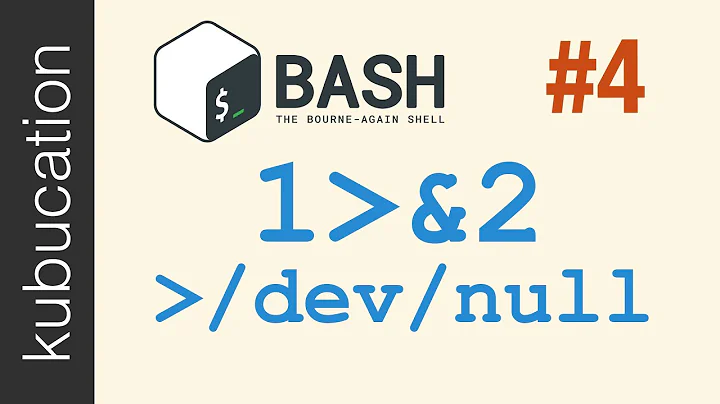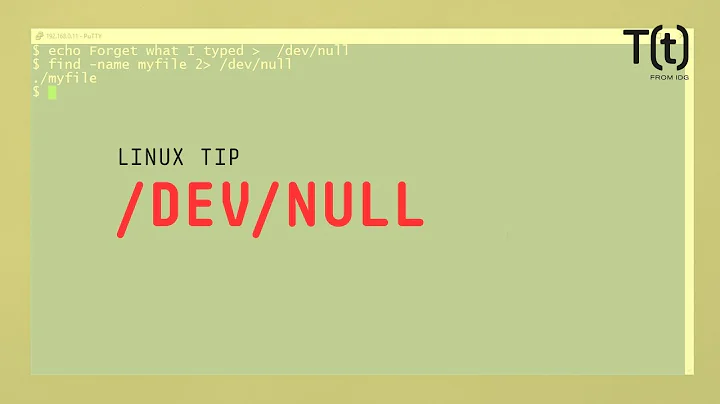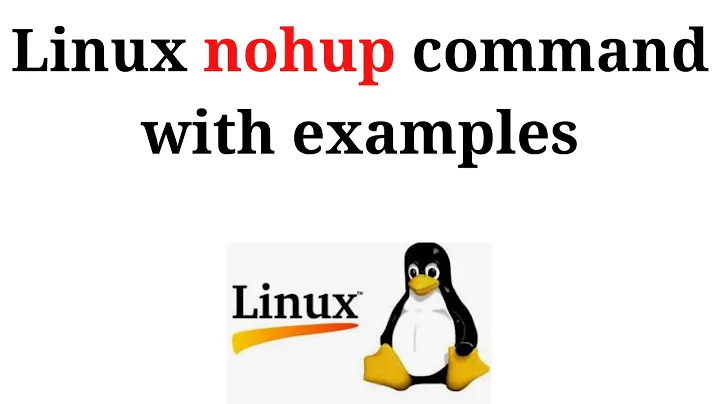Why does 'nohup command >& /dev/null' seem to "work" in some shells?
nohup gedit &> /dev/null
is POSIX syntax and is the same as:
nohup gedit &
> /dev/null
That is run nohup gedit in background and then do a > /dev/null redirection without running a command.
nohup gedit >& /dev/null
is not POSIX syntax and is the csh way to redirect both stdout and stderr to /dev/null. csh doesn't have the 2>&1 operator as found in Bourne, so it's the only way csh has to redirect stderr.
zsh (as often) also provides with the csh syntax, but it also supports the x>&y fd duplication operator of the Bourne shell, which means there's a conflict there.
ls >&file
redirects ls's stdout and stderr to file, but if the file is 2, you've got a problem as
ls >&2
means redirect stdout to the resource pointed to by fd 2 (dup(2, 1)). So you need to write it:
ls >& ./2
if you wanted to redirect both the stdout and stderr of ls into a file called 2 in the current directory; or use the standard syntax.
bash initially did no understand >&, but it introduced the &> operator instead for that, breaking POSIX compliance in the process (though it's unlikely a script would use cmd &> xxx).
ksh copied that operator in ksh93t+ in 2009, mksh in R35 in 2008 (disabled in posix mode) but not >&.
bash added support for >& in 2.05.
busybox sh added support for both &> and >& in 1.13 (2008).
Neither >& nor &> as meaning redirect stdout and stderr are POSIX/Bourne.
If you want to redirect both stdout and stderr portably, the syntax is
cmd > file 2>&1
Related videos on Youtube
terdon
Elected moderator on Unix & Linux. I've been using Linux since the late '90s and have gone through a variety of distributions. At one time or another, I've been a user of Mandrake, SuSe, openSuSe, Fedora, RedHat, Ubuntu, Mint, Linux Mint Debian Edition (basically Debian testing but more green) and, for the past few years, Arch. My Linux expertise, such as it is, is mostly on manipulating text and regular expressions since that represents a large chunk of my daily work.
Updated on September 18, 2022Comments
-
 terdon over 1 year
terdon over 1 yearI edited an answer on Ask Ubuntu that was suggesting the following
nohup gedit >& /dev/null &When they actually meant
nohup gedit &> /dev/null &The latter correctly redirects both stderr and stdout to
/dev/null. I was expecting the former to either create a file called&or, more likely, to give an error as it does for other cases:$ echo "foo" >& bash: syntax error near unexpected token `newline'Instead, it seems to work in exactly the same way as the former, a
geditwindow appears and no error message is printed.I should also note that this is shell specific:
bash(4.2.45(1)-release),zsh(5.0.2),csh(deb package version: 20110502-2) andtcsh(6.18.01) : works as described above, no error message, no files created.-
dash(0.5.7-3):$ nohup gedit >& /dev/null & $ dash: 2: Syntax error: Bad fd number -
ksh(93u+ 2012-08-01): fails, but a process is apparently started (1223) though nogeditwindow appears:$ nohup gedit >& /dev/null & [1] 1223 $ ksh: /dev/null: bad file unit number -
fish(2.0.0):> nohup gedit >& /dev/null & fish: Requested redirection to something that is not a file descriptor /dev/null nohup gedit >& /dev/null & ^
So, why does this command simply run with no errors (and no output file created) in some shells and fail in others? What is the
>&doing in the apparently special case ofnohup? I am guessing that>& /dev/nullis being interpreted as>&/dev/nullbut why isn't the space causing an error in these shells?-
 Admin about 10 yearsIn my machine, Ubuntu 12.04, this command run normally for
Admin about 10 yearsIn my machine, Ubuntu 12.04, this command run normally fordash. -
 Admin about 10 years
Admin about 10 yearsnohup command, run independent tty your application.According to my memory,dashextended ofash,Debian ash,ashdeveloped byOpenBSDand it's limited shell,even maemo OS(Debian Base on n900 mobile) uses dash,ashfamily shell have limited usage expect of bash or tcsh. -
 Admin about 10 years@Gnouc huh, perhaps a different version (I'm on Debian)? I can't figure out how to get my
Admin about 10 years@Gnouc huh, perhaps a different version (I'm on Debian)? I can't figure out how to get mydashto print its version out but the package is0.5.7-3, what's yours? Also, are you sure you're runningdash? That's Ubuntu's defaultshisn't it? -
 Admin about 10 years@MohsenPahlevanzadeh I'm not sure what your point is, I know what
Admin about 10 years@MohsenPahlevanzadeh I'm not sure what your point is, I know whatnohupdoes, my question is why the>&seems to work with nohup alone in some shells. -
 Admin about 10 years@MohsenPahlevanzadeh again, thank you but you have completely missed the point of my question.
Admin about 10 years@MohsenPahlevanzadeh again, thank you but you have completely missed the point of my question. -
 Admin about 10 years@terdon: mine is 0.5.7-2. I use
Admin about 10 years@terdon: mine is 0.5.7-2. I usebashas default shell. But I haved switched todashbefore running this command. -
 Admin about 10 yearsWhen I do that in bash and then do jobs, I see this as command (note >& changed to &>)
Admin about 10 yearsWhen I do that in bash and then do jobs, I see this as command (note >& changed to &>)$ jobs [1]+ Running nohup gedit &>/dev/null & -
 Admin about 10 years@XTian umm, the whole point is the
Admin about 10 years@XTian umm, the whole point is the>&,&>is just shorthand for2>&1 >so of course it works. I think that the shells where this works are simply ignoring the space between the>&and/dev/null,>&means redirect to the file descriptor that follows,>&2means redirect to stderr for example.
-
 Pandya about 8 yearsDo you mean Bash in
Pandya about 8 yearsDo you mean Bash inPOSIX/Bourneby "Bourne"?