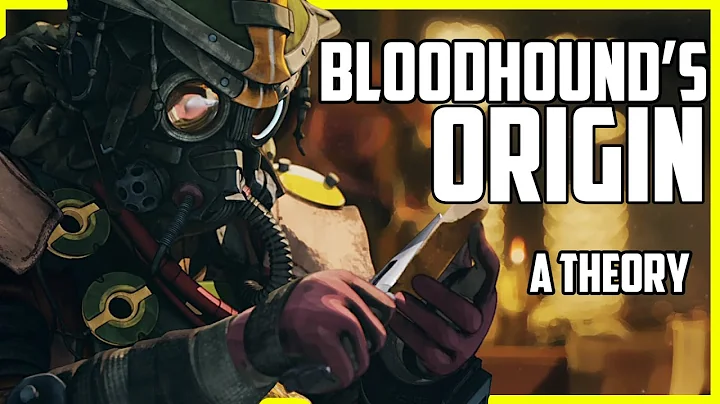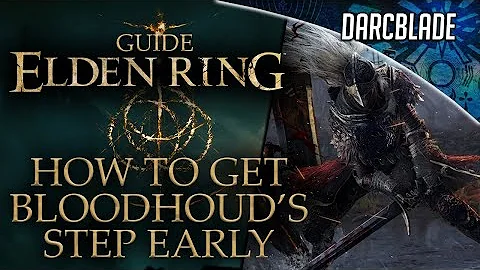Why does bloodhound.get() return undefined?
I implemented Bloodhound.get() as follows (also see this fiddle : http://jsfiddle.net/Fresh/HS9Wy/):
// instantiate the bloodhound suggestion engine
var numbers = new Bloodhound({
datumTokenizer: function (d) {
return d;
},
queryTokenizer: Bloodhound.tokenizers.whitespace,
local: ["(A)labama", "Alaska", "Arizona", "Arkansas"]
});
// initialize the bloodhound suggestion engine
numbers.initialize();
// Get an array of datums which satisfy the query for 'a'
numbers.get('a', function (suggestions) {
jQuery.each(suggestions, function (index, item) {
console.log(item);
});
});
The problem with your call to "get()" i.e.
numbers.get('a')
Is that whilst you are getting Bloodhound to execute the query for 'a' you are not doing anything with the results. To instruct "get()" to do something useful you need to send the results to the output function. See the documentation here.
Related videos on Youtube
Bass Jobsen
Author of Less Web Development Essentials http://www.packtpub.com/less-web-development-essentials/book and Less Web Development Cookbook https://www.packtpub.com/web-development/less-web-development-cookbook. Currently, i write a blog (http://bassjobsen.weblogs.fm/), program LBS for mobile devices (http://www.gizzing.nl), make cool websites (such as http://www.streetart.nl/), and counsel in setting up the technical environments and requirements. You can also check out my Bootstrap WordPress Starters Theme (JBST) and other projects at GitHub at https://github.com/bassjobsen. Also try: http://twitterbootstrap3buttons.w3masters.nl/ and http://twitterbootstrap3navbars.w3masters.nl/ Twitter: @bassjobsen Google+: http://google.com/+BassJobsen
Updated on June 04, 2022Comments
-
Bass Jobsen almost 2 years
I'm trying to use the code below with typeahead.js v 0.10
// instantiate the bloodhound suggestion engine var numbers = new Bloodhound({ datumTokenizer: function(d) { return d; }, queryTokenizer: Bloodhound.tokenizers.whitespace, local: ["(A)labama","Alaska","Arizona","Arkansas"] }); // initialize the bloodhound suggestion engine numbers.initialize(); console.log(numbers.get('a'));In fact I try to solve this question: https://github.com/bassjobsen/Bootstrap-3-Typeahead/issues/26 I expected something like shown below should be possible:
$('.typeahead').typeahead( { items: 4, source:function(query){return numbers.get(query)} });update
The examples. use
ttAdapter()to set the source of typeahead. This function can also be used to set thesourceproperty (which accept an array of string or a function) for Bootstrap-3-Typeahead:// instantiate the bloodhound suggestion engine var numbers = new Bloodhound({ datumTokenizer: Bloodhound.tokenizers.whitespace,//function(d) { return d; }, queryTokenizer: Bloodhound.tokenizers.whitespace, local: ["(A)labama","Alaska","Arizona","Arkansas","Arkansas2","Barkansas"] }); // initialize the bloodhound suggestion engine numbers.initialize(); $('.typeahead').typeahead( { items: 4, source:numbers.ttAdapter() });bloodhound.js shows:
ttAdapter: function ttAdapter() { return _.bind(this.get, this); }So
ttAdapter()returns a function (get()) which can be set by source which has the query as an argument. -
Bass Jobsen about 10 yearsThanks for your answer. But in fact this still doesn't return anything?? I finally found from the examples twitter.github.io/typeahead.js/examples.
ttAdapter()return a function which can be used to set thesourceof Bootstrap-3-Typeahead -
 Ben Smith about 10 yearsCorrect, "get()" doesn't return anything. Your question specifically asked why "get()" doesn't return anything, and I explained that you were using it incorrectly. Glad that you found ttAdapter after looking at the basic examples.
Ben Smith about 10 yearsCorrect, "get()" doesn't return anything. Your question specifically asked why "get()" doesn't return anything, and I explained that you were using it incorrectly. Glad that you found ttAdapter after looking at the basic examples.