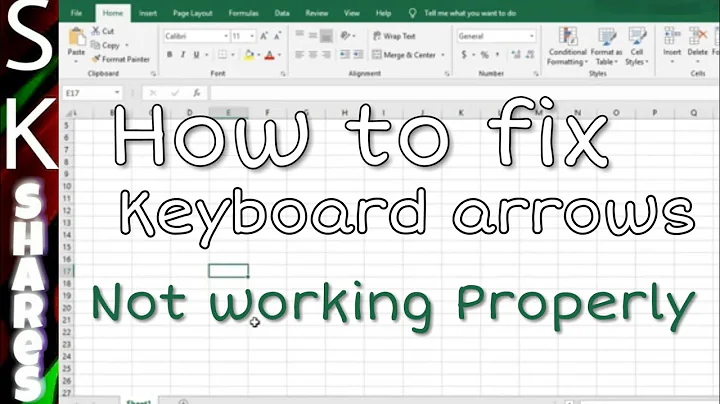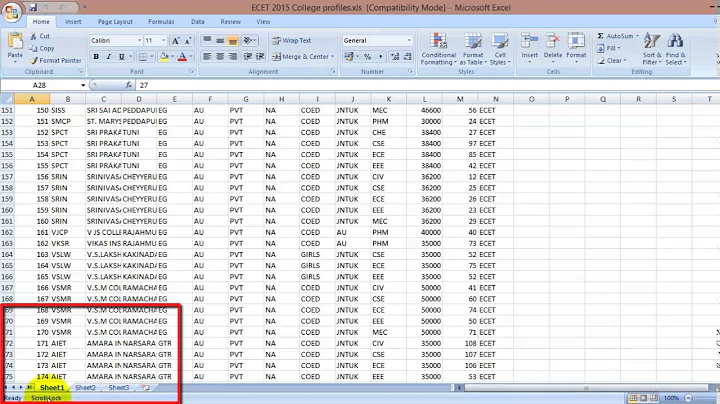Why does Ctrl-Down Arrow in Excel take me to row 1048576?
9,881
If all cells below the current cell in the current column are blank, Ctrl-down arrow will take you to the last row of the spreadsheet. To get to the last row of content in that column, you can then use Ctrl-up arrow.
Related videos on Youtube
Author by
Kendall Lister
Updated on September 18, 2022Comments
-
Kendall Lister over 1 year
When I use
Ctrl-Down Arrowin Excel 2013 (as described in Go to last line with data, Excel 2007) I am taken well past the last line of data (about 1700 rows) all the way to row 1048576 - why might this be happening and what can I do to stop it so thatCtrl-Down Arrowworks as expected?-
Kendall Lister over 7 yearsThe answer to superuser.com/questions/432896/… suggests that this might be caused by applying formatting to an entire column, which I would have thought would be a common practice and therefore shouldn't break navigation?
-
-
Kendall Lister over 7 yearsAh, that explains it! I had the cursor in cell A1 and column A is entirely empty, used only for formatting. I had misunderstood the function of Ctrl-Down Arrow, thinking it would take me to the last row that has contents in any column.
-
Kendall Lister over 7 yearsThe suggestion in superuser.com/questions/427265/… to use Ctrl-End followed by Home to get to the last row with data in any column works for me.
-
 David Tonhofer over 5 yearsOne of the most disturbing & pointless navigation jumparounds ever. And then LibreOffice emulates it, of course.
David Tonhofer over 5 yearsOne of the most disturbing & pointless navigation jumparounds ever. And then LibreOffice emulates it, of course. -
 Alex M about 5 years@DavidTonhofer gotta disagree with you there. I use Ctrl+arrows constantly.
Alex M about 5 years@DavidTonhofer gotta disagree with you there. I use Ctrl+arrows constantly.