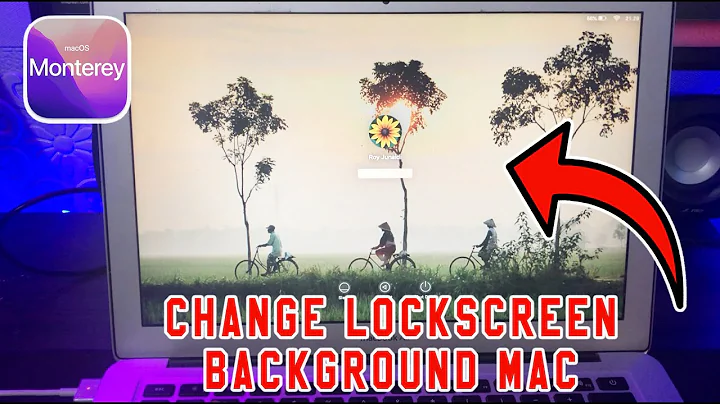Why does LightDM only show a custom wallpaper on the login screen if I have selected one of the default wallpapers?
Solution 1
I bet you use an encrypted home folder - which is readable not before you log in. What you can do is to copy your background image for instance to /usr/share/backgrounds (as root, i.e.: sudo cp ~/Pictures/backgroundimage.png /usr/share/backgrounds/) and set it as background image out of this un-encrypted folder.
Solution 2
Not sure what the problem in LightDM really is but i solved this by scaling my wallpaper to my screens resolution. I moved them to /usr/share/backgrounds (location of the default wallpapers) as well. Not sure what did the trick but it works for me.
Solution 3
Still works fine here, either from ~/Pictures, added from the dropdown or any other location, added from the little + under the wallpapers in Appearance window
The directory holding your chosen Background image must allow Others execute permission so maybe check the permissions of the folder holding your image
Ex. of the min necessary permissions
$ ls -ld Pictures
drwxr-xr-x 2 doug doug 4096 Apr 30 00:02 Pictures
Solution 4
I can confirm that it's not a matter of "+" button. You can either use a cp command, a "+" or Nautilus. It will not work UNTIL you resize the image to your screen resolution.
Now it works!
Thank to all.
^Pepe^
Solution 5
You don't even need to copy the picture in /usr/share/backgrounds folder. You just need to use full path to the image. I've tested that and working.
Go to This answer to get help on changing lightdm wallpaper.
Follow all the commands begining from
sudo -ito disable user background-
Before the last command which sets the background image, Do this command
export $(dbus-launch)It will say,
no protocol specifiedbut ignore those warning. -
In the last command where you are going to change the wallpaper, use full path. For example, I used this command to set a picture in my home directory
gsettings set com.canonical.unity-greeter background '/home/anwar/Below_Clouds_by_kobinho.jpg'
Please note: Make sure to use ' mark in the start and end of location.
That's it. Logout to see your image.
Related videos on Youtube
Mauricio
Updated on September 18, 2022Comments
-
Mauricio almost 2 years
Possible Duplicate:
How do I add customized wallpapers so they appear in the dynamic unity greeter?LightDM only changes wallpapers if I have selected one of the default wallpapers. If I choose another image from my pictures, LightDM shows the default wallpaper.
Why is this happening, and how can I make LightDM show my wallpaper if it is not one of the defaults?
As @doug said in his answer, it works if you click on the little
+symbol in the appearance settings: after you do that, LightDM changes wallpapers.-
Insperatus almost 12 yearsI think this is a duplicate guys, you'll find your answer here
-
-
sulaweyo about 12 yearsI'm with you about that so i filed a bug report: bugs.launchpad.net/ubuntu/+source/lightdm/+bug/992646
-
Mauricio about 12 yearsHow I give that permissons? (My ubuntu is ins spanish so i thing that changes the command)
-
Mauricio about 12 yearsThis is what I get
drwxr-xr-x 7 mauricio mauricio 4096 abr 30 22:03 Imágenes -
Jakob about 12 yearsSure you are talking about the login screen (LightDM) and not about the boot screen (GRUB)?
-
Ubuntuser about 12 yearsThanks. It worked. although my /home is not encrypted, I was facing the same issue.
-
Jakob about 12 yearsOh, thanks! Than it is not a problem of encryption.