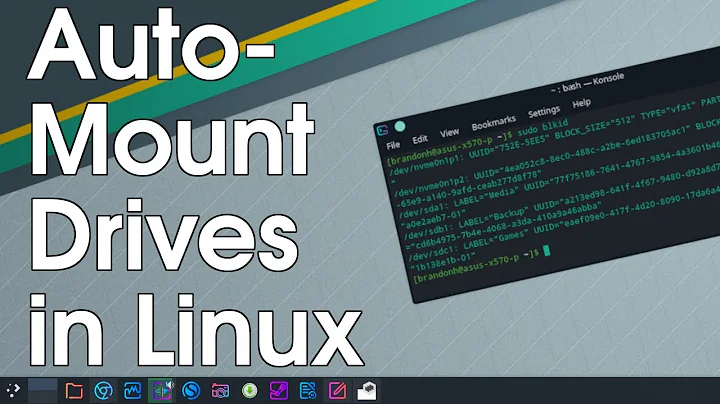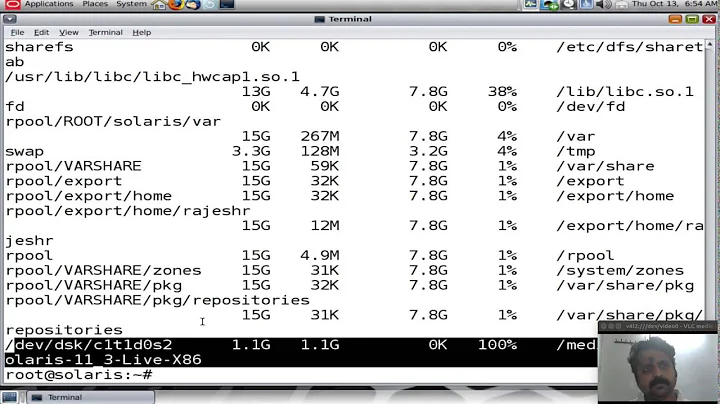Why does my nfs mount always changes to be owned by root after mounting?
14,949
You need to add uid (user identifier) and guid (group user identifier) like these:
$ sudo mount -t nfs 10.9.XXX.XXX:/root/src /home/patryk/nfs_share -o rw,user,vers=3,uid=1001,gid=1001
Maybe you need to use id command to find your id/guid:
$ id username
Although you may use actual user/groupnames (beware of spaces) instead numeric uid, gid values.
Related videos on Youtube
Author by
Patryk
Software Engineer C++/Go/shell/python coder Linux enthusiast Github profiles: https://github.com/pmalek https://github.com/pmalekn
Updated on September 18, 2022Comments
-
 Patryk over 1 year
Patryk over 1 yearI have a mount point for my nfs share:
drwxrwxrwx 2 patryk patryk 4.0K Feb 4 16:23 nfs_shareafter I mount it I get
$ sudo mount -t nfs 10.9.XXX.XXX:/root/src /home/patryk/nfs_share -o rw,user,vers=3 drwxr-xr-x 2 root root 4.0K Feb 4 17:06 nfs_shareI tried with
/etc/fstabbut I get the same results:10.9.XXX.XXX:/root/src /home/patryk/nfs_share nfs rw,user,vers=3 0 0The funny thing is that I cannot
chownthis after mounting:$ sudo chown patryk:patryk nfs_share chown: changing ownership of `nfs_share': Operation not permittedMy server is configured as follows:
// 10.9.XXX.XXX $ cat /etc/exports /root/src/napet_src/ *(rw,nohide,insecure,no_subtree_check,async)How do I define those permissions so that I can write to this folder?
-
Louis Kröger over 4 yearsYou can also just specify
uid=user,gid=userand mount will figure out the current user's credentials, if that's what you need. -
bagustris about 3 yearsFor Ubuntu 20.04, the comment above didn't work (the answer did). Error message: "'uid' option needs a decimal value"