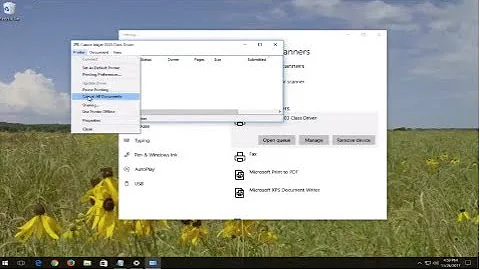Why does my printer take so long to turn on?
All that grinding and whirring is the printer running through a check of its moving components. The stepper motor is spun up to see if its working, it usually controls all the moving parts. The stabilizer belt is spun back and forth to make sure its working properly and that the print head assembly is properly aligned. The print head assembly checks to see if the the proper print cartridge is in - or drop it off if it isnt (all dependent on model). The paper rollers are being spun to make sure they work properly and can grab a piece of paper. All of this is usually when you first turn on the printer. It is a one time check to make sure everything is good to go before you print. A few seconds to check and give the "all clear" is a lot better than coming back to find your 200 page document was not printed properly.
As for the process is getting longer, I cant say I agree. I remember my first inkjet printer took forever to start. If anything, I would say the time is the same, or shorter.
Related videos on Youtube
Bradley Mountford
Updated on September 18, 2022Comments
-
 Bradley Mountford almost 2 years
Bradley Mountford almost 2 yearsI've noticed over my ~20 year history in computing that (certainly home-market) printers are getting slower and slower to turn on as technology 'progresses' - by which I mean that they take longer and longer to do perform all kinds of miscellaneous grinding noises of dubious benefit as part of the startup procedure before they are ready to accept a job. I'm thinking here primary of inkjets, although lasers may be guilty too. For example, my OfficeJet 8500 sometimes takes > 1 minute to start.
What kinds of things is my printer doing when I turn it on that cause whirring, grinding, and grunting, and does it really need to do them? Am I right that more "sophisticated" printers seem to take longer to do this?
-
dashboard about 11 yearsits mostly caused by cleaning internal parts like the printing head.
-
hookenz about 11 yearsI notice that too. My 3 year old HP colour printer (a terrible buy) takes about 3 minutes to get ready. It's ridiculously slow!
-
-
Karan about 11 yearsConsider using a bullet list instead of a code block that one has to horizontally scroll unnecessarily.
-
Barmar about 8 yearsI also notice lots of whirring and clicking when I print something after the printer has been idle for a while (I tend to use it at most once a week), even though I leave it turned on most of the time. I've noticed this with a number of different printers over the years, from different manufacturers (Canon and HP, I think). It always scares me because some of the sounds are similar to jammed components.