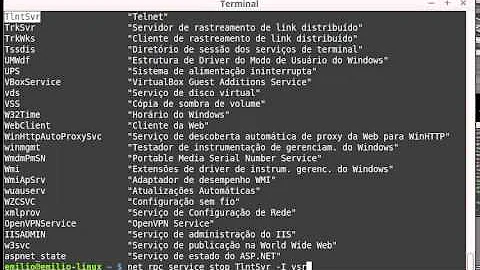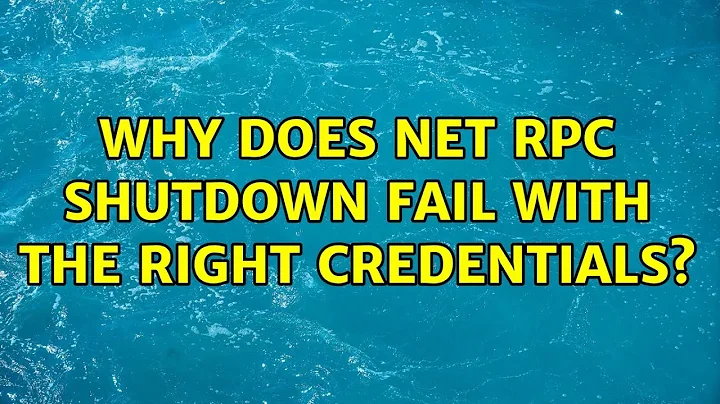Why does net rpc shutdown fail with the right credentials?
Solution 1
Disable simple file sharing on the remote host by going to
My Computer > Tools > Folder Options > View
And UNCHECK simple file sharing
Also punch the appropriate holes in your firewall by going
Control Panel > Security Center > Windows Firewall > Exceptions
and CHECK "File and Printer Sharing"
Also on the Advanced tab > ICMP Settings CHECK "Allow incoming echo request"
More info here.
Solution 2
if your user name is of the form domain\uname, try changing the form to domain/uname (i.e., change the \ to / )
Related videos on Youtube
brice
I am a software engineer and entrepreneur living and working in the UK. I'm interested in Functional, Dataflow, and Functional-reactive programming, polyglot frameworks and data-centric design. You can find out more on github, or on twitter @fractallambda The many pow()s of Python AES in C and Java Reading from Mongo, processing with Hadoop, writing to SQL Memory allocation in C and source material for answer Sending raw Ethernet frames with Python
Updated on September 17, 2022Comments
-
brice over 1 year
The command
$ net rpc SHUTDOWN -f -I xxx.xxx.xxx.xxx -U uname%psswdFails with the following errors:
Could not connect to server xxx.xxx.xxx.xxx The username or password was not correct. Connection failed: NT_STATUS_LOGON_FAILURE Could not connect to server xxx.xxx.xxx.xxx The username or password was not correct. Connection failed: NT_STATUS_LOGON_FAILUREWhen the credentials are definitely, absolutely correct. Whats going on?
-
Miles Lott about 10 yearsThis works for use with a domain account: DOM/username%password. Thanks.