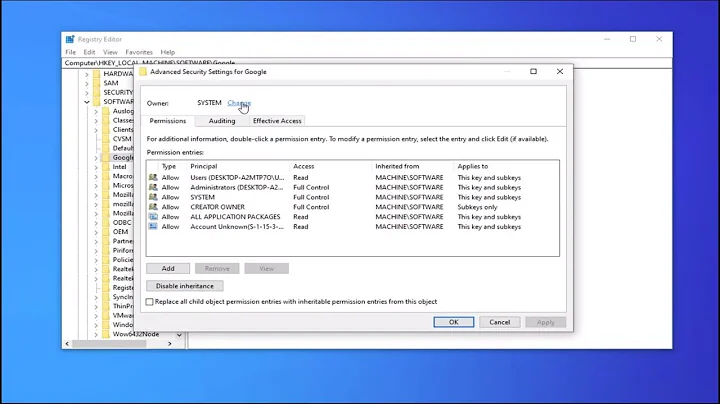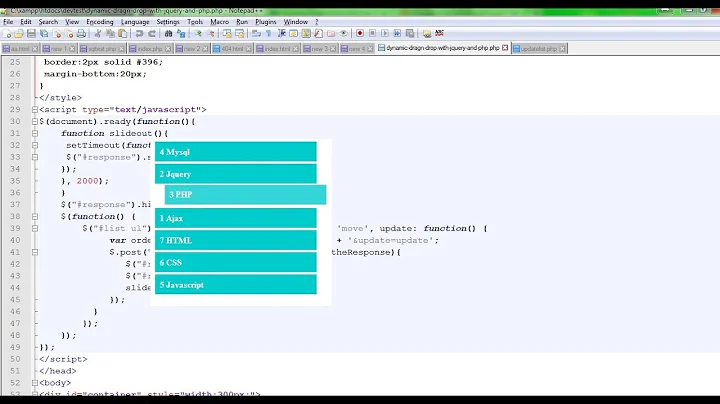Why does "drag & drop" stop working after a while?
Solution 1
Do you use texter from lifehacker.com? If you do disable it see if that fixes it there are a few options you need to change to get it working correctly.
Solution 2
I know this is a fairly old question and there is an accepted answer. But for the record I'd like to propose my solution:
Just press Win+R!
Then close the run box or use it to run something. I don't really know why, but it works every time (at least on Windows 7). It fixes OLE drag&drop like in file managers, text editors, browser etc.
My guess is that the (Windows default) run box somehow resets the clipboard/OLE system that is backing the drag&drop operations.
Of course it doesn't fix dragging from or to a hanging app, but I think that is obvious.
Solution 3
Some times (once a month or so) I find that dragging and dropping stops and it is due to the process being hung.
Take a look at task manager and see if you can see drag.exe listed, if you can, kill it and it restores it.
Saying this, I just took a look at c:\windows on my machine and can not see drag.exe anywhere, so I do not know if this was some third party problem I was having or not - I have had it on two separate machines, so possibly not.
If you are sure not software, check your drivers and batteries (if using a wireless or weird mouse).
Lastly, you may want to try a spare mouse if you one, just to rule out any other hardware problems.
Solution 4
Are you sure you are using the most recent driver version?
Simply updating those might take away the cause.
Plus it would help if you give a clearer description of your problem. Is it just the file that doesn't "move" or are you unable to move your mouse cursor as well?
Edit: after some searching it seems there might be a conflict with UAC sometimes, to what level do you have it set?
Also check that you haven’t got your escape key stuck. Do this either physically—something may be wedging it down—or else virtually—a program may have set it as on. This has happened to lots of people, if this post is anything to go by.
Related videos on Youtube
ricciolo
Updated on September 17, 2022Comments
-
ricciolo over 1 year
In my Vista SP2 desktop PC, after some houres I'm not able anymore to drag & drop any file to any window. There is only (IMHO) one way to solve this problem: to log off and open a new session. I suppose that it may be related to keyboard drivers (Logitech Setpoint) but not sure, any idea? Thanks.
-
Gnoupi over 14 yearsWhat do you mean exactly by "not able to "drag&drop" ? What fails exactly ? You can't start dragging a file, or you can't drop it to another place ?
-
ricciolo over 14 yearsI can't start dragging, it doesn't "move"
-
 Flatlyn over 14 yearsThis could be a simple typo, but wouldn't mouse drivers be more likely? if so, is it a wireless mouse (what sort of wireless? bluetooth?) further googling in that direction might help
Flatlyn over 14 yearsThis could be a simple typo, but wouldn't mouse drivers be more likely? if so, is it a wireless mouse (what sort of wireless? bluetooth?) further googling in that direction might help -
erichui over 14 yearsI have occasionally had mouse drag fail. For me, it was some weird interaction between VirtualBox and something else on my system. Closing/restarting VirtualBox fixes it for me.
-
ricciolo over 14 yearsI have a LOGITECH Cordless Wave keyboard/Mouse and any Virtualbox in my system
-
David Thornley over 14 yearsCan you do anything else with your system when you can't drag? In other words, is the entire system hung?
-
-
ricciolo over 14 yearsUAC is off on my PC ; the mouse moves normally but files at the opposite don't move, I will check for the escape key...thx
-
ricciolo over 14 yearsI noticed that the drag&drop fonction is back typing ctr/alt/del
-
ricciolo over 14 yearsYES I use it!! I going to see if stopping Texter will fiw the problem!! Why do you do thing that Texter is the "bad boy"???
-
user10547 over 14 yearsI have people at work use it to save themselves time we ran into a few problems was driving them crazy. I took a look at it and figured out it was causing the problems. If it ends up working mind marking me down as the answer?
-
arkon almost 11 yearsWow I can't believe the fix was that simple. This has been an issue with VMWare that has been bugging me for longer than I care to remember. I don't think it simply resets the drag-n-drop mechanism, however, since even shutting down VMWare and the guest OS entirely doesn't even resolve it for me. In any event, this should be the accepted answer.
-
mirh over 2 yearsYou were spot on. For me it was PeaZip somehow having crashed/glitched while I was dragging a file into an unsupported archive. I thought I had even closed the program, but its process was still left running.