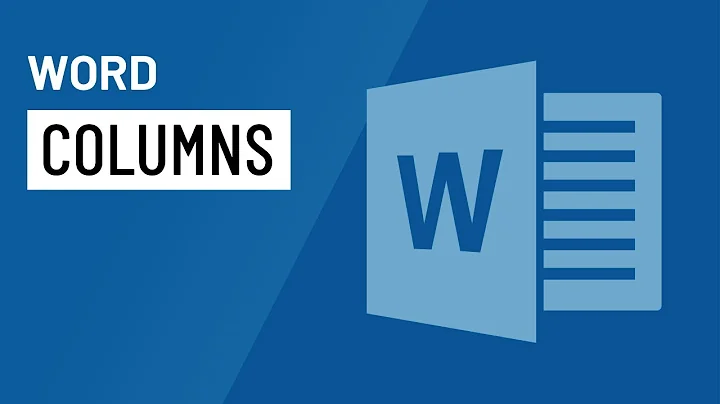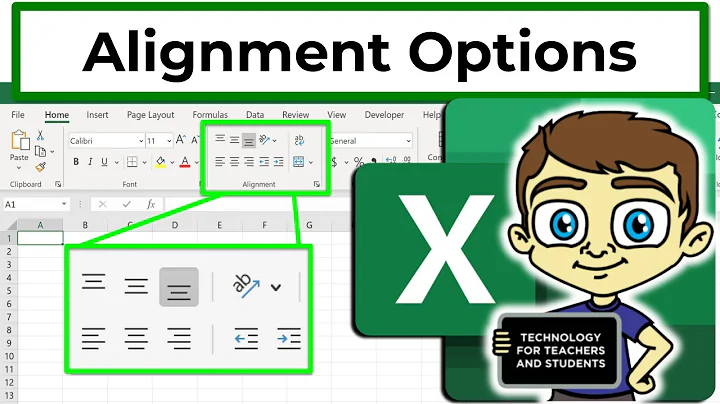Why does the column command not align columns properly?
Solution 1
When called without any options, column makes each delimited strings align to the nearest TAB-STOP COLUMN. In a terminal, that is typically on every 8th character column.. Have a look at this example:
Create a file (ztxt) containing some tab-character \t delimited strings, spread over 3 lines which end with newline-character \n:
aaa1\taaaaaaaaaaaaaa2\taaaaaaaaaaaaaaaaaaa3\taaa4
bbbbbbb1\tbbb2\tbbb3
ccc1\tccc2
Output of: column ztxt - perfectly aligned to the nearest TAB-STOP
aaa1 aaaaaaaaaaaaaa2 aaaaaaaaaaaaaaaaaaa3 aaa4
bbbbbb1 bbb2 bbb3
ccc1 ccc2
| | | | | | |
|-------|-------|-------|-------|-------|-------|
To align the LSH of each successive field to the one above it, you need to use the -t option, eg. column -t ztxt
aaa1 aaaaaaaaaaaaaa2 aaaaaaaaaaaaaaaaaaa3 aaa4
bbbbbb1 bbb2 bbb3
ccc1 ccc2
If all your data is in one long stream without any newline breaks, you can uss a filter introduce them; eg one every 4 fields. sed can do it with this command.
sed -re 's/(([^\t]*\t){3}[^\t]*)\t/\1\n/g'
By default, the column command will merge multiple adjacent delimiters into a single delimiter.. To cater for this in the sed filter, it also needs:
sed -re 's/\t+/\t/g;'
So the command to split up a continuous stream of tab-delimited strings, as every 4th string is:
<ztxt sed -re 's/\t+/\t/g;s/(([^\t]*\t){3}[^\t]*)\t/\1\n/g' | column -t
The output of such a contionuous input stream is (using the original sample input, but modified by replacing the original newlines with tab-characters--it must still keep its trailing \n):
aaa1 aaaaaaaaaaaaaa2 aaaaaaaaaaaaaaaaaaa3 aaa4
bbbbbbb1 bbb2 bbb3 ccc1
ccc2
Solution 2
For the multiple delimiters bit. Annoyingly the -n option is only available in Debian, which handled multiple delimiters.
column -t -n <file>
Solution 3
To show non-printable characters (as C escape codes whenever possible) in your ls output you also can use the -b option to the ls command:
ls -Cb | grep -v '\.pyc$' | column -t
Related videos on Youtube
Ceasar Bautista
Updated on September 18, 2022Comments
-
Ceasar Bautista almost 2 years
In another question I asked on how to hide all .pyc files when using ls, Ignacio suggested the following:

This, as I mentioned above, doesn't work precisely, since the output is occasionally misaligned:
ceasarbautista@hse140:~/Desktop/Statistics/statistics/markov$ ls README __init__.pyc markov.py matrix2graph.pyc pathfinder.pyc priority_dict.pyc spanning.py __init__.py graph.py matrix2graph.py pathfinder.py priority_dict.py space.py vector.py ceasarbautista@hse140:~/Desktop/Statistics/statistics/markov$ ls | grep -v '\.pyc$' | column README graph.py matrix2graph.py priority_dict.py spanning.py __init__.py markov.py pathfinder.py space.py vector.pyWhile I got a satisfactory answer, I'm curious: why does column do this (and can it be fixed to print correctly)?
-
 Admin over 12 yearsWhat does shoving it through
Admin over 12 yearsWhat does shoving it throughod -csay? -
 Admin over 12 years
Admin over 12 years -
 Admin over 12 yearsIn the output shown above (and in your other post), even the
Admin over 12 yearsIn the output shown above (and in your other post), even thelsoutput is misaligned. Perhaps it's something with your terminal. Trying adding| cat -Ato the end of the pipeline, which will expose any hidden control or escape sequences that might be corrupting the output. -
 Admin over 12 yearsSo I don't have a -A (I'm using OS Lion if that matters), but presume -evt ought to do the same thing: gist.github.com/1308445
Admin over 12 yearsSo I don't have a -A (I'm using OS Lion if that matters), but presume -evt ought to do the same thing: gist.github.com/1308445 -
 Admin over 8 yearshave you tried something like this?
Admin over 8 yearshave you tried something like this?ls -1 |column -c `tput cols` |column -tbasically I used column 2 times, looks non-sense but actually works for my case here at least
-
-
Aquarius Power over 8 yearsany idea why this
ls * -1 |column -tfails horribly? in my case, using the column or not, give the same (one column) output. I've been trying to usecolumnfor a long long time and it never worked properly :(. I wonder if there is somecolumnalternative that we can fix the column width even with loss of displayed data to finally have an actual pretty looking and easy to read output. My last attempt will be to code some script to do all that :/ -
underscore_d over 6 yearsand this isn't the accepted answer because..? great detailed post.
-
underscore_d over 6 years"I don't see how to make it split on a single tab." What, does
-s'[tab]'not work for you? Where, as usual,[tab]means either type a literal tab in your script or press Ctrl+V, Tab at the shell prompt. -
underscore_d over 6 yearsNon-printable characters are not relevant here; the issue is the alignment, and it's off for the reasons the top-voted answer explained, not because of control or oddly spaced characters in filenames.
-
 mchid over 6 years@underscore_d Detailed but have you tried this? -t option prints out one single column so this doesn't work unless the file is already in columns to begin with.
mchid over 6 years@underscore_d Detailed but have you tried this? -t option prints out one single column so this doesn't work unless the file is already in columns to begin with. -
 mchid over 6 yearsYou can post the script here so that people can copy and paste the script. We have no idea what is in the compressed file so this is shady. Most of the time people post scripts in answers.
mchid over 6 yearsYou can post the script here so that people can copy and paste the script. We have no idea what is in the compressed file so this is shady. Most of the time people post scripts in answers.