Why does yum update fail in CentOS 6.4?
I could finally resolve this issue by adding timeout=300 to the /etc/yum.conf file. Thanks to all who tried to help.
Related videos on Youtube
Siva
Updated on September 18, 2022Comments
-
Siva over 1 year
I am using CentOS 6.4 in a corporate lab, and the yum update fails with the below error:
I am able to access the same repositories through the browser.
[root@LAB1 ~]# yum update Loaded plugins: refresh-packagekit, security base | 3.7 kB 00:00 http://centosmirror.go4hosting.in/centos/6.4/os/x86_64/repodata/1e584feac3f3fb76ad4b6fb7e1bc8d44fa124814e9d186dc913ded3c63a216b3-primary.sqlite.bz2: [Errno 12] Timeout on http://centosmirror.go4hosting.in/centos/6.4/os/x86_64/repodata/1e584feac3f3fb76ad4b6fb7e1bc8d44fa124814e9d186dc913ded3c63a216b3-primary.sqlite.bz2: (28, 'Operation too slow. Less than 1 bytes/sec transfered the last 30 seconds') Trying other mirror. . . . Error: failure: repodata/1e584feac3f3fb76ad4b6fb7e1bc8d44fa124814e9d186dc913ded3c63a216b3-primary.sqlite.bz2 from base: [Errno 256] No more mirrors to try.
Below is what I have in
/etc/yum.repos.d/CentOS-Base.repo[base] name=CentOS-$releasever - Base mirrorlist=http://mirrorlist.centos.org/?release=$releasever&arch=$basearch&repo=os #baseurl=http://mirror.centos.org/centos/$releasever/os/$basearch/ gpgcheck=1 gpgkey=file:///etc/pki/rpm-gpg/RPM-GPG-KEY-CentOS-6 #released updates [updates] name=CentOS-$releasever - Updates
Here is what I have in
/etc/resolv.conf# Generated by NetworkManager search xxx.xxx nameserver 192.168.1.3
yum.conffile:[main] cachedir=/var/cache/yum/$basearch/$releasever keepcache=0 debuglevel=2 logfile=/var/log/yum.log exactarch=1 obsoletes=1 gpgcheck=1 plugins=1 installonly_limit=5 bugtracker_url=http://bugs.centos.org/set_project.php?project_id=16&ref=http://bugs.centos.org/bug_report_page.php?category=yum distroverpkg=centos-release http_caching=packages
I am able to ping the above nameserver. And I have tried the
yum updateafter runningyum clean allbut with the same result.I am able to
wget/curlthe same link and it connects and downloads. I also triedyum updateright after, which again failed with the same error. Here is the output:[root@LAB1 ~]# wget http://centosmirror.go4hosting.in/centos/6.4/os/x86_64/repodata/1e584feac3f3fb76ad4b6fb7e1bc8d44fa124814e9d186dc913ded3c63a216b3-primary.sqlite.bz2 --2013-11-15 21:29:45-- http://centosmirror.go4hosting.in/centos/6.4/os/x86_64/repodata/1e584feac3f3fb76ad4b6fb7e1bc8d44fa124814e9d186dc913ded3c63a216b3-primary.sqlite.bz2 Connecting to centosmirror.go4hosting.in|111.118.183.138|:80... connected. HTTP request sent, awaiting response... 200 OK Length: 4578998 (4.4M) [application/x-bzip2] Saving to: “1e584feac3f3fb76ad4b6fb7e1bc8d44fa124814e9d186dc913ded3c63a216b3-primary.sqlite.bz2” 100%[======================================>] 4,578,998 5.52M/s in 0.8s 2013-11-15 21:30:50 (5.52 MB/s) - “1e584feac3f3fb76ad4b6fb7e1bc8d44fa124814e9d186dc913ded3c63a216b3-primary.sqlite.bz2” saved [4578998/4578998] FINISHED --2013-11-15 21:30:50-- Downloaded: 1 files, 4.4M in 0.8s (5.52 MB/s) [root@LAB1 ~]# curl -O http://centosmirror.go4hosting.in/centos/6.4/os/x86_64/repodata/1e584feac3f3fb76ad4b6fb7e1bc8d44fa124814e9d186dc913ded3c63a216b3-primary.sqlite.bz2 % Total % Received % Xferd Average Speed Time Time Time Current Dload Upload Total Spent Left Speed 100 4471k 100 4471k 0 0 67874 0 0:01:07 0:01:07 --:--:-- 1071kSometimes I am also getting the below error on some of the mirrors:
http://centos.aol.in/6.4/os/x86_64/repodata/1e584feac3f3fb76ad4b6fb7e1bc8d44fa124814e9d186dc913ded3c63a216b3-primary.sqlite.bz2: [Errno 14] PYCURL ERROR 6 - "Couldn't resolve host 'centos.aol.in'" Trying other mirror.
As I am new to Linux and networking, any help here is much appreciated.
-
Brian over 10 yearsCentOS 6 installs with the network connection in manual mode. Use
ifconfigto see what interfaces are up. Useifup eth0to bring up that interface. Edit /etc/sysconfig/network-scripts/ifcfg-eth0 and change onboot to yes to have it brought up when the system boots. -
Siva over 10 years@EtanReisner : I have included the results of wget to my question
-
Siva over 10 years@Brian : since I am able to do successful wget, I think the eth0 is up. But I also tried as per your suggestion but with same result. I also checked that the ONBOOT=yes is already specified in ifcfg-eth0
-
Etan Reisner over 10 yearsIf you try the yum update again right after wget succeeds (you really should have just passed it the url and not the full error message contents as well, but oh well) does it still fail?
-
Siva over 10 years@EtanReisner : Sorry Etan, I was in a rush while doing the wget :(...I tried doing yum update right after wget succeeds but it still fails...I am also occasionally getting a PYCURL ERROR 6.
-
Etan Reisner over 10 yearsDo you have
curlinstalled? What doescurl -O <URL>do? Does it succeed likewgetor fail likeyum? -
Siva over 10 years@EtanReisner : I have tried, curl succeeds. I have updated the question with the output.
-
Etan Reisner over 10 yearsYou appear to be having at least some networking problems though I can't say why that would affect yum worse than wget and curl. A dump of the network traffic while yum is running might tell you something useful. You might also want to try manually finding a mirror that can work for you.
-
rickhg12hs over 10 yearsAny more useful info in /var/log/yum.log? What about if you increase debuglevel in yum.conf?
-
Siva over 10 years@rickhg12hs : The /var/log/yum.log is always empty even with debuglevel 10. I am not sure if i have to set the debuglevel to any other number and try.
-
rickhg12hs over 10 years@Siva : What's the output of 'yum check' and 'yum check-update'?
-
Siva over 10 years@rickhg12hs : the issue got resolved by overriding the timeout parameter. Thanks for your help.
-
-
pokstad over 10 yearsI know why you had this problem and it's the same issue I have. The corporate proxy has to download the HTTP request in its entirety before you can download it on Fedora. So the proxy is sending these keep-alives so the connection stays open (stalling while it downloads and performs any security scans). This feature is annoying if you didn't ask for it. It appears to Yum that you have a crappy download speed, but once the proxy is ready you will download at full blast.
![CentOS yum update failed..!! | [SOLVED]](https://i.ytimg.com/vi/xuv5YpQEhMY/hqdefault.jpg?sqp=-oaymwEcCOADEI4CSFXyq4qpAw4IARUAAIhCGAFwAcABBg==&rs=AOn4CLDRQ9ZvDj_KyiKqwOeL2-nfdWGhPQ)

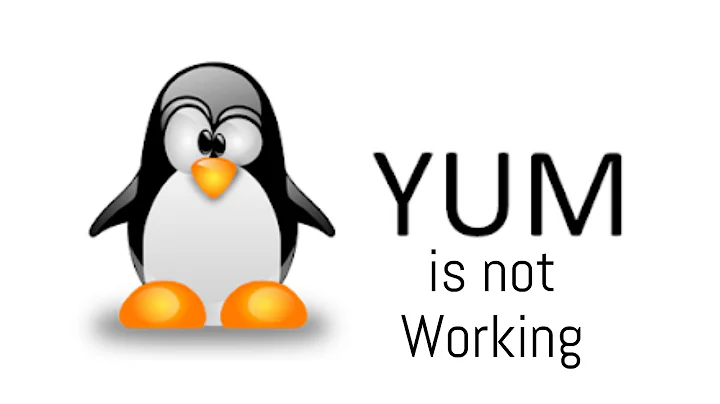
![CentOS 6.10 - YumRepo Error: All mirror URLs are not using ftp, http[s] or file.](https://i.ytimg.com/vi/pD9G5F4K6Yo/hqdefault.jpg?sqp=-oaymwEcCOADEI4CSFXyq4qpAw4IARUAAIhCGAFwAcABBg==&rs=AOn4CLBVEK8VKfuHlm-i1S_ljvtIkiBshA)
