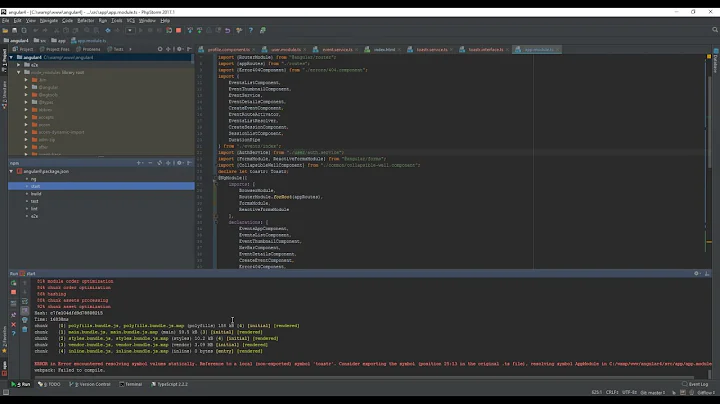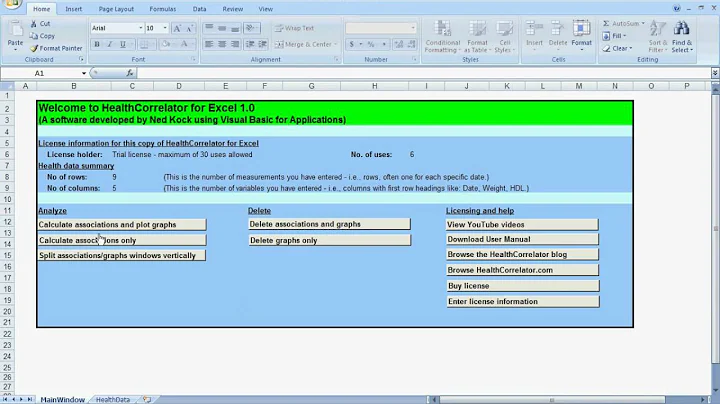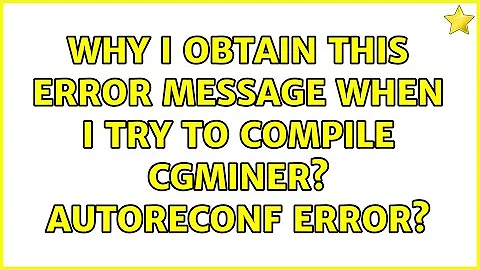Why I obtain this error message when I try to compile cgminer? autoreconf error
The repo was created/cloned by a different user than the one doing the compile. So the user doing the compile does not have write permission in the folders where compilation wants to write autom4te.cache
sudo chown -R pi:pi /home/pi/download/usb-miner/software/cgminer
Will fix the problem - by user pi taking ownership of the repo directory, thus allowing compilation by user pi to write in those folders.
Related videos on Youtube
AndreaNobili
Updated on September 18, 2022Comments
-
AndreaNobili over 1 year
I am trying to install Cgminer on my RaspBerry (it use RaspBian that is a Debian minimalistic version) as explained here: https://bitcointalk.org/index.php?topic=494625.0
In particular the installation steps are these:
git clone https://github.com/gridseed/usb-miner/ cd usb-miner/software/cgminer autoreconf -i ./configure --enable-gridseed makeI have some problem when I try to execute the third step infact when I try to execute the autoreconf command I obtain the following error message:
pi@raspberrypi ~/download/usb-miner/software/cgminer $ autoreconf -i autom4te: cannot create autom4te.cache: No such file or directory aclocal: /usr/bin/autom4te failed with exit status: 1 autoreconf: aclocal failed with exit status: 1Why? What can I do to solve this issue?
What exactly do the autoreconf command? and what is the autom4te.cache?
Tnx
-
Ramhound almost 10 yearsIts a cache file. Its attempting to generate the file in that folder on your system, and either at folder does not exist or the permissions are wrong.
-
AndreaNobili almost 10 yearsmmm and what can I try to do to solve this issue?
-
Ramhound almost 10 yearscreate the folder with the correct permissions
-
AndreaNobili almost 10 yearsmmm but what folder? and where?
-
AndreaNobili almost 10 yearsrhe folder is: "/download/usb-miner/software/cgminer" or "/usr/bin/autom4te" or what else?
-
Ramhound almost 10 yearsThe error message tells you exactly what the problem is the build script was unable to create a file called
autom4te.cachein the folder/usr/bin/autom4te -
David Knipe about 7 yearsI got exactly the same error message, albeit from a completely different repo. In my case
/usr/bin/autom4tealready existed. But then the command succeeded when I ran it as root. -
 zed about 7 yearsI solved it,try this:
zed about 7 yearsI solved it,try this:sudo ./autogen.sh
-