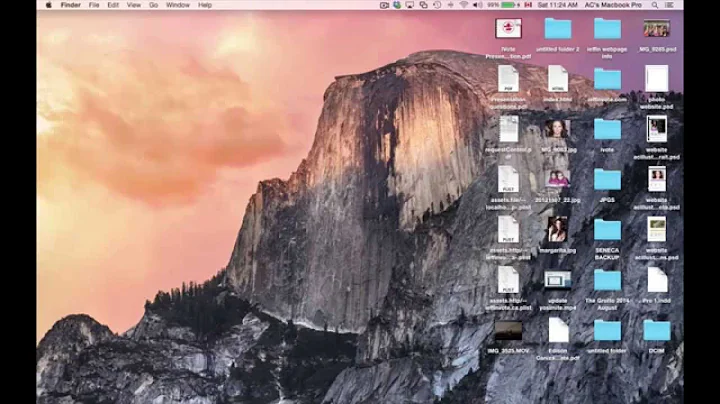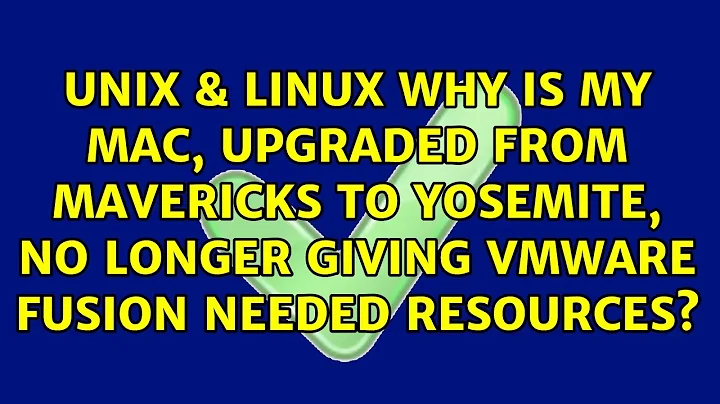Why is my Mac, upgraded from Mavericks to Yosemite, no longer giving VMware Fusion needed resources?
The VMWare application includes a kernel extension (kext). Yosemite requires a signed kernel extensions, and the older VMWare did not include a signed kernel extension. As a result, the old kernel extension will not load under Yosemite. You'll need to upgrade to VMWare Fusion 7, which includes the signed driver. It's unfortunate that you're forced to upgrade, but that resolved the issue for me.
Also, from another forum, the following solution (which I have not tried) may be of use:
- In Terminal, run:
sudo nvram boot-args="kext-dev-mode=1"
- Restart
Related videos on Youtube
Christos Hayward
Updated on September 18, 2022Comments
-
Christos Hayward over 1 year
I have a Mac upgraded from Mavericks to Yosemite. When I tried to run VMware Fusion, I got an error stating:
Could not open /dev/vmmon: No such file or directory. Please make sure that the kernel module `vmmon' is loaded.A brief search turned up to say that this behavior happens when something else gloms on all the major and minor device numbers, so that VMware tries to get a device and doesn't find a number free.
There were suspects mentioned in the results, e.g. this VMware communities thread. Following this "retry, reboot, reinstall" recommendation did not change anything as far as I can tell.
I am not aware of anything that should be glomming on device remembers, and do not remember getting any such errors from VMware in the past.
How can I identify what is glomming on major and minor device numbers (if that is in fact the culprit)?
Thanks,
-
Mark Plotnick over 9 yearsI see reports that vmware fusion 6.0.4 works on yosemite, but may be slow, and that version 7 works fine. 6.0.3 is reported to not work. What version do you have?
-
Christos Hayward over 9 yearsI had 5.x; I upgraded to 7.x and that is working.
-