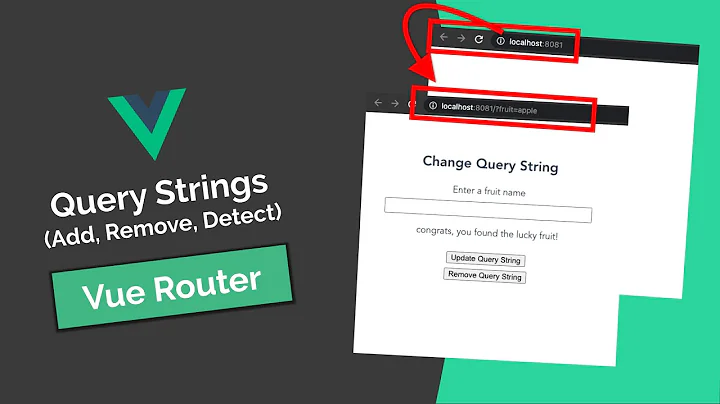Why is the Vue.js input value not updating?
You cannot mutate values between components like that.
Here is a sample snippet on how to properly pass values back and forth. You will need to use computed setter/getter. Added a button to change the value and reflect it back to the instance. It works for both directions.
<template>
<div>
<input type="text" :id="name" v-model="inputValue" />
<button @click="inputValue='value2'">click</button>
</div>
</template>
<script>
export default {
props: ['name', 'value'],
computed: {
inputValue: {
get() {
return this.value;
},
set(val) {
this.$emit('updated', val);
}
}
}
}
</script>
Notice that the "@updated" event updates back the local variable with the updated value:
<text-input :name="row.name" :value="row.value" @updated="item=>row.value=item"></text-input>
Related videos on Youtube
HartleySan
Updated on May 21, 2020Comments
-
HartleySan almost 4 years
I have a Vue.js
text-inputcomponent like the following:<template> <input type="text" :id="name" :name="name" v-model="inputValue" > </template> <script> export default { props: ['name', 'value'], data: function () { return { inputValue: this.value }; }, watch: { inputValue: function () { eventBus.$emit('inputChanged', { type: 'text', name: this.name, value: this.inputValue }); } } }; </script>And I am using that
text-inputin another component as follows:<ul> <li v-for="row in rows" :key="row.id"> <text-input :name="row.name" :value="row.value"> </text-input> </li> </ul>Then, within the JS of the component using
text-input, I have code like the following for removinglirows:this.rows = this.rows.filter((row, i) => i !== idx);The
filtermethod is properly removing the row that has an index ofidxfrom therowsarray, and in the parent component, I can confirm that the row is indeed gone, however, if I have, for example, two rows, the first with a value of1and the second with a value of2, and then I delete the first row, even though the remaining row has a value of2, I am still seeing1in the text input.Why? I don't understand why Vue.js is not updating the value of the text input, even though the value of
valueis clearly changing from1to2, and I can confirm that in the parent component.Maybe I'm just not understanding how Vue.js and
v-modelwork, but it seems like the value of the text input should update. Any advice/explanation would be greatly appreciated. Thank you.