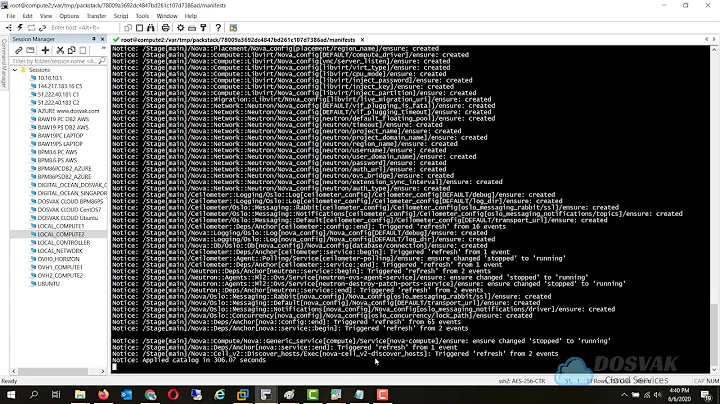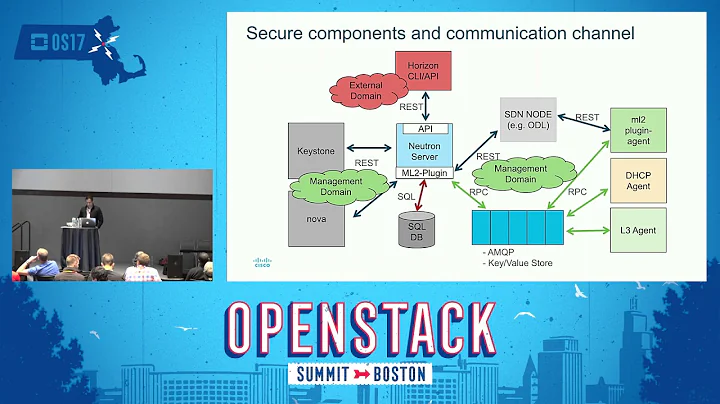Why isn't ethernet bridging working with OpenStack?
First, forget virbr0 -- that's added by libvirt and is irrelevant.
For an "all-in-one" Openstack server with one NIC, there should be no need for another aliased virtual interface. As discussed in the Openstack guide, you should bridge br100 to your public IP address (eth0), and let Nova create instances and bridge them to br100.
e.g. add the below to /etc/network/interfaces, modify as appropriate for static:
auto br100
iface br100 inet dhcp
bridge_ports eth0
bridge_stp off
bridge_maxwait 0
bridge_fd 0
The allowable private IP subnet has to be configured via the --fixed-range option in nova.conf, and the --flat_network_bridge option set to br100.
Please paste your
nova.confin the question to help with further troubleshooting!
Related videos on Youtube
ChrisM
Updated on September 18, 2022Comments
-
ChrisM over 1 year
I'm trying to setup OpenStack with the nova.network.manager.FlatManager network manager which attaches (in my setting) every virtual machine to the br100 network bridge.
On my host, I'm using the following network setting:
auto lo iface lo inet loopback auto eth0 iface eth0 inet static address 192.168.0.50 netmask 255.255.255.0 broadcast 192.168.0.255 gateway 192.168.0.1 auto eth0:0 iface eth0:0 inet static address 192.168.100.1 netmask 255.255.255.0 broadcast 192.168.100.255which results in the following interface configuration:
eth0 Link encap:Ethernet HWaddr 00:1a:92:08:15:43 inet addr:192.168.0.50 Bcast:192.168.0.255 Mask:255.255.255.0 inet6 addr: fe80::21a:92ff:fe08:1543/64 Scope:Link UP BROADCAST RUNNING MULTICAST MTU:1500 Metric:1 RX packets:5365 errors:0 dropped:0 overruns:0 frame:0 TX packets:5177 errors:0 dropped:0 overruns:0 carrier:0 collisions:0 txqueuelen:1000 RX bytes:572855 (572.8 KB) TX bytes:1812681 (1.8 MB) Interrupt:43 Base address:0x6000 eth0:0 Link encap:Ethernet HWaddr 00:1a:92:08:15:43 inet addr:192.168.100.1 Bcast:192.168.100.255 Mask:255.255.255.0 UP BROADCAST RUNNING MULTICAST MTU:1500 Metric:1 Interrupt:43 Base address:0x6000 lo Link encap:Local Loopback inet addr:127.0.0.1 Mask:255.0.0.0 inet6 addr: ::1/128 Scope:Host UP LOOPBACK RUNNING MTU:16436 Metric:1 RX packets:49079 errors:0 dropped:0 overruns:0 frame:0 TX packets:49079 errors:0 dropped:0 overruns:0 carrier:0 collisions:0 txqueuelen:0 RX bytes:25157104 (25.1 MB) TX bytes:25157104 (25.1 MB) virbr0 Link encap:Ethernet HWaddr c6:b2:4f:da:cd:ff inet addr:192.168.122.1 Bcast:192.168.122.255 Mask:255.255.255.0 UP BROADCAST MULTICAST MTU:1500 Metric:1 RX packets:0 errors:0 dropped:0 overruns:0 frame:0 TX packets:0 errors:0 dropped:0 overruns:0 carrier:0 collisions:0 txqueuelen:0 RX bytes:0 (0.0 B) TX bytes:0 (0.0 B) vnet1 Link encap:Ethernet HWaddr fe:16:3e:3a:77:dc inet6 addr: fe80::fc16:3eff:fe3a:77dc/64 Scope:Link UP BROADCAST RUNNING MULTICAST MTU:1500 Metric:1 RX packets:153 errors:0 dropped:0 overruns:0 frame:0 TX packets:6 errors:0 dropped:0 overruns:0 carrier:0 collisions:0 txqueuelen:500 RX bytes:6642 (6.6 KB) TX bytes:468 (468.0 B)The bridge configuration (brctl show) looks like this:
bridge name bridge id STP enabled interfaces br100 8000.fe163e3a77dc no vnet1 virbr0 8000.000000000000 yesI've created a virtual machine (using vnet1) that has been assigned the IP address 192.168.100.2.
For me, everything seem fines, except that eth0:0 is not attached to the bridge. When I try to change that by running
brctl addif br100 eth0:0, networking breaks completely (I cannot ping other hosts on the 192.168.0.x subnet anymore), but still, I cannot ping the virtual machine attached to the bridge (using the vnet1 interface).How can I attach eth0:0 to the bridge without breaking my eth0 LAN connection? Or is there a superior way for networking in an OpenStack test environment on a host with only one physical network adapter?