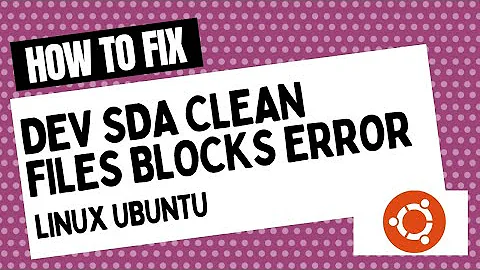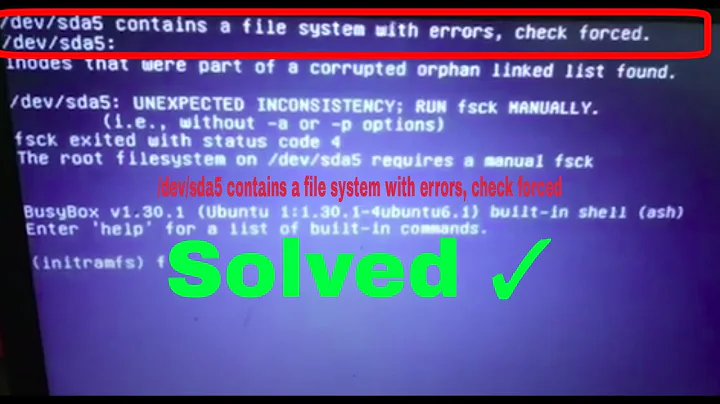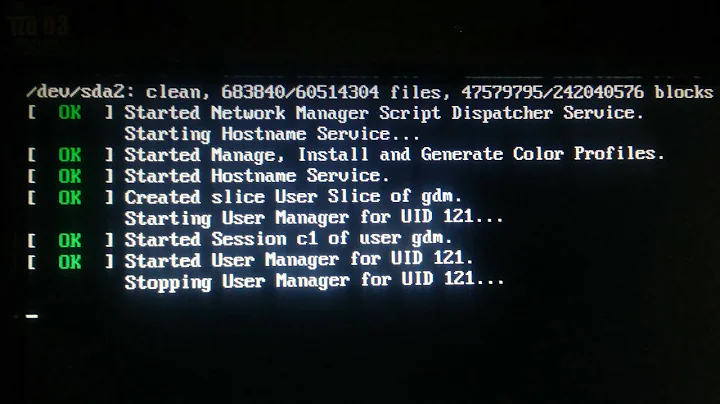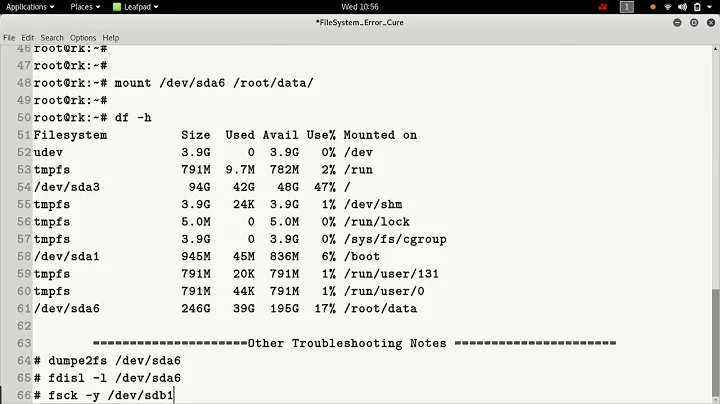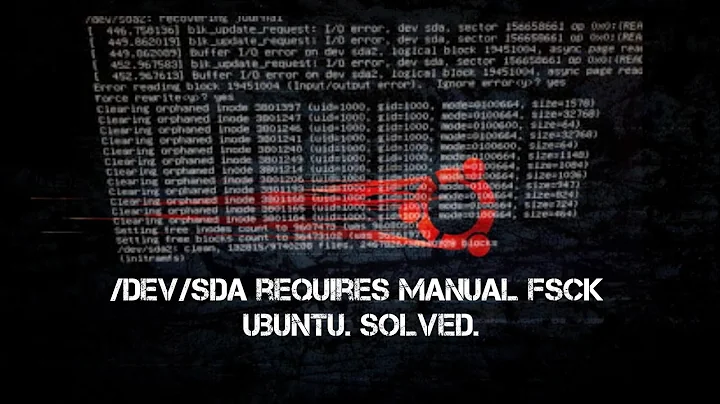Why isn't sda1 showing up in dev and how can I fix that?
Ok, I just found half the answer to my question:
...and what can I do about that?
Apparently I can make the device node myself. I plugged the USB stick into my laptop and found it enumared as:
brw-rw---- 1 root disk 8, 0 Apr 3 13:15 /dev/sda
brw-rw---- 1 root disk 8, 1 Apr 3 13:15 /dev/sda1
So, block devices with major number 8 and minor 0 and 1. I checked the long listing of the /dev on my embedded device and found that no other device was using major version 8, so I made the nodes manually:
-sh-4.2# mknod /dev/sda b 8 0
-sh-4.2# mknod /dev/sda1 b 8 1
Then I made a directory and mounted the new sda1 to that directory:
-sh-4.2# cd /mnt/
-sh-4.2# mkdir usbdrive
-sh-4.2# mount /dev/sda1 /mnt/usbdrive/
-sh-4.2# ls /mnt/usbdrive/
libEGL.so libsrv_um.so
And now I can see the contents of my USB drive. So that answers the "what can I do about that". I still have a question of why I need to do this manually on my embedded board. There must be something... maybe in the USB driver, that does all this automatically.
Related videos on Youtube
user2585506
Updated on September 18, 2022Comments
-
user2585506 over 1 year
I have an embedded Linux device and I was trying to copy some files to it. I plugged in a USB stick, the dmesg shows that it was recognized, but for some reason
/dev/sda1never showed up.I'm trying to understand what happened.. why didn't
/dev/sdaXshow up at all, and what can I do about that?Here's the dmesg:
[ 434.006104] usb 1-1: new full-speed USB device number 2 using musb-hdrc [ 434.066132] hub 1-0:1.0: unable to enumerate USB device on port 1 [ 434.466078] usb 1-1: new high-speed USB device number 3 using musb-hdrc [ 434.606941] usb 1-1: New USB device found, idVendor=14cd, idProduct=125c [ 434.614008] usb 1-1: New USB device strings: Mfr=1, Product=3, SerialNumber=2 [ 434.621548] usb 1-1: Product: Mass Storage Device [ 434.626512] usb 1-1: Manufacturer: Generic [ 434.630825] usb 1-1: SerialNumber: 125C20100726 [ 434.637445] scsi0 : usb-storage 1-1:1.0 [ 435.636998] scsi 0:0:0:0: Direct-Access Mass Storage Device PQ: 0 ANSI: 0 CCS [ 435.649935] sd 0:0:0:0: [sda] 15644672 512-byte logical blocks: (8.01 GB/7.45 GiB) [ 435.658578] sd 0:0:0:0: [sda] Write Protect is off [ 435.663874] sd 0:0:0:0: [sda] No Caching mode page present [ 435.669696] sd 0:0:0:0: [sda] Assuming drive cache: write through [ 435.678648] sd 0:0:0:0: [sda] No Caching mode page present [ 435.684443] sd 0:0:0:0: [sda] Assuming drive cache: write through [ 435.692168] sda: sda1 [ 435.697256] sd 0:0:0:0: [sda] No Caching mode page present [ 435.703051] sd 0:0:0:0: [sda] Assuming drive cache: write through [ 435.709499] sd 0:0:0:0: [sda] Attached SCSI removable diskAnd I checked
/proc/partitionsand I can see it present there:-sh-4.2# cat partitions major minor #blocks name 31 0 128 mtdblock0 31 1 256 mtdblock1 31 2 64 mtdblock2 31 3 1408 mtdblock3 31 4 2560 mtdblock4 31 5 3776 mtdblock5 31 6 8192 mtdblock6 179 0 7822336 mmcblk0 179 1 72261 mmcblk0p1 179 2 7735297 mmcblk0p2 8 0 7822336 sda 8 1 7818240 sda1And here's the snap shot of
/dev, as you can see, there's nosda1:-sh-4.2# ls /dev Buzzer mem ram5 tty39 MAKEDEV mice ram6 tty4 XOR mmcblk0 ram7 tty40 apm_bios mmcblk0p1 ram8 tty41 console mmcblk0p2 ram9 tty42 core mouse0 ramdisk tty43 cpu_dma_latency mtd0 random tty44 crypto mtd0ro rfkill tty45 event0 mtd1 root tty46 fb0 mtd1ro rtc0 tty47 fd mtd2 stderr tty48 full mtd2ro stdin tty49 gpioLeds mtd3 stdout tty5 gpioOperate mtd3ro timer tty50 hda mtd4 tscadc-test tty51 hda1 mtd4ro tty tty52 hda10 mtd5 tty0 tty53 hda11 mtd5ro tty1 tty54 hda12 mtd6 tty10 tty55 hda13 mtd6ro tty11 tty56 hda14 mtd7 tty12 tty57 hda15 mtdblock0 tty13 tty58 hda16 mtdblock1 tty14 tty59 hda17 mtdblock2 tty15 tty6 hda18 mtdblock3 tty16 tty60 hda19 mtdblock4 tty17 tty61 hda2 mtdblock5 tty18 tty62 hda3 mtdblock6 tty19 tty63 hda4 mtdblock7 tty2 tty7 hda5 network_latency tty20 tty8 hda6 network_throughput tty21 tty9 hda7 nfsd tty22 ttyO0 hda8 null tty23 ttyO1 hda9 psaux tty24 ttyO2 hw_random ptmx tty25 ttyO3 i2c-1 pts tty26 ttyO4 initctl pvrsrvkm tty27 ttyS0 kmem ram tty28 ttySA0 kmsg ram0 tty29 ubi_ctrl log ram1 tty3 urandom loop-control ram10 tty30 usbdev1.1 loop0 ram11 tty31 vcs loop1 ram12 tty32 vcs1 loop2 ram13 tty33 vcsa loop3 ram14 tty34 vcsa1 loop4 ram15 tty35 zero loop5 ram2 tty36 loop6 ram3 tty37 loop7 ram4 tty38Here's the
udev monitorlog as well:KERNEL[1431.270571] add /de[ 1431.278179] scsi1 : usb-storage 1-1:1.0 vices/platform/omap/musb-ti81xx/musb-hdrc.1/usb1/1-1 (usb) KERNEL[1431.271543] add /devices/platform/omap/musb-ti81xx/musb-hdrc.1/usb1/1-1/1-1:1.0 (usb) KERNEL[1431.277947] add /devices/platform/omap/musb-ti81xx/musb-hdrc.1/usb1/1-1/1-1:1.0/host1 (scsi) KERNEL[1431.278561] add /devices/platform/omap/musb-ti81xx/musb-hdrc.1/usb1/1-1/1-1:1.0/host1/scsi_host/host1 (scsi_host) KERNEL[1431.280381] add /devices/platform/omap/musb-ti81xx/musb-hdrc.1/usb1/1-1/usb_device/usbdev1.6 (usb_device) [ 1432.287008] scsi 1:0:0:0: Direct-Access Mass Storage Device PQ: 0 ANSI: 0 CCS KERNEL[1432.291899] add /devices/platform/o[ 1432.301160] sd 1:0:0:0: [sda] 15644672 512-byte logical blocks: (8.01 GB/7.45 GiB) map/musb-ti81xx/[ 1432.310858] sd 1:0:0:0: [sda] Write Protect is off musb-hdrc.1/usb1[ 1432.317254] sd 1:0:0:0: [sda] No Caching mode page present /1-1/1-1:1.0/hos[ 1432.323863] sd 1:0:0:0: [sda] Assuming drive cache: write through t1/target1:0:0 (scsi) KERNEL[14[ 1432.334323] sd 1:0:0:0: [sda] No Caching mode page present 32.292637] add [ 1432.340312] sd 1:0:0:0: [sda] Assuming drive cache: write through /devices/platform/omap/musb-[ 1432.349590] sda: sda1 ti81xx/musb-hdrc.1/usb1/1-1/1-1:1.0/host1/target[ 1432.356659] sd 1:0:0:0: [sda] No Caching mode page present 1:0:0/1:0:0:0 (s[ 1432.363347] sd 1:0:0:0: [sda] Assuming drive cache: write through csi) KERNEL[143[ 1432.371188] sd 1:0:0:0: [sda] Attached SCSI removable disk 2.293192] add /devices/platform/omap/musb-ti81xx/musb-hdrc.1/usb1/1-1/1-1:1.0/host1/target1:0:0/1:0:0:0/scsi_disk/1:0:0:0 (scsi_disk) KERNEL[1432.293657] add /devices/platform/omap/musb-ti81xx/musb-hdrc.1/usb1/1-1/1-1:1.0/host1/target1:0:0/1:0:0:0/scsi_device/1:0:0:0 (scsi_device) KERNEL[1432.326141] add /devices/virtual/bdi/8:0 (bdi) KERNEL[1432.347981] add /devices/platform/omap/musb-ti81xx/musb-hdrc.1/usb1/1-1/1-1:1.0/host1/target1:0:0/1:0:0:0/block/sda (block) KERNEL[1432.348571] add /devices/platform/omap/musb-ti81xx/musb-hdrc.1/usb1/1-1/1-1:1.0/host1/target1:0:0/1:0:0:0/block/sda/sda1 (block)-
 Admin almost 10 yearsDoes your embedded system run udev?
Admin almost 10 yearsDoes your embedded system run udev? -
 Admin almost 10 years@derobert - yes it does, I added the
Admin almost 10 years@derobert - yes it does, I added theudev monitorinformation too. I was able to find the/devices/platform/.../sda1path.. is that the same thing that/dev/sda1would be pointing to?
-
-
user2948306 over 9 yearsDefinitely not the USB driver. Maybe you have a recent version of udev, which never creates device nodes. It assumes
/dev/is adevtmpfsfilesystem, where the device nodes are created by the kernel. Check the NEWS for udev 176. -
user2948306 over 9 yearsI'm pretty sure your
/dev/is notdevtmpfs. E.g. it containsMAKEDEV. This is an ancient script which was used to create device nodes for all commonly used devices, regardless of whether they exist on the current system. -
user2948306 over 9 yearsUnless you really want to hack udev, or hack your broken system image to downgrade udev / mount devtmpfs, I think you found the right solution. However you need to check if
/dev/is a normal tmpfs. In that case it won't survive reboot. There used to be init scripts that created nodes in the tmpfs. Possibly copying from/dev/.static/dev?. So you'd want to create a node there too.