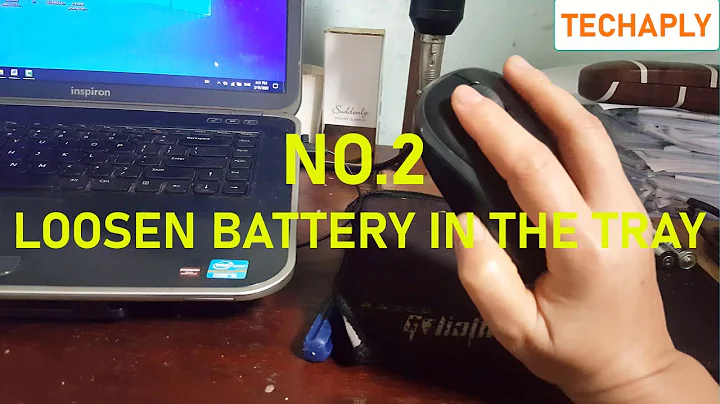Why my wireless mouse doesn't work in Ubuntu
If you are still facing this issue, check the modules or drivers and uninstall/replug the device and see. I had the same issue where the wireless mouse was getting identified as Mosart semi 2.4G wireless but it just would NOT work!!!
And then tried the windows way of troubleshooting - uninstall/re-install drivers (pun intended) all I did was modprobe -r usbhid and plugged the nano receiver with skepticism.....but to my surprise it started to work again. I had spent close to 1-1.5 months trying to get this work and in the end all that was needed was to uninstall the driver :)
Summary
- Unplug dongle.
- Run
modprobe -r usbhidon the command line. - Plug dongle again.
Related videos on Youtube
Neo
Updated on September 18, 2022Comments
-
Neo almost 2 years
I recently installed Ubuntu 12.04 on my laptop but my wireless mouse is not working on it. I have Windows 7 installed on my laptop but my mouse is working properly on it. my mouse is 2.4 GH Generous what should I do??
-
Asaf about 11 yearsthis worked for me, also for Mosart 2.4G Wireless
-
jcubic about 5 yearsThis don't work for my case,
usbhidis bultin. -
vijayvithal over 3 yearsWorked for
248a:8514 MaxxterThanks