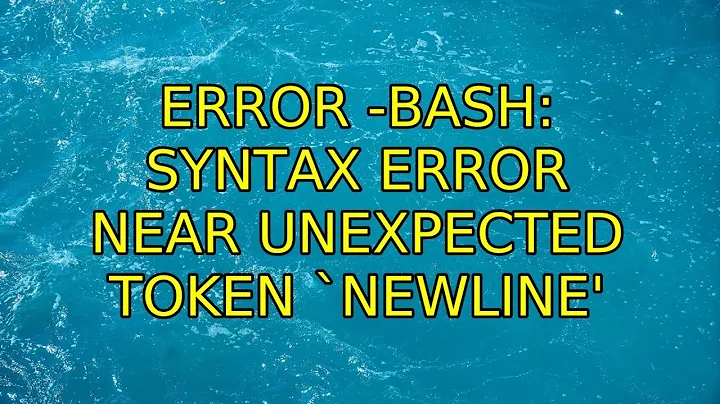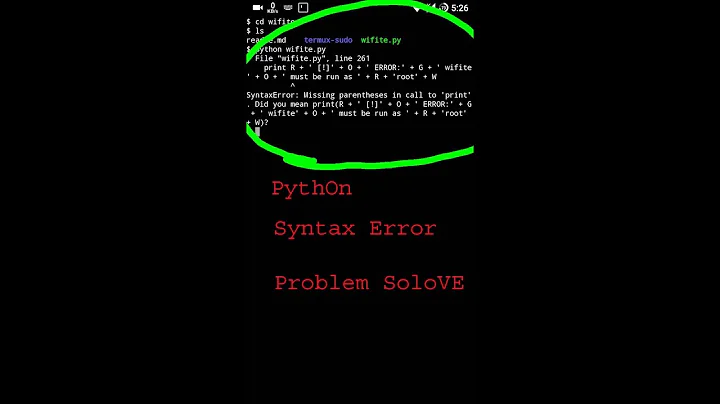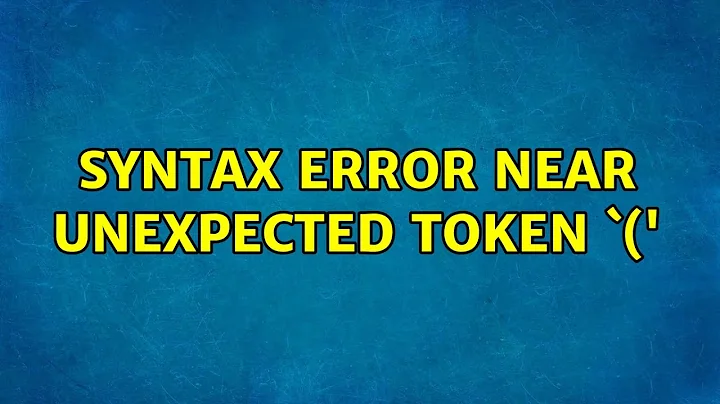Why "syntax error near unexpected token"?
7,855
Solution 1
There is a missing do in your second for loop:
for id in ids;
do
for channel in channels; do # <----- here ----
# example filename P209C1T720-T730.csv
lastFile="$dir'P'$id'C'$channel'T1790-T1800.csv'"
# show warning if last file does not exist
if [[ -f $lastFile ]]; then
echo "Last file "$lastFile" is missing"
exit 1
fi
filenameTarget="$targetDir'P'$id'C'$channel'.csv'"
cat $dir'P'$id'C'$channel'T'*'.csv' > $filenameTarget
done;
done
Based on the discussion in the comments I see your confusion with the syntax of the for loop.
This is the rough syntax of the for loop:
for name in list; do commands; done
There always must be a do before commands and a ; (or newline) followed by done after the commands.
Here is a variation with more newlines:
for name in list
do
commands
done
Solution 2
It's properly working:
#!/bin/bash
dir='/home/masi/CSV/'
targetDir='/tmp/'
ids=(118 119 120)
channels=(1 2)
for id in ids ; do
# Add do after ';'
for channel in channels ; do
# example filename P209C1T720-T730.csv
lastFile="$dir'P'$id'C'$channel'T1790-T1800.csv'"
# show warning if last file does not exist
if [[ -f $lastFile ]] ; then
echo "Last file "$lastFile" is missing"
exit 1
fi
filenameTarget="$targetDir'P'$id'C'$channel'.csv'"
cat $dir'P'$id'C'$channel'T'*'.csv' > $filenameTarget
done
done
For the future use bash debugger: bash -x /path/to/your/script.
Related videos on Youtube
Author by
Léo Léopold Hertz 준영
Updated on September 18, 2022Comments
-
 Léo Léopold Hertz 준영 over 1 year
Léo Léopold Hertz 준영 over 1 yearI have about 10k (approx 180x50x2) CSV files which I want to join together as following, but the inner for loop fails because of some
syntax error; I cannot see the error inlastFile#!/bin/bash dir='/home/masi/CSV/' targetDir='/tmp/' ids=(118 119 120) channels=(1 2) for id in ids; do for channel in channels; # example filename P209C1T720-T730.csv lastFile="$dir'P'$id'C'$channel'T1790-T1800.csv'" # show warning if last file does not exist if [[ -f $lastFile ]]; then echo "Last file "$lastFile" is missing" exit 1 fi filenameTarget="$targetDir'P'$id'C'$channel'.csv'" cat $dir'P'$id'C'$channel'T'*'.csv' > $filenameTarget done; doneError
makeCSV.sh: line 12: syntax error near unexpected token `lastFile="$dir'P'$id'C'$channel'T1790-T1800.csv'"' makeCSV.sh: line 12: ` lastFile="$dir'P'$id'C'$channel'T1790-T1800.csv'"'OS: Debian 8.5
Linux kernel: 4.6 backports-
Lesmana over 7 yearsthere is a missing
doin your secondforloop -
Lesmana over 7 yearsI really really don't see a
doin the secondforloop. Are you really sure that there is ado? -
Lesmana over 7 yearsThe
doin the previous line is thedofor the firstforloop. The secondforloop needs anotherdo. Syntax offorloop:for name in list; do commands; done.
-
-
 Léo Léopold Hertz 준영 over 7 yearsHow can you use the asterisk correctly? I get
Léo Léopold Hertz 준영 over 7 yearsHow can you use the asterisk correctly? I getcat: /home/masi/CSV/PidsCchannelsT*.csv: No such file or directorywhere variable expansions are not working and also*does not seem to work as expected. Also, all variable expansions are not working. -
 Léo Léopold Hertz 준영 over 7 yearsThere is still one problem in the
Léo Léopold Hertz 준영 over 7 yearsThere is still one problem in thelastFilevariable. No variables are expanded as expected and*is not used as used as expected. Do you understand why? -
Lesmana over 7 yearsif bash does not expand
*that usually means there are no filenames which match the pattern. If you still have problems with that part then please ask a new question. -
 Léo Léopold Hertz 준영 over 7 yearsI expanded the other part here unix.stackexchange.com/q/319689/16920
Léo Léopold Hertz 준영 over 7 yearsI expanded the other part here unix.stackexchange.com/q/319689/16920