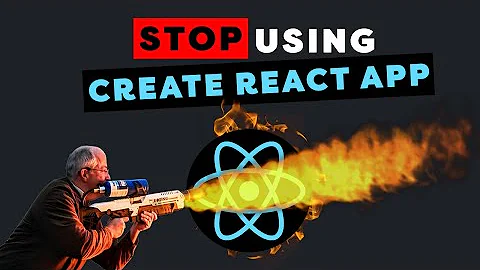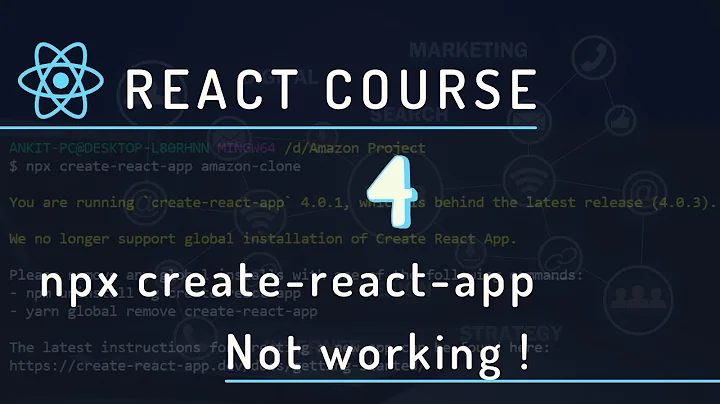Why setCustomValidity() not working in React app?
10,419
Solution 1
setCustomValidity doesn't immediately trigger validation, you have to have a form submit event to trigger it or call checkValidity. I've updated your CodePen to show how you can achieve this in React, and it is also included below.
class Form extends React.Component {
onChange(e) {
let date = new Date(Date.parse(e.target.value));
if (date > new Date()) {
e.target.setCustomValidity("Please select a date in the past.");
} else {
e.target.setCustomValidity("");
}
}
render() {
return (
<div>
<form>
<input
id="input"
type="datetime-local"
onChange={this.onChange}
/>
<button type="submit">Submit</button>
</form>
</div>
);
}
}
ReactDOM.render(<Form />, document.getElementById("root"));<script src="https://cdnjs.cloudflare.com/ajax/libs/react/15.1.0/react.min.js"></script>
<script src="https://cdnjs.cloudflare.com/ajax/libs/react/15.1.0/react-dom.min.js"></script>
<div id="root"></div>Solution 2
Hello here is how you need to do it.
import * as React from "react";
export default function Form () {
const nameInput = React.useRef<HTMLInputElement>(null);
const [nameVal,setNameVal] = React.useState("");
const onSubmitHandler = (e: React.FormEvent<HTMLFormElement>) => {
// handle yow submition
}
const onNameChange = (e: React.ChangeEvent<HTMLInputElement>) => {
if (!nameInput.current) return;
setNameVal(e.currentTarget.value);
const {validity} = nameInput.current;
if (nameInput.current.validity.badInput) {
nameInput.current.setCustomValidity("Set the message to show");
}
if (nameInput.current.validity.customError) {
nameInput.current.setCustomValidity("Set the message to show");
}
if (validity.patternMismatch) {
nameInput.current.setCustomValidity("Set the message to show");
}
if (validity.rangeOverflow) {
nameInput.current.setCustomValidity("Set the message to show");
}
if (nameInput.current.validity.rangeUnderflow) {
nameInput.current.setCustomValidity("Set the message to show");
}
if (validity.stepMismatch) {
nameInput.current.setCustomValidity("Set the message to show");
}
if (validity.tooLong) {
nameInput.current.setCustomValidity("Set the message to show");
}
if (validity.tooShort) {
nameInput.current.setCustomValidity("Set the message to show");
}
if (validity.typeMismatch) {
nameInput.current.setCustomValidity("Set the message to show");
}
if (validity.valid) {
nameInput.current.setCustomValidity("Set the message to show");
}
if (validity.valueMissing) {
nameInput.current.setCustomValidity("Set the message to show");
}
}
return (
<form onSubmit={onSubmitHandler}>
<label htmlFor="id-name">Name</label>
<input
ref={nameInput}
type="text"
required
min={5}
max={15}
value={nameVal}
onChange={onNameChange}
/>
<button type="submit">submit</button>
</form>
)
}
I mean you dont have to add all of them, just the ones you care about
Related videos on Youtube
Comments
-
KATq almost 2 years
Why
setCustomValidity()doesn't work in React? Am I missing something? With vanillia HTML and JS works fine. Or there is other way to easily make something similiar tosetCustomValidity?React code:
class Form extends React.Component { formVal(e) { e.target.setCustomValidity("Test_1"); } formVal2() { let inpt = document.getElementById("input"); inpt.target.setCustomValidity("TEST_2"); } render() { return ( <div> <form> <input id="input" type="datetime-local" onBlur={this.formVal} /> </form> <button onClick={this.formVal2}>Click </button> </div> ); } }With no React:
<form> <input type="email" id="mail" name="mail"> <button onclick="test()">Submit</button> </form>// JS
var input = document.getElementById("mail"); function test() { input.setCustomValidity("test") } -
 Aniruddha Shevle over 3 yearsNote that, on Mac, Chrome, Error msg won't be visible if the field is not in the viewport while submitting the form! If the field is visible on the viewport then only we can see the proper message, otherwise, that resp field will be focused but the error msg won't be there!
Aniruddha Shevle over 3 yearsNote that, on Mac, Chrome, Error msg won't be visible if the field is not in the viewport while submitting the form! If the field is visible on the viewport then only we can see the proper message, otherwise, that resp field will be focused but the error msg won't be there!

![[ReactJS] CANNOT CREATE a REACT APP by NPX CREATE-REACT-APP](https://i.ytimg.com/vi/7gnonVLqcI4/hqdefault.jpg?sqp=-oaymwEcCOADEI4CSFXyq4qpAw4IARUAAIhCGAFwAcABBg==&rs=AOn4CLA6S5D3DRwpLkJlmtVTAHu1iSLTVQ)