why systemd is disabled in WSL?
Solution 1
Systemd is not supported in WSL at this time. More information can be found with this GitHub issue.
Furthermore, Docker does not (at the time of writing this) work on top of WSL, which means Kubelet won't be of much use. In order to run Kubernetes locally, you can use Docker for Windows which includes Kubernetes support, or you can use Minikube to run a VM with Hyper-V or Virtualbox.
Solution 2
When using WSL2 you can use:
sudo service docker start
This command basically execute the script /etc/init.d/docker.
Some customization, like specifying HTTP proxy, is possible via the script /etc/default/docker.
Solution 3
Windows Subsystem for Linux (WSL) 2 introduces a significant architectural change as it is a full Linux kernel built by Microsoft, allowing Linux containers to run natively without emulation.
Before you install the Docker Desktop WSL 2 backend, you must complete the following steps:
Install Windows 10, version 1903 or higher. Enable WSL 2 feature on Windows.
Source - Docker Desktop WSL 2 backend
To find out which version of Windows your device is running, press the Windows logo key + R, type winver in the Open box, and then select OK.
Systemd is NOT supported in WSL but there is a workaround for this - Script to enable systemd support on current Ubuntu WSL2 images from the Windows store.
Solution 4
Hack Systemd in WSL2
Systemd is not native in WSL2, but Shayne found a way to hack it: https://github.com/shayne/wsl2-hacks
The experience is quite destabilizing on firt approch but it works for most of my usage: docker, minikube (--driver=none), systemd services.
PS: Mind to always connect to your user (bash $USER) before using it. Otherwise you won't have much access to your profile configurations (~/.profile or ~/.bash_profile).
Using Systemd Genie
Arkane published a way to orchestrate namespace (or bottle) in systemd for WSL2: https://github.com/arkane-systems/genie
After installing connect to your profile through genie:
genie -c bash
At this time, only Ubuntu 18.04 and 19.10 works. There is no package for Ubuntu 20.04 for the moment (I am exciting this moment).
Docker and Minikube also work in this configuration as native (--driver=none).
Solution 5
You can boot systemd fairly easily in WSL2 using bubblewrap:
# pacman -S bubblewrap # or apt, etc.
# bwrap --dev-bind / / --unshare-pid --as-pid-1 /usr/lib/systemd/systemd
It will not print anything to the current TTY if it starts successfully, but if you run htop etc. in another TTY, you will see that it booted and started configured services.
You can then manually enable OpenSSHd by symlinking /usr/lib/systemd/system/sshd.service to /etc/systemd/system/multi-user.target.wants/. Configure your keys in /root/.ssh, start systemd, and you should be able to SSH in.
Related videos on Youtube
Santosh Hegde
Updated on December 12, 2021Comments
-
 Santosh Hegde over 2 years
Santosh Hegde over 2 yearsNone of the systemd commands are working inside WSL( Ubuntu Bash 18.04). When I ran
sudo systemctl is-active kubelet, error isoutput: System has not been booted with systemd as init system (PID 1). Can't operate. : running command: sudo systemctl is-active kubeletHow to enable systemd feature in WSL? Whats the way to get rid of
System has not been booted with systemd -
 Leo about 4 yearsDocker now has experimental support for WSL: docs.docker.com/docker-for-windows/wsl-tech-preview
Leo about 4 yearsDocker now has experimental support for WSL: docs.docker.com/docker-for-windows/wsl-tech-preview -
Markus Zeller almost 4 yearsThis is working for all the other installed services like apache, memcached, etc. You can do this WSL (1), too.
-
Dee over 3 yearswas microsoft 'init' replaced by a true linux 'init' in WSL2? or still microsoft 'init'?
-
Samuel Nwaokoro almost 3 yearsOn windows, use this command - sudo service, instead of systemctl For example: sudo service docker start sudo service ssh start
-
NotTheDr01ds over 2 years@datdinhquoc A bit late, but (in case you are still wondering) it's still Microsoft
initin WSL2, and as of now there isn't any indication from Microsoft that it's going to change anytime soon. They are still investigating how to support Systemd, but haven't announced any plans at this time. -
Vladimir Panteleev over 2 yearsDone, though I think this will work in any compliant Linux environment. :)
-
NotTheDr01ds over 2 yearsCool - I'll have to give it a try soon! I've learned to make do without Systemd, but there are certainly times it would make life easier under WSL.
-
NotTheDr01ds over 2 yearsFinally got around to trying this, at least with
nsenterto join the namespace instead ofssh'ing in. One question (for now) -- Doesn't your examplebwrapcommandline need--proc /proc? Otherwise it seems like the existing/procgets used, which means that PID1 in that/procis still/init. -
NotTheDr01ds over 2 yearsAlso, in my testing this
bwrapcommand creates a rootfs that isnosuid, meaning that you can't run as a regular user inside it and usesudo. Is that your experience? From your instructions, it sounds like you may just avoid this by running as root inside the namespace?

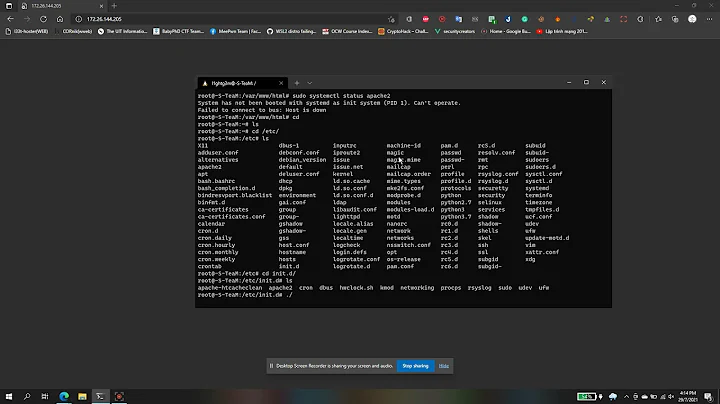

![[Fixed]System has not been booted with systemd in WSL error | Booting WSL with systemd](https://i.ytimg.com/vi/oILBqhnyCPA/hq720.jpg?sqp=-oaymwEcCNAFEJQDSFXyq4qpAw4IARUAAIhCGAFwAcABBg==&rs=AOn4CLByxpIKADyEYB5QmyNe7DVMod2XSA)

