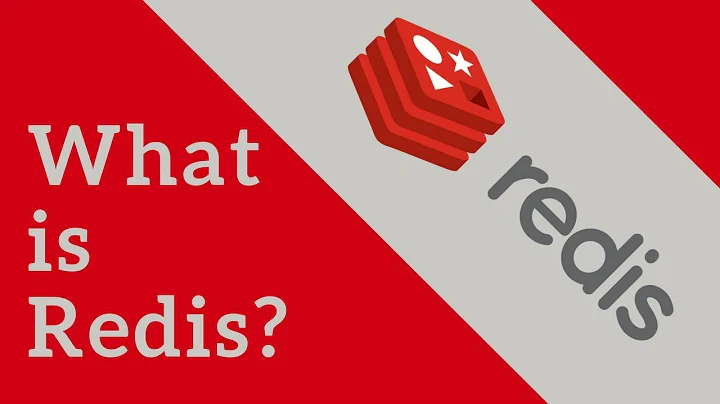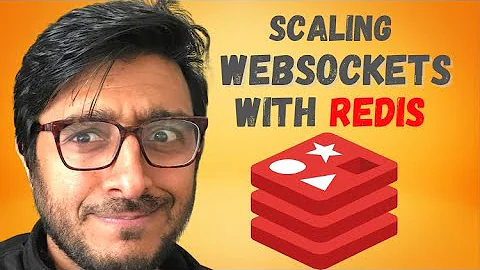Why use redis in a chat application?
Redis is a pretty good choice as a database for a chat as it provides a couple of data structures that are not only very handy for various chat use cases but also processed in a really performant way. It also comes along with a PubSub messaging functionality that allows you to scale your backend by spawning multiple server instances.
Scaling socket.io with the socket.io-redis adapter
When you want to run multiple instances of your server - be it because of one server not being able to handle increasing users any more or for setting up a high availablility cluster - then your server instances must communicate with each other in order to be able to deliver messages between users who are connected to different servers. The socket.io-redis adapter solves this by using the redis PubSub feature as a middleware. This won't help you if you are using only a single server instance (in fact I assume it will be slightly less performant) but as soon as you spawn a second server this will work out just fine without any headaches.
Want to get a feeling and some insight on how it's working? Monitor your dev redis while using it and you'll see the internal socket.io messages that are pushed through redis.
redis-cli
monitor
Use cases and their according redis data types
Save active conversations in a SET
A redis set is a collection of unique strings. I don't think storing socket.io id's would work out well as you can't assume that a user will get the same id on a reconnect. Better store his rooms and rejoin him on connect. You add every chat room (btw. direct messages can be defined as a room with two participiants so the handling is the same in both cases) that a user enters to their room set. On a server restart, a client reconnect or second client instance you can retrieve the whole set and rejoin users to their rooms.
/* note: untested pseudo code just for illustration */
io.sockets.on('connection', function (socket) {
rooms = await redis.smembers("rooms:userA");
rooms.foreach (function(room) {
socket.join(room);
}
socket.on('leave', room) {
socket.leave(room);
redis.srem("rooms:userA", room);
}
socket.on('join', room) {
socket.join(room);
redis.sadd("rooms:userA", room);
}
}
Save the last 10 messages of a conversation using a redis LIST
A redis list is somewhat of an persistent array of strings. You push a new message into a list and pop the oldest when the list size reaches your threshold. Conveniently the push command returns the size right away.
socket.on('chatmessage', room, message) {
if (redis.lpush("conversation:userA:userB", "Hello World") > 10) {
redis.rpop("conversation:userA:userB");
}
io.to(room).emit(message);
}
To get the message history use lrange:
msgHistory = redis.lrange("conversation:userA:userB", 0, 10)
Save some basic user details in a HASH
A hash is a key/value collection. Use it to store the online status along with avatar urls or whatever.
io.sockets.on('connection', function (socket) {
redis.hset("userdata:userA", "status", "online");
socket.on('disconnect', function () {
redis.hset("userdata:userA", "status", "offline");
}
}
Maintain a "recent conversations" list in a SORTED LIST
Sorted sets are similar to SETs but you can assign a score value to every element and retrieve the set ordered by this value. Simply use a timestamp as score whenever there is an interaction between two users and that's it.
socket.on('chatmessage', room, message) {
io.to(room).emit(message);
redis.zadd("conversations:userA", new Date().getTime(), room);
}
async function getTheTenLatestConversations() {
return await redis.zrange("conversations:userA", 0, 10);
}
References
- socket.io-redis: https://github.com/socketio/socket.io-redis
- redis PubSub docs: https://redis.io/topics/pubsub
- redis data types: https://redis.io/topics/data-types-intro
Related videos on Youtube
Michael Joseph Aubry
Updated on September 15, 2022Comments
-
 Michael Joseph Aubry over 1 year
Michael Joseph Aubry over 1 yearI just recently built a chat, it's working pretty well, but I think I need to hook it up to redis.
From what I understand I need redis for scaling and holding some data if a client refreshes or a server goes down.
A core component of the 1on1 chat is that I store the users, and associate a
socket.idto those usersvar users = {}; io.sockets.on('connection', function (socket) { // store the users & socket.id into objects users[socket.handshake.headers.user.username] = socket.id; });Now on the client side I can say hey I want to chat with "Jack", as long as that is a valid user then I can pass that data to the server, i.e the user name and message just to jack like so.
var chattingWith = data.nickname; // this is Jack passed from the client side io.to(users[chattingWith]).emit();My question is, why should I use redis? What should I store in redis? How should I interact with that data?
I am using an
io.adapterio.adapter(redisIo({ host: 'localhost', port: 6379, pubClient: pub, subClient: sub }));Also reading code from an example app I see when a socket connects they save the socket data into redis like so.
// store stuff in redis redisClientPublish.sadd('sockets:for:' + userKey + ':at:' + room_id, socket.id, function(err, socketAdded) { if(socketAdded) { redisClientPublish.sadd('socketio:sockets', socket.id); redisClientPublish.sadd('rooms:' + room_id + ':online', userKey, function(err, userAdded) { if(userAdded) { redisClientPublish.hincrby('rooms:' + room_id + ':info', 'online', 1); redisClientPublish.get('users:' + userKey + ':status', function(err, status) { io.sockets.in(room_id).emit('new user', { nickname: nickname, provider: provider, status: status || 'available' }); }); } }); } });They use it when entering a room, to get information about the room.
app.get('/:id', utils.restrict, function(req, res) { console.log(redisClientPublish); utils.getRoomInfo(req, res, redisClientPublish, function(room) { console.log('Room Info: ' + room); utils.getUsersInRoom(req, res, redisClientPublish, room, function(users) { utils.getPublicRoomsInfo(redisClientPublish, function(rooms) { utils.getUserStatus(req.user, redisClientPublish, function(status) { utils.enterRoom(req, res, room, users, rooms, status); }); }); }); }); });So again, I am asking because I am kind of confused if I need to store anything inside redis/why I need to, for instance we may have a few hundred thousand users and the node.js server "Jack" and "Mike" are chatting on goes down, it then changes to point to a new node.js instance.
Obviously I want the chat to still remember "Jack's" socket id is "12333" and "Mike's" socket id is "09278" so whenever "Jack" says hey I want to send "Mike/09278" a message the server side socket will direct it properly.
Would storing the username as a key and socket ID as a value be a wise use case for redis, would that socket.id still work?
-
 Alexey Shabramov about 5 yearsBest answer ever! Thank you!
Alexey Shabramov about 5 yearsBest answer ever! Thank you! -
stuartambient almost 4 yearsI'm developing with socket.io-redis. It does keep track of a user's subscribed rooms. I'm not sure where though. Would I still benefit from using sets to track it ? I could just use the socket.io-chat command for user rooms and send it to a Redis set I suppose?