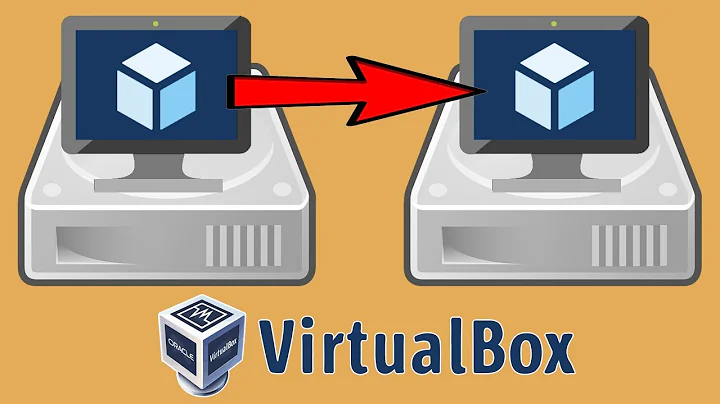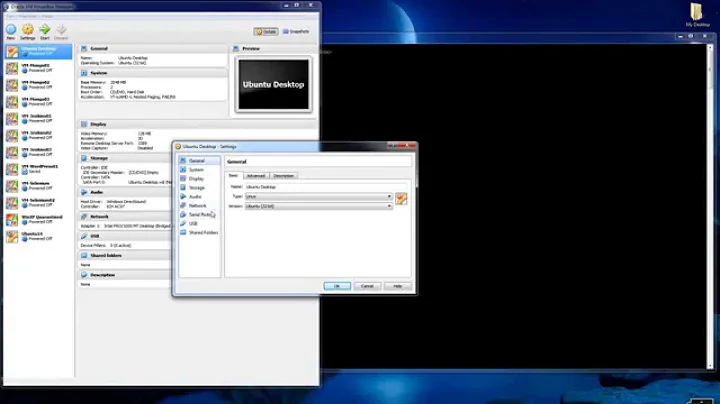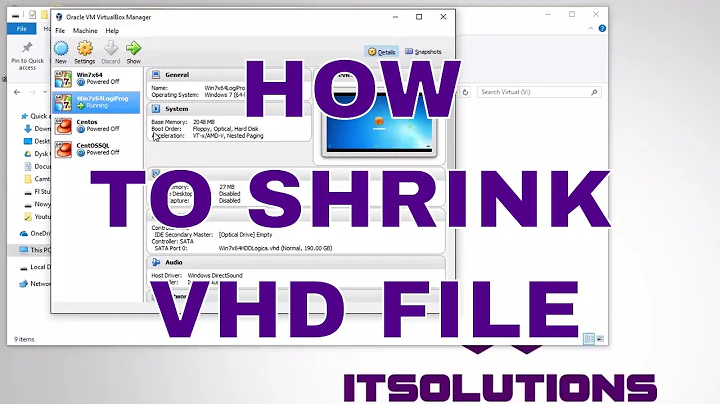Why VirtualBox harddisk is always growing even though I delete files from virtual drive?
5,961
Here is a batch script I use to compact all the VDI files:
@echo off
for /d %%d in (*.*) do (
cd "%%d"
for %%f in (*.vdi) do (
echo Compacting %%f . . .
echo Initial size: %%~zf
"C:\Program Files\VirtualBox\VBoxManage.exe" modifymedium --compact disk "%%f"
echo Post compact size: %%~zf
echo.
)
cd ..
)
Just save it in the folder containing the Virtual Machines and run...
Related videos on Youtube
Author by
Ajayvignesh
Updated on September 18, 2022Comments
-
Ajayvignesh over 1 year
I have seen it with both VBox native VDI format and VMDK format. Even though I delete files from virtual drive, I see it always keeps growing. I have some vague idea that file zero-ing doesn't happen with the virtual drives from this link. When I tried to do that with SDelete (as said in the link) it didn't reduce the VDi disk size. I have applications which once installation grows the disk to 10GB each time. I believe there should be some simple way to zero it than going through the tedious process, is there any? Is there any option in VirtualBox to keep virtual drive small?
-
DeathByTensors almost 7 yearsO wow, this is neat! I didn't know this functionality existed
-
Ajayvignesh almost 7 yearsShould I do SDelete before running this batch file? I see there is no difference between Initial Size and Post Compact Size after running this batch.
-
 phuclv almost 7 years@Ajayvignesh you must run sdelete or any tools like zerofree to zero the free blocks, because virtualbox/vmware work in raw blocks and have no idea about the underlying filesystem. Hence if it sees a non-zero block, it thinks that the block is has some data and cannot remove it from the file
phuclv almost 7 years@Ajayvignesh you must run sdelete or any tools like zerofree to zero the free blocks, because virtualbox/vmware work in raw blocks and have no idea about the underlying filesystem. Hence if it sees a non-zero block, it thinks that the block is has some data and cannot remove it from the file