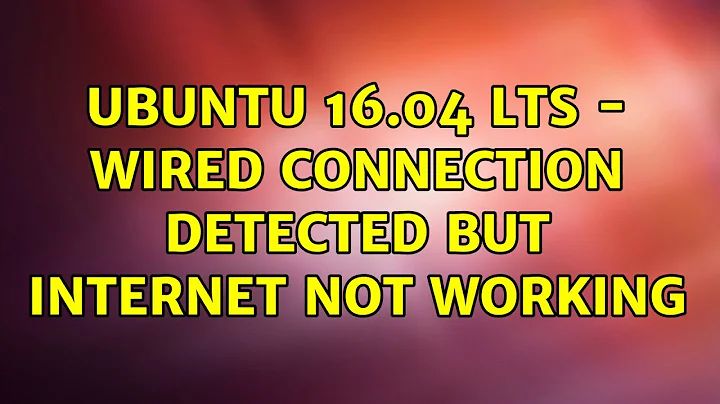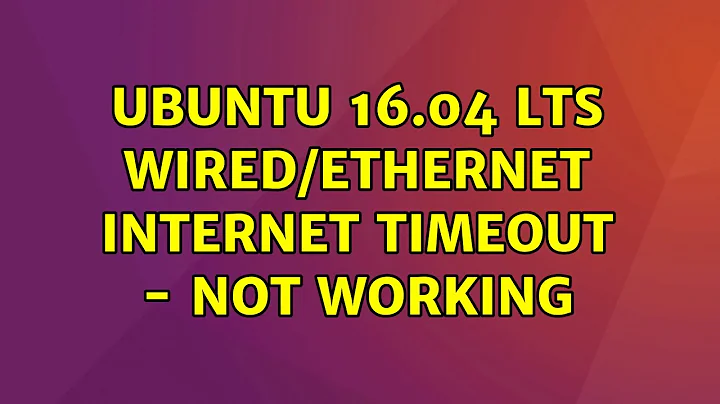Why Wired Internet is not working in Ubuntu 16.04 LTS?
Solution 1
So I read somewhere on this forum or I don't know where that a user having similar problem cold booted his computer and internet worked or did I read somewhere that cold booting removes everthing from ROM or RAM (I don't know)? I did the same about 2 days ago and to my surprise, internet worked! Ubuntu 16.04 detected wired connection and it started working. Yay!
Solution 2
so disabling ipv6 was only part of the problem.
this got everything working for me:
sudo sh -c "echo 'net.ipv6.conf.all.disable_ipv6 = 1' >> /etc/sysctl.conf"
sudo sh -c "echo 'net.ipv6.conf.default.disable_ipv6 = 1' >> /etc/sysctl.conf"
sudo sh -c "echo 'net.ipv6.conf.lo.disable_ipv6 = 1' >> /etc/sysctl.conf"
sudo sysctl -p
sudo sed -i 's/false/true/g' /etc/NetworkManager/NetworkManager.conf
sudo reboot -i NOW
Related videos on Youtube
Comments
-
rainlover over 1 year
You know, I was waiting for this release from last 3 months eagerly. I even downloaded it through torrents to help in anyway I can.
When I installed it and I saw that it doesn't recognized my broadband connection. I installed it on another hard disk (I had two). Then I booted to my Windows 7 again and Internet was working. Then I booted to Ubuntu 16.04 again and there is no Internet. When I saw available connections, it showed Network 1 or I don't know what but something was there; but no IP address.
The main point to note is, when I was seeing these available connections. I tried to delete that single connection it was showing. It got deleted. When I booted into Windows 7, it also stopped recognizing any connection. Troubleshoot was always showing that "there is no cable connected" but it was there! The cable was connected and 100% working on my router! Seems like because I deleted that 'shown connection' in Ubuntu, it did something weird to my hardware. In frustration, I wiped out Windows 7 and reinstalled it; clean. But still not recognition of cable connection.
Next day in evening when I again started my computer, Internet started working again (Thank God). But now it was showing "Network 2" instead of any other name. And it was also connecting and disconnecting automatically. For now because 2 days has passed, it seems stable.
Now I want to know what actually happened? I really wanted to install Ubuntu 16.04 and wanted to use it as my primary OS.
-
rainlover almost 8 years@user300458 I have thrown that disk now. It was an old one but I checked it for any bad sectors or other problems, it came healthy but when I installed Ubuntu on it, it started hanging as previously. Now to check only option is to boot it from DVD. Quote: "In Ubuntu, (if it says it is connected)". No it dosn't say connected. All I see is an empty WiFi icon.
-
user300458 almost 8 yearsBut does it currently work in Windows 7?
-
rainlover almost 8 yearsYes. It is working fine in Windows 7. I have Gigabyte B85M-D3H-A MoBo, Intel i3 3.50Hz, Corsair 8GB RAM and SeaGate 150GB HD if this helps.
-
user300458 almost 8 yearsI'm not sure, but it seems to be a problem with network interface controller driver in Ubuntu. Just in case, try Linux Mint, some people say that sometimes it works better than Ubuntu.
-
rainlover almost 8 yearsIf it's a problem then it should be equal for all. Why only me? I have downloaded the same Ubuntu what others downloaded a few days ago on its release. PS: I don't want to run Mint. But thanks for the suggestion. I prefer Ubuntu.
-
 Aaron almost 8 yearsIm having the same issue...
Aaron almost 8 yearsIm having the same issue... -
rainlover almost 8 yearsCan you describe yours? Like yes you have the same issue but your story? @Aaron
-
 Aaron almost 8 yearsWhen I boot up there is no network connection. It doesn't ping. It says I have an IP address, but nothing works. If I reboot again, it might work, then another reboot and it's broken again. It says under Ethernet that I have "Wired connection 1" and "Wired connection 2". So confusing. I didn't add a second. I made my post about it on the MATE side: ubuntu-mate.community/t/…
Aaron almost 8 yearsWhen I boot up there is no network connection. It doesn't ping. It says I have an IP address, but nothing works. If I reboot again, it might work, then another reboot and it's broken again. It says under Ethernet that I have "Wired connection 1" and "Wired connection 2". So confusing. I didn't add a second. I made my post about it on the MATE side: ubuntu-mate.community/t/… -
rainlover almost 8 yearsIf I want to provide any log regarding my non-connection, how can I do this? I never used or produced any logs before.
-
rainlover almost 8 years@user300458 No please, I don't want to use Linux Mint. I want to use Ubuntu.
-
rainlover almost 8 yearsI want to reopen this question. How can I do this? This question of course isn't going to get any attention now as this is old and drowned.
-
Vitaliy Borisok over 7 yearsI had similar issue with Ethernet. Also my USB 2.0 ports won't work. Next tip helped me to resolve issue: BIOS -> Enable IOMMU.
-
-
 Pilot6 almost 8 yearsHow is
Pilot6 almost 8 yearsHow isfirmware-b43-installerrelated to wired networking? What does replacing false to true? -
Martin James almost 8 yearsmy mistake on b43. not sure why that was included. now, for networkmanager.conf. why don't you open up the file and find out?