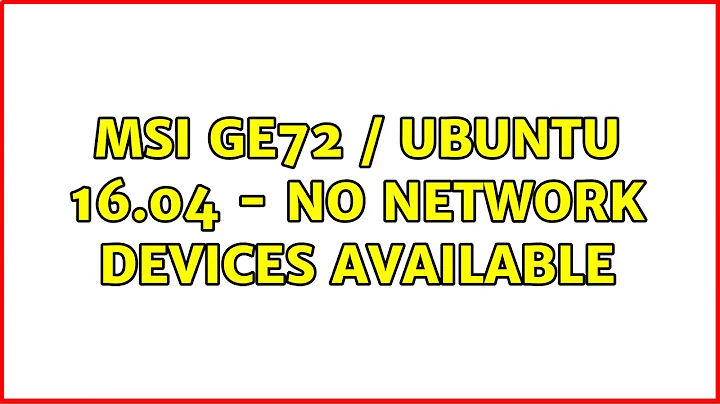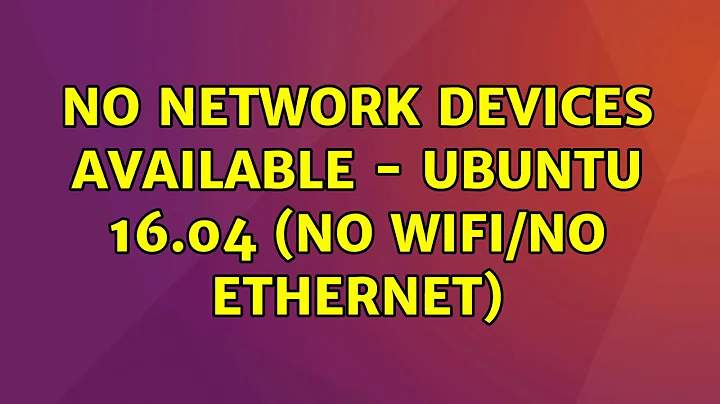No network devices available - Ubuntu 16.04 (No wifi/no Ethernet)
Solution 1
I found the solution here, post#4. Please, keep in mind that in /etc/NetworkManager/NetworkManager.conf you should have managed=true.
Solution 2
I was having this problem for a long time. I was using an older kernel version as a workaround, but the kernel version I was using started having the same issue.
I have the r8168 driver (you can check that out by running dkms status on a terminal), and the solution for me was to download the driver on the realtek website, extract the folder, and run the autorun.sh script (by running sudo <extracted_folder_path>/autorun.sh on a terminal).
Solution 3
Late to the game here, but it seems your broadcast (with that subnet) should be 172.17.0.255
I’m certainly in the learning (and refreshing memory) state, but I think broadcast is how you announce to be seen by others on the network.
Related videos on Youtube
Oxana Ushakova
Updated on September 18, 2022Comments
-
Oxana Ushakova over 1 year
I'm new to Ubuntu and I would appreciate your help. So, I used wire connection and it worked perfectly well, and with no obvious reason it just stopped. I tried to reboot Network manager. I changed my
/etc/NetworkManager/NetworkManager.conftomanaged=truebut still don't have any connection.
'System Settings/Network' gives me only 'Network Proxy' (neither 'Wireless' nor' Wifi' options). When going to 'NetWork Connections' I see some of 'Wifi' connections I had before and one 'Bridge' named 'docker0'. (I used to work with docker, never had any problems before).EDIT: here are some frequently asked commands I've tried:
ushakova@ushakova-HP-Notebook:~$ ifconfig docker0 Link encap:Ethernet HWaddr 02:42:5c:b9:d1:e8 inet addr:172.17.0.1 Bcast:0.0.0.0 Mask:255.255.0.0 UP BROADCAST MULTICAST MTU:1500 Metric:1 RX packets:0 errors:0 dropped:0 overruns:0 frame:0 TX packets:0 errors:0 dropped:0 overruns:0 carrier:0 collisions:0 txqueuelen:0 RX bytes:0 (0.0 B) TX bytes:0 (0.0 B) lo Link encap:Local Loopback inet addr:127.0.0.1 Mask:255.0.0.0 inet6 addr: ::1/128 Scope:Host UP LOOPBACK RUNNING MTU:65536 Metric:1 RX packets:4972 errors:0 dropped:0 overruns:0 frame:0 TX packets:4972 errors:0 dropped:0 overruns:0 carrier:0 collisions:0 txqueuelen:1 RX bytes:373328 (373.3 KB) TX bytes:373328 (373.3 KB) ushakova@ushakova-HP-Notebook:~$ iwconfig lo no wireless extensions. docker0 no wireless extensions. ushakova@ushakova-HP-Notebook:~$ vim /var/lib/NetworkManager/NetworkManager.state [main] NetworkingEnabled=true WirelessEnabled=true WWANEnabled=true ushakova@ushakova-HP-Notebook:/etc/NetworkManager$ vim NetworkManager.conf [main] plugins=ifupdown,keyfile,ofono dns=dnsmasq [ifupdown] managed=true ushakova@ushakova-HP-Notebook:$ lspci -knn | grep -EA2 'Eth|Net' 02:00.0 Ethernet controller [0200]: Realtek Semiconductor Co., Ltd. RTL8101/2/6E PCI Express Fast/Gigabit Ethernet controller [10ec:8136] (rev 07) Subsystem: Hewlett-Packard Company RTL8101/2/6E PCI Express Fast/Gigabit Ethernet controller [103c:8305] 03:00.0 Network controller [0280]: Realtek Semiconductor Co., Ltd. RTL8723BE PCIe Wireless Network Adapter [10ec:b723] DeviceName: Subsystem: Hewlett-Packard Company RTL8723BE PCIe Wireless Network Adapter [103c:81c1] ushakova@ushakova-HP-Notebook:$ rfkill list all **NO OUTPUT**Any ideas? Thank you!
-
 sempaiscuba almost 7 yearsHi. Please edit the question to show the result of running
sempaiscuba almost 7 yearsHi. Please edit the question to show the result of runninglspci -knn | grep -EA2 'Eth|Net'andrfkill list allin the terminal. -
Oxana Ushakova almost 7 years@sempaiscuba Hello, I've added my outputs and also some more commands that are frequently asked.
-
-
 sempaiscuba almost 7 yearsI'm glad you got it working.
sempaiscuba almost 7 yearsI'm glad you got it working.