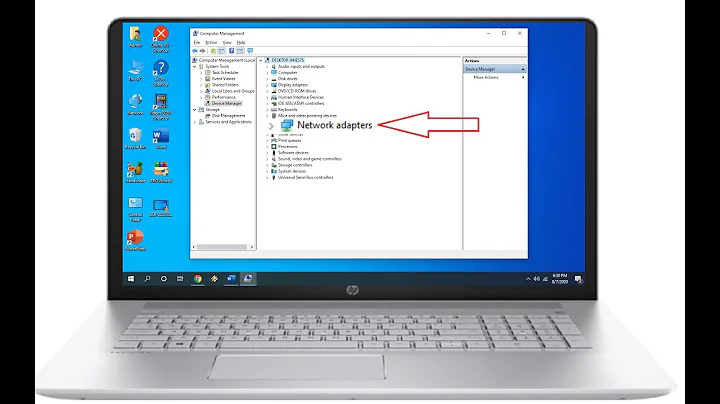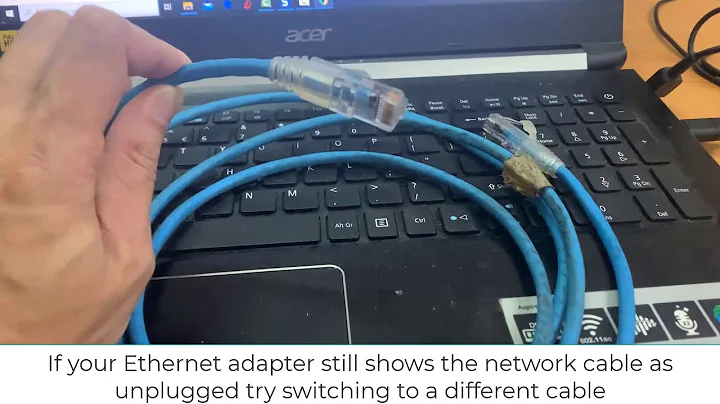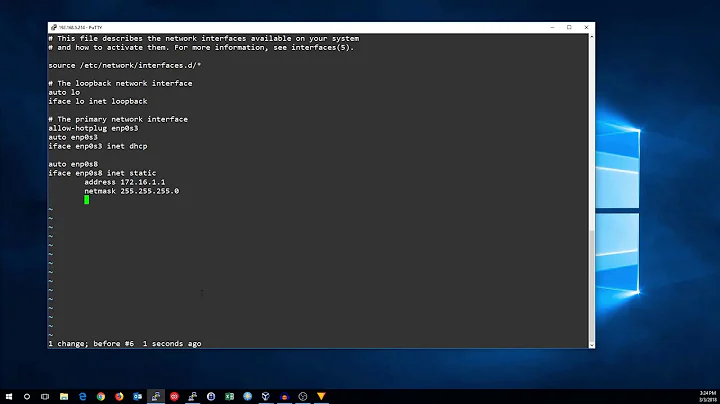NetworkManager doesn't show ethernet connection
Solution 1
So I desperately tried to find the config issues in /etc/NetworkManager/ but didn't realise that /usr/lib/NetworkManager exists as well.
The problem was in /usr/lib/NetworkManager/conf.d/10-globally-managed-devices.conf:
[keyfile]
unmanaged-devices=*,except:type:wifi,except:type:wwan
I ended up removing the file completely, quick reboot and all is working again.
Solution 2
A fresh install, to server 17.10 with LXDE had this issue reading all over and trying everything. This also prevented me from using openvpn via network manager.
The following fixed the issue:
My /etc/network/interfaces file:
removed all lines except:
auto lo
iface lo inet loopback
Then I edited /etc/NetworkManager/NetworkManager.conf
from:
[main]
plugins=ifupdown,keyfile
[ifupdown]
managed=true
[device]
wifi.scan-rand-mac-address=no
Add in [keyfile] string
[keyfile]
unmanaged-devices=*,except:type:wifi,except:type:wwan,except:type:ethernet
Current /etc/NetworkManager/NetworkManager.conf
[main]
plugins=ifupdown,keyfile
[keyfile]
unmanaged-devices=*,except:type:wifi,except:type:wwan,except:type:ethernet
[ifupdown]
managed=true
[device]
wifi.scan-rand-mac-address=no
Last run command:
sudo service network-manager restart
and all showed correctly in the network manger after a couple hours of fighting! This is for a home server, it may have been caused me configuring the IP during setup, which added values for a static IP in /etc/network/interfaces .
Solution 3
I had the same problem and just add ,except:type:ethernet to /etc/NetworkManager/NetworkManager.conf
result is :
[main]
plugins=ifupdown,keyfile
[keyfile]
unmanaged-devices=*,except:type:wifi,except:type:wwan,except:type:ethernet
[ifupdown]
managed=true
Related videos on Youtube
Geotob
Updated on September 18, 2022Comments
-
Geotob over 1 year
So after upgrading from Ubuntu 16.04 to 16.10 I noticed that my
eth0device had disappeared. My machine also doesn't connect to the network by default, and the connection is not shown in gnome's NetworkManager.dmesg output reveals that the device has been renamed:
[ 1.109498] igb 0000:26:00.0 enp38s0: renamed from eth0and I can get the connection working by running
ifconfig enp38s0 0.0.0.0 0.0.0.0 && dhclient.From here, how do I
- persist this so the connection is established automatically
- get the device to show in NetworkManager
Already had a look in
/etc/network/interfacesand neithereth0norenp38s0are listed there. -
Maxim Imakaev about 5 yearsFor me, all the interfaces in network manager disappeared. My system won't DHCP after reboot, although would run "dhclient" manually just fine. I tried reinstalling network manager, purging all the config files - nothing helped! Finally, this solution helped.
-
user3757405 about 5 yearsMy Ubuntu (16.04) doesn't seem to have a conf.d subfolder in the /usr/lib location, and the only file in the /etc conf.d folder is
default-wifi-powersave-on.conf. Perhaps we're using different versions/distros? -
user3757405 about 5 yearsI don't have a
[keyfile]section in my conf file. Would it still help to add this, or is the default likely to be OK? -
yannux almost 5 yearsYes I think you can, if it cause problem just remove it. I'm running 18.04 and I don't use that anymore
-
 Soheil Pourbafrani about 4 yearsWorked on Ubuntu 18.04
Soheil Pourbafrani about 4 yearsWorked on Ubuntu 18.04 -
Gui Ambros almost 4 yearsThank you! It worked perfectly on a freshly installed Ubuntu 20.04 as well.
-
kikea over 3 yearsThank you. it did the magick!
-
Wboy almost 3 yearsafter hours of searching, this did the trick. thank you!