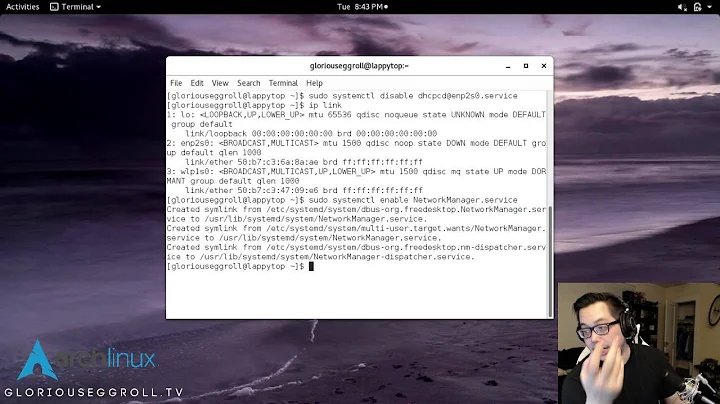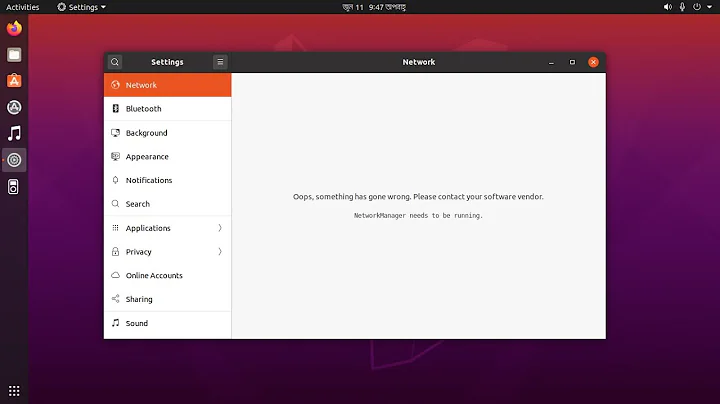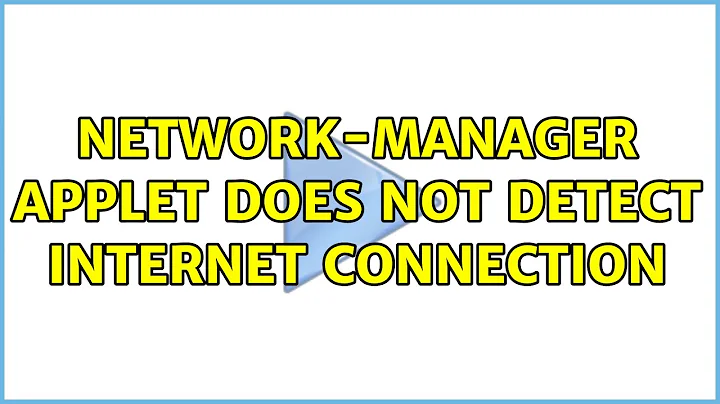Network manager applet doesn't show wired network connection
Solution 1
My solution was to edit /etc/network/interfaces and removed the line with my wired ethernet connection.
So long as the connection is listed in the interfaces file network-manager considers it as unmanaged (i.e. network-manager doesn't manage it), hence the nm-applet doesn't reflect the connection status.
I rebooted after editing and the nm-applet behaved!
Solution 2
So I had the same problem after updating from 14.10 to 15.04.; the networks were still connecting, but the network manager didn't show any connections or interfaces.
What solved it for me was doing sudo apt-get dist-upgrade as some packages were held back.
The network manager in Cinnamon looks good again.
Related videos on Youtube
CaesarS
Updated on September 18, 2022Comments
-
CaesarS over 1 year
I have the latest installs of
network-managerandnetwork-manager-gnome. I installed Ubuntu Server LTS 14.04, then installed Cinnamon on top of that.I have LAN network connection (can browse, etc.).
However, the network manager applet doesn't show the network connection as an icon, or when I click and open it. It's an empty list.
- If I
sudo service network-manager stopthe applet disappears. - If I later
sudo service network-manager startthe applet appears again.
So presumably the applet knows about the
network-managerservice or the other way around perhaps.How can I make the applet reflect the actual connected network(s)?
-
 Admin almost 9 yearsI'm having the same problem since yesterday. I remember doing system updates.
Admin almost 9 yearsI'm having the same problem since yesterday. I remember doing system updates.
- If I