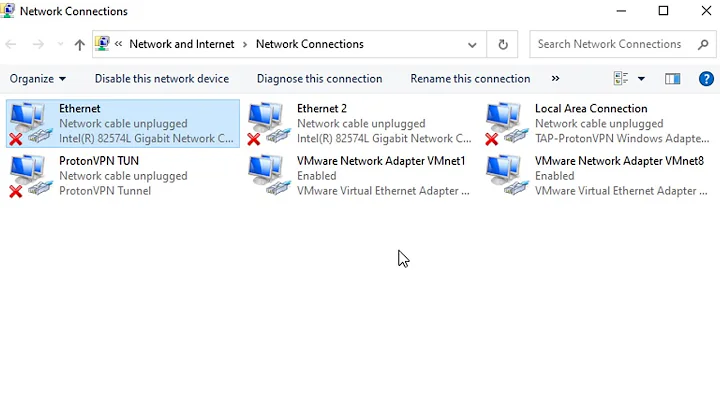Ethernet Cable Unplugged in Ubuntu 20.04 while it works in Windows
Have you tried adding sudo ifconfig enp6s0 down && sudo ifconfig enp6s0 up in /etc/profile as a temp solution.
Related videos on Youtube
mr.bjerre
Updated on September 18, 2022Comments
-
mr.bjerre over 1 year
Sorry but I am no linux expert what so ever.
I just bought a new motherboard; ASUS ROG Strix B550-f Gaming (Wifi) and I'm having trouble with both wifi and ethernet in Ubuntu 20.04. I have both Ubuntu and Windows on my machine and in Windows everything works flawless.
I've just disabled fast boot in BIOS, booted into Windows, restarted and booted into Ubuntu and now Wifi seems to be working. Although it does seem very random.
I've also tried various stuff to get ethernet working but 90% of the time I have "Cable Unplugged". Some times it is working though which is very odd. Here are some debug values
❯ uname -sr Linux 5.4.0-53-generic❯ ifconfig br-ac361f0ce01c: flags=4099<UP,BROADCAST,MULTICAST> mtu 1500 inet 192.168.49.1 netmask 255.255.255.0 broadcast 192.168.49.255 ether 02:42:f6:16:5e:18 txqueuelen 0 (Ethernet) RX packets 0 bytes 0 (0.0 B) RX errors 0 dropped 0 overruns 0 frame 0 TX packets 0 bytes 0 (0.0 B) TX errors 0 dropped 0 overruns 0 carrier 0 collisions 0 br-c6025e770d8b: flags=4163<UP,BROADCAST,RUNNING,MULTICAST> mtu 1500 inet 172.23.0.1 netmask 255.255.0.0 broadcast 172.23.255.255 inet6 fe80::42:38ff:fe34:66b3 prefixlen 64 scopeid 0x20<link> ether 02:42:38:34:66:b3 txqueuelen 0 (Ethernet) RX packets 0 bytes 0 (0.0 B) RX errors 0 dropped 0 overruns 0 frame 0 TX packets 188 bytes 28806 (28.8 KB) TX errors 0 dropped 0 overruns 0 carrier 0 collisions 0 docker0: flags=4099<UP,BROADCAST,MULTICAST> mtu 1500 inet 172.17.0.1 netmask 255.255.0.0 broadcast 172.17.255.255 ether 02:42:11:c5:bc:8d txqueuelen 0 (Ethernet) RX packets 0 bytes 0 (0.0 B) RX errors 0 dropped 0 overruns 0 frame 0 TX packets 0 bytes 0 (0.0 B) TX errors 0 dropped 0 overruns 0 carrier 0 collisions 0 enp6s0: flags=4099<UP,BROADCAST,MULTICAST> mtu 1500 ether 24:4b:fe:5b:75:e9 txqueuelen 1000 (Ethernet) RX packets 0 bytes 0 (0.0 B) RX errors 0 dropped 0 overruns 0 frame 0 TX packets 0 bytes 0 (0.0 B) TX errors 0 dropped 0 overruns 0 carrier 0 collisions 0 device memory 0xfc200000-fc2fffff lo: flags=73<UP,LOOPBACK,RUNNING> mtu 65536 inet 127.0.0.1 netmask 255.0.0.0 inet6 ::1 prefixlen 128 scopeid 0x10<host> loop txqueuelen 1000 (Local Loopback) RX packets 1986 bytes 192527 (192.5 KB) RX errors 0 dropped 0 overruns 0 frame 0 TX packets 1986 bytes 192527 (192.5 KB) TX errors 0 dropped 0 overruns 0 carrier 0 collisions 0 veth6cf3b52: flags=4163<UP,BROADCAST,RUNNING,MULTICAST> mtu 1500 inet6 fe80::50fe:f9ff:fee2:8d22 prefixlen 64 scopeid 0x20<link> ether 52:fe:f9:e2:8d:22 txqueuelen 0 (Ethernet) RX packets 0 bytes 0 (0.0 B) RX errors 0 dropped 0 overruns 0 frame 0 TX packets 234 bytes 34831 (34.8 KB) TX errors 0 dropped 0 overruns 0 carrier 0 collisions 0 wlp5s0: flags=4163<UP,BROADCAST,RUNNING,MULTICAST> mtu 1500 inet 192.168.9.127 netmask 255.255.255.0 broadcast 192.168.9.255 inet6 fe80::da03:df99:d9b4:2c69 prefixlen 64 scopeid 0x20<link> ether a8:7e:ea:33:04:eb txqueuelen 1000 (Ethernet) RX packets 319841 bytes 465543077 (465.5 MB) RX errors 0 dropped 0 overruns 0 frame 0 TX packets 45130 bytes 6174880 (6.1 MB) TX errors 0 dropped 0 overruns 0 carrier 0 collisions 0❯ dmesg | grep eth [ 1.168629] igc 0000:06:00.0 eth0: MAC: 24:4b:fe:5b:75:e9 [ 1.169098] igc 0000:06:00.0 enp6s0: renamed from eth0 [ 14.753497] br-c6025e770d8b: port 1(veth6cf3b52) entered blocking state [ 14.753500] br-c6025e770d8b: port 1(veth6cf3b52) entered disabled state [ 14.753579] device veth6cf3b52 entered promiscuous mode [ 14.753705] br-c6025e770d8b: port 1(veth6cf3b52) entered blocking state [ 14.753706] br-c6025e770d8b: port 1(veth6cf3b52) entered forwarding state [ 14.754075] br-c6025e770d8b: port 1(veth6cf3b52) entered disabled state [ 14.999187] eth0: renamed from vethd33a5f6 [ 15.035135] IPv6: ADDRCONF(NETDEV_CHANGE): veth6cf3b52: link becomes ready [ 15.035175] br-c6025e770d8b: port 1(veth6cf3b52) entered blocking state [ 15.035176] br-c6025e770d8b: port 1(veth6cf3b52) entered forwarding state❯ sudo lshw -c network *-network description: Wireless interface product: Wi-Fi 6 AX200 vendor: Intel Corporation physical id: 0 bus info: pci@0000:05:00.0 logical name: wlp5s0 version: 1a serial: a8:7e:ea:33:04:eb width: 64 bits clock: 33MHz capabilities: pm msi pciexpress msix bus_master cap_list ethernet physical wireless configuration: broadcast=yes driver=iwlwifi driverversion=5.4.0-53-generic firmware=48.4fa0041f.0 ip=192.168.9.127 latency=0 link=yes multicast=yes wireless=IEEE 802.11 resources: irq:33 memory:fc400000-fc403fff *-network description: Ethernet interface product: Intel Corporation vendor: Intel Corporation physical id: 0 bus info: pci@0000:06:00.0 logical name: enp6s0 version: 02 serial: 24:4b:fe:5b:75:e9 capacity: 1Gbit/s width: 32 bits clock: 33MHz capabilities: pm msi msix pciexpress bus_master cap_list ethernet physical 10bt 10bt-fd 100bt 100bt-fd 1000bt-fd autonegotiation configuration: autonegotiation=on broadcast=yes driver=igc driverversion=0.0.1-k latency=0 link=no multicast=yes port=twisted pair resources: irq:37 memory:fc200000-fc2fffff memory:fc300000-fc303fff *-network:0 description: Ethernet interface physical id: 1 logical name: docker0 serial: 02:42:11:c5:bc:8d capabilities: ethernet physical configuration: broadcast=yes driver=bridge driverversion=2.3 firmware=N/A ip=172.17.0.1 link=no multicast=yes *-network:1 description: Ethernet interface physical id: 2 logical name: veth6cf3b52 serial: 52:fe:f9:e2:8d:22 size: 10Gbit/s capabilities: ethernet physical configuration: autonegotiation=off broadcast=yes driver=veth driverversion=1.0 duplex=full link=yes multicast=yes port=twisted pair speed=10Gbit/s *-network:2 description: Ethernet interface physical id: 3 logical name: br-c6025e770d8b serial: 02:42:38:34:66:b3 capabilities: ethernet physical configuration: broadcast=yes driver=bridge driverversion=2.3 firmware=N/A ip=172.23.0.1 link=yes multicast=yes *-network:3 description: Ethernet interface physical id: 4 logical name: br-ac361f0ce01c serial: 02:42:f6:16:5e:18 capabilities: ethernet physical configuration: broadcast=yes driver=bridge driverversion=2.3 firmware=N/A ip=192.168.49.1 link=no multicast=yes❯ cat /etc/NetworkManager/NetworkManager.conf [main] plugins=ifupdown,keyfile [ifupdown] managed=false [device] wifi.scan-rand-mac-address=no❯ cat /etc/resolv.conf # This file is managed by man:systemd-resolved(8). Do not edit. # # This is a dynamic resolv.conf file for connecting local clients to the # internal DNS stub resolver of systemd-resolved. This file lists all # configured search domains. # # Run "resolvectl status" to see details about the uplink DNS servers # currently in use. # # Third party programs must not access this file directly, but only through the # symlink at /etc/resolv.conf. To manage man:resolv.conf(5) in a different way, # replace this symlink by a static file or a different symlink. # # See man:systemd-resolved.service(8) for details about the supported modes of # operation for /etc/resolv.conf. nameserver 127.0.0.53 options edns0 trust-adI hope someone are able to spot what the issue is. I've also tried to manually set DHCP, netmask and gateway.
Update 1
I just tried
❯ sudo ifconfig enp6s0 down ❯ sudo ifconfig enp6s0 up ❯ sudo /etc/init.d/network-manager restartwhich partially fixed ethernet. Now my cable actually connected to my router (which connects to a bridged router) but the internet didn't work. However if I manually changed the DNS nameserver to
8.8.8.8in❯ sudo nano /etc/resolv.confthen it works. I realize the first line in
resolv.confstatesThis file is managed by man:systemd-resolved(8). Do not edit.So how should I actually do this instead? Also; I bet the ethernet won't work if I reboot but maybe someone knows how to make it work now?
Update 2
I've set the DNS to 8.8.8.8 which works just fine. But on reboot it still says cable unplugged which I manually solve by
sudo ifconfig enp6s0 down && sudo ifconfig enp6s0 upI'd tried adding
auto enp6s0to/etc/network/interfacesbut that doesn't work. FYI;/etc/network/interfacesdidn't exist before