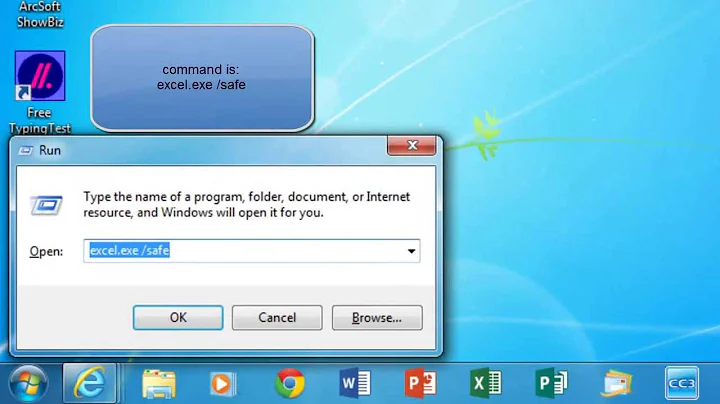Why won't Excel 2013 work as an "Open With..." program in Windows 7?
Solution 1
Finally figured it out. It was directly related to the switch from 32-bit to 64-bit. Poking around the registry I found the following key was wrong:
HKEY_CLASSES_ROOT\Applications\EXCEL.EXE\shell\open\command\(Default)
Within this key was the following "old" value:
"C:\Program Files (x86)\Microsoft Office\Office14\EXCEL.EXE" "%1"
When I changed it to the correct, new location for Excel, it started working immediately.
"C:\Program Files\Microsoft Office\Office15\EXCEL.EXE" "%1"
Solution 2
you're right on the mark, but mileage may differ..
That is, the correct registry value in my case is:
"C:\Program Files\Microsoft Office 15\root\office15\EXCEL.EXE" "%1"
And yes, it started working right away. Awesome!
Solution 3
Press Win+R and type regedit. Then open this:
HKEY_CURRENT_USER\Software\Microsoft\Windows\CurrentVersion\Explorer\FileExts\.txt\OpenWithList
and add new value in that place. there must be a, b, ... so you name your value c if you have a,b. Put this text "EXCEL.EXE" without quotes into a value data and see if this work.
Bee careful with registry things!
Related videos on Youtube
techturtle
Updated on September 18, 2022Comments
-
techturtle over 1 year
I just recently uninstalled Office 2010 32-bit and installed Office 2013 64-bit on my computer. I was sent some text files that are tab-delimited, so I want to open them with Excel.
I am trying to add Excel to the Open With... option in the right-click menu in Windows 7. Every time I try, I open the selection screen, browse to Excel.exe in the Office15 folder and press OK, but it refuses to stay as an option on the selection screen.
I know that I can open Excel and then open the file, or even drag-and-drop it onto Excel, but seeing as I'll be opening a lot of these files over the next few weeks, I'd really rather add it to the right-click menu (like I used to do all the time).
Any ideas as to why it won't allow me to open that way or how to fix it?
-
 Admin about 11 yearsdo you want to open that type of file with excel all the time?
Admin about 11 yearsdo you want to open that type of file with excel all the time? -
 Admin about 11 yearsso it worked before and stop working after installing Office 2013?
Admin about 11 yearsso it worked before and stop working after installing Office 2013? -
 Admin about 11 yearsCan't say 100% that it used to work on this machine, but I know that I have the same basic setup at work (Win7x64, similar other installs) but still with Office 2010 and it does work there.
Admin about 11 yearsCan't say 100% that it used to work on this machine, but I know that I have the same basic setup at work (Win7x64, similar other installs) but still with Office 2010 and it does work there. -
 Admin about 11 yearshow did it go ?
Admin about 11 yearshow did it go ? -
 Admin about 11 yearstry WINWORD.EXE see if it works.
Admin about 11 yearstry WINWORD.EXE see if it works.
-
-
techturtle about 11 yearsI figured there would be a place like this in the registry, but didn't know where to find it. Unfortunately, this won't work because I already had EXCEL.EXE in there (at position C) and it's still not in my right-click menu.
-
 Dilshod about 11 yearsok then try deleting it from there and add it again(do not add from registry).
Dilshod about 11 yearsok then try deleting it from there and add it again(do not add from registry). -
techturtle about 11 yearsGot it working eventually. +1 because your solution should work for most people and for sticking with me trying to fix this. Thanks!
-
teylyn almost 11 yearsPlease don't post comments as answers. Your contribution is not an answer. If you want to post a comment, earn the 50 rep required. Until then, just hold that thought.
-
 djv over 8 yearsThis path was correct in my case as well. +1
djv over 8 yearsThis path was correct in my case as well. +1 -
bwDraco over 8 yearsCan you expand upon this? An explanation of this procedure would make this answer more useful.
-
PowerUser over 8 yearsWhile @teylyn is technically correct, your answer is also helpful. Thanks for clarifying techturtle's answer.
-
 Inarion over 4 yearsAwesome. Utterly helpful. I observed that when I correct the path in
Inarion over 4 yearsAwesome. Utterly helpful. I observed that when I correct the path inHKEY_CURRENT_USER(due to missing admin privileges), the erroneous path inHKEY_CLASSES_ROOTalso changes. Not sure why Windows is even allowing that...