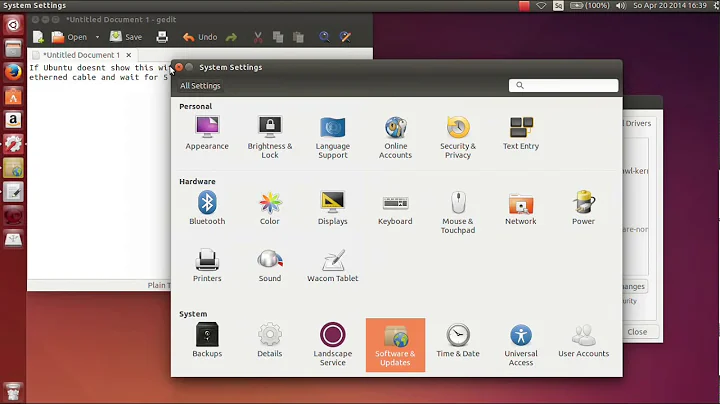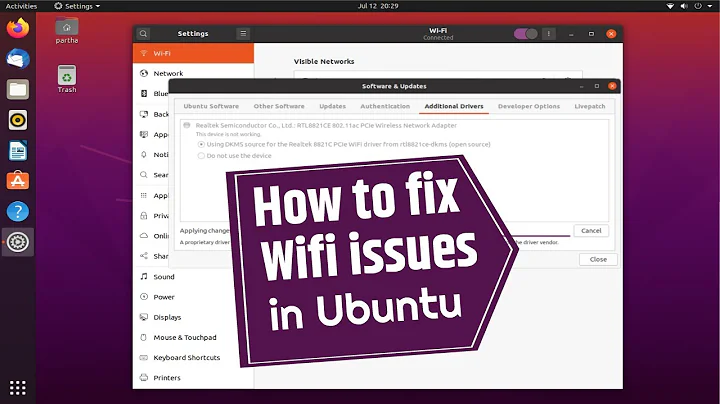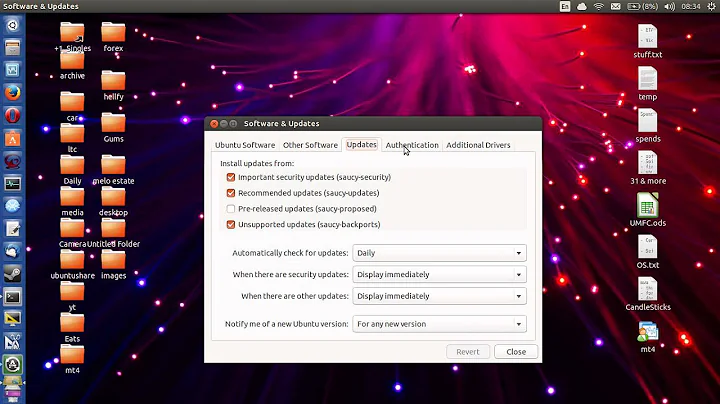Wifi not detected Xubuntu 13.10
9,720
Please get a temporary wired ethernet connect, open a terminal and do:
sudo apt-get remove --purge bcmwl-kernel-source
sudo apt-get install linux-firmware-nonfree
Detach the ethernet, reboot and tell us if it's working.
Related videos on Youtube
Author by
purple112
Updated on September 18, 2022Comments
-
purple112 over 1 year
I'm running Xubuntu 13.10 on a Compaq Presario V2000 with a BRCM 4318 wireless card. When I turn it on Xubuntu doesn't attempt to search for wireless networks, instead saying the ethernet is offline. I have installed b43-fwcutter and the drivers from the install media. What can I do to make Xubuntu attempt to connect?
-
 chili555 over 10 yearsLet's just verify your device. Please edit your question to add the results of these terminal commands: lspci -nn | grep 0280 and also: lsmod | grep -e wl-e b43
chili555 over 10 yearsLet's just verify your device. Please edit your question to add the results of these terminal commands: lspci -nn | grep 0280 and also: lsmod | grep -e wl-e b43 -
purple112 over 10 years
steve@steve-Presario-V2000-EX657UA-ABA:~$ lspci -nn | grep 0280 05:02.0 Network controller [0280]: Broadcom Corporation BCM4318 [AirForce One 54g] 802.11g Wireless LAN Controller [14e4:4318] (rev 02) steve@steve-Presario-V2000-EX657UA-ABA:~$ lsmod | grep -e wl-e b43 grep: b43: No such file or directoryAlso worth noting I have no "enable wifi" option in the network indicator. -
 chili555 over 10 yearsSorry for my typo. I meant: lsmod | grep -e wl -e b43
chili555 over 10 yearsSorry for my typo. I meant: lsmod | grep -e wl -e b43 -
purple112 over 10 years
steve@steve-Presario-V2000-EX657UA-ABA:~$ lsmod | grep -e wl -e b43 wl 4161817 1 lib80211 14040 1 wlcfg80211 401436 1 wl -
 Pilot6 about 8 yearsPossible duplicate of Installing Broadcom Wireless Drivers
Pilot6 about 8 yearsPossible duplicate of Installing Broadcom Wireless Drivers
-
-
 chili555 over 10 yearsAwesome! Glad it's working.
chili555 over 10 yearsAwesome! Glad it's working. -
 Pilot6 about 8 yearsNow the package is called
Pilot6 about 8 yearsNow the package is calledfirmware-b43-installerinstead oflinux-firmware-nonfree.