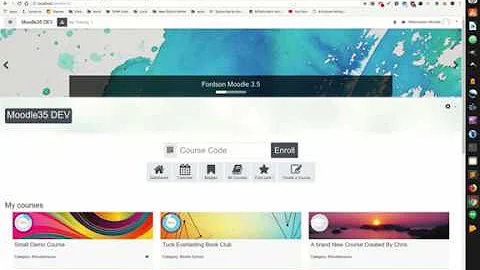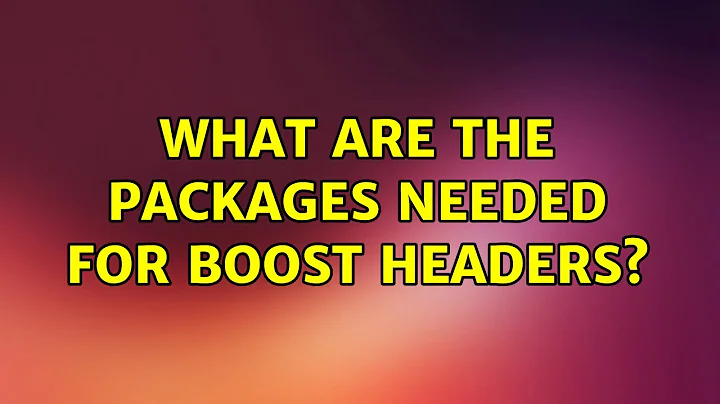What are the packages needed for boost headers?
Solution 1
To fulfil all build dependencies, my approach is always to start out asking APT to install them for the version which is in the repositories. Here's how:
sudo apt-get build-dep gearman-job-server
This may install some packages you have overlooked, but it might not install the dependencies if the version you're trying to compile from source has different requirements. I suspect you are just missing packages like libboost-thread-dev and libboost-program-options-dev, which the above command will take care of.
The version of Boost in all supported Ubuntu versions is perfectly fine for your requirement of version 1.39 and up.
Solution 2
Boost provides free portable peer-reviewed C++ libraries. The emphasis is on portable libraries which work well with the C++ Standard Library.
To download boost Version 1.53.0 with complete libraries visit Version 1.53.0.
Boost 1.39.0 comes with these new Libraries: Signals2. Updated Libraries: Asio, Flyweight, Foreach, Hash, Interprocess, Intrusive, Program.Options, Proto, PtrContainer, Range, Unordered, Xpressive. Updated Tools: Boostbook, Quickbook.
Or you can install Gearmand by, just press Ctrl+Alt+T on your keyboard to open Terminal. When it opens, run the command(s) below:
sudo add-apt-repository ppa:gearman-developers/ppa
sudo apt-get update
sudo apt-get install gearman-job-server
This will install needed libraries.
Source:Boost
Related videos on Youtube
misterjinx
Updated on September 18, 2022Comments
-
misterjinx over 1 year
I'm trying to install gearmand (from source) and I need the boost headers version >= 1.39. For this I installed
libboost1.49-dev,libboost-program-options1.49.0,uuid-devand other dependencies.Is there any other package that needs to be installed also ? Because each time I run
./configureto prepare gearmand it keeps telling me that it needs Boost headers version >= 1.39. I don't know why it doesn't find the headers, since the/usr/includes/boost/directory exists.What am I missing ?
-
Bramski almost 11 yearsWhat is the complete
./configurecommand you are running? Usually you can provide the location of the header files with a parameter. -
misterjinx almost 11 yearsI also tried with
./configure --with-boost=/usr/include/boostbut it still fails atchecking for Boost headers version >= 1.39.0... no configure: error: cannot find Boost headers version >= 1.39.0 -
gertvdijk almost 11 yearsHave you tried installing the build dependencies of the package in the repositories?
sudo apt-get build-dep gearman-job-server- perhaps that installs some package you haven't thought of! :) -
misterjinx almost 11 years@gertvdijk thanks, I installed all the dependencies and this time the configure process detected correctly the boost header version. please add an answer below so that I can credit you for this :)
-
-
gertvdijk almost 11 years1) Why are you advising to download from source? This will probably be harder than finding the right option to have the
configurecommand find the right path. 2) Why are you referring to an old version (1.39)? The requirement is 1.39 and up here. -
Mitch almost 11 yearsThe OP stated that he needs boost >= to 1.39.0. But I've updated the answer with the latest version.