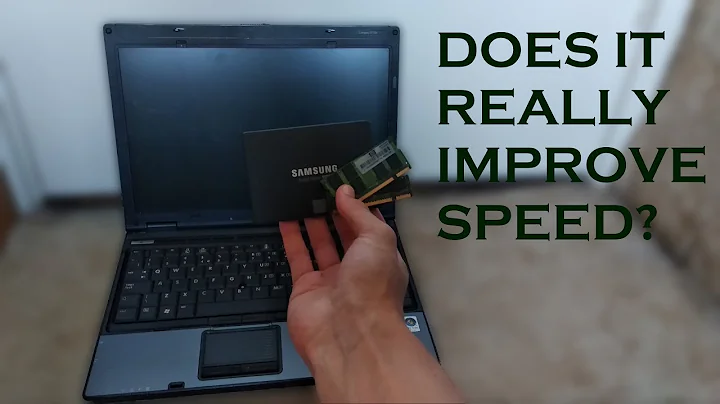Will an SSD speed up an Atom-based netbook?
Solution 1
My atom notebook have some advantages after upgrading HDD to SSD. But speed of SDD will be not so big as on desktop. Average difference between the same SSDs on atom after my tests: netbook - 170mb/ses, desktop - 240mb/sec. However it's good enough. And bear in mind - sata III is not supported by the most of netbooks.
Solution 2
Regardless if your notebook supports Sata 3 or not, a SSD will be a huge performance increase over a spinning platter hard drive.
Solution 3
Edit 2: With my I/O issues resolved (SSD and Netbook - freezing during I/O) it is a significant upgrade over what it was before (5400 RPM HD). Mine too was painfully slow, but the system is now very responsive, and is CPU-limited as expected. Before, switching apps, running more than one thing was painful (or even one thing). Now it is fine, even with antivirus (which I'd earlier eschewed). It feels like what a netbook should have been in the first place (of course, the SSD cost nearly as much as the netbook). The problem now, you could say, is that since it's CPU-limited, the CPU is cranking constantly and it gets pretty hot.
NB: the following is no longer the case after resolving the issues as described above:
Edit: it is much better when it isn't stalled. My particular configuration seems to have some compatibility issue that's killing it. I shut down things that were triggering the behavior (e.g. antivirus) and in between the now-less-frequent periods when it was stalled, it was a significantly better experience. I shut down the netbook, took the SSD out, and swapped it into a different laptop and that same installation ran much, much faster with no stalling, so the stalling isn't a garbage collection issue.
Original message:
FWIW my netbook was agonizingly slow, and I too wondered if an SSD would cure it. A few hundred bucks later and: it's still pretty slow.
My netbook doesn't support AHCI which hurts because
- no TRIM
- no NCQ
- Windows doesn't realize it's an SSD
This is an Inspiron Mini 10 (1 GB RAM, fixed) and a PX256-M3 on Windows 7. It shows signs of GC stalling (spurts of 100% 'busy' with 0 MB/s transferred)
Solution 4
Replacing HDD with SSD would help in power savings and make sure to tweak and optimize the ssd too.
And windows 8 supports TRIM auto.
Solution 5
Your performance may be limited by other factors, if there is a lot of HDD activity it could be you have a very fragmented disk. I also have a netbook, (unsure of the drive performance though) and it is far from painfully slow. Having an SSD installed would almost definitely show an improvement, even if it were limited by the architecture of the processor. If you do have a fragmented disk, bear in mind that it's not an issue with SSDs.
Related videos on Youtube
Super Chicken
Updated on September 18, 2022Comments
-
Super Chicken almost 2 years
I have an Asus EEE PC 1000H, which I bought for its light weight and great battery life. However, it is painfully slow. Judging by the constant flickering of the HDD light, disk I/O looks like a bottleneck (I've already upgraded RAM to its 2GB maximum).
Would switching to an SSD yield significant performance gains? Can the low-powered Atom architecture (N280 @ 1.66GHz, 667MHz FSB) even accommodate the high transfer rate of SATA III?
Are there any particular SSD technologies that would be a good match for this kind of system?