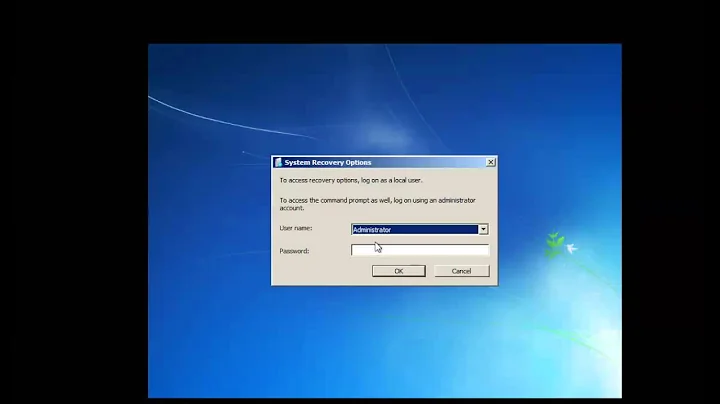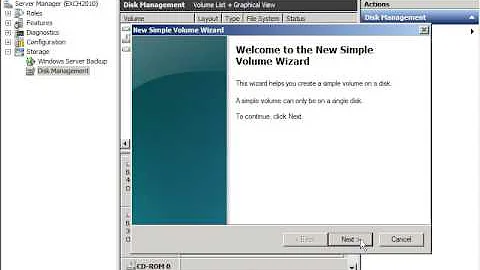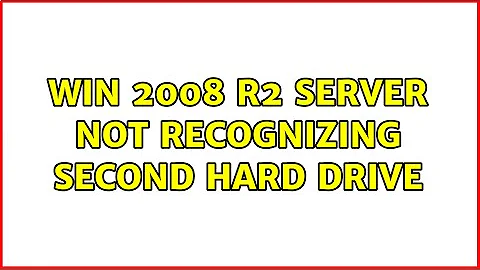Win 2008 R2 Server Not Recognizing Second Hard Drive
Solution 1
You need to initialise disks before Windows can see them.
Go into Server Manager and from the left menu, under Storage choose Disk Management.
If you can see the disk in there, right click on it and select Online. Choose a partition style and press OK. Once you've done that, you can go ahead and create a partition on the new drive.
(This is from memory/Google, so apologies if things are a little bit in the wrong order)
Solution 2
Do you see the second drive in Bios? If not, you likely got a broken unit of some sort. Happens. Bios autodetection should show you all the drives.
Related videos on Youtube
Comments
-
johnie over 1 year
I just purchased a Dell server, which has two hard drives and no RAID setup. I can only currently see one hard drive... not sure how to get it to recognize the other, as I thought being a new machine that wouldn't be an issue.
It has Windows Server 2008 R2 that I loaded on. I'm a n00b to all of this so I'm not sure why this is failing to work...
Any help appreciated.
Thanks.
-
Ben Pilbrow about 14 yearsIf you go into the RAID configuration, can the RAID controller see both disks?
-
-
johnie about 14 yearsThere wasn't an Online option, it had a Simple Storage option, and using that created and formatted the volume. Thanks.
-
johnie about 14 yearsYes, its showing up there and in the hardware config. Turns out it needed formatted.