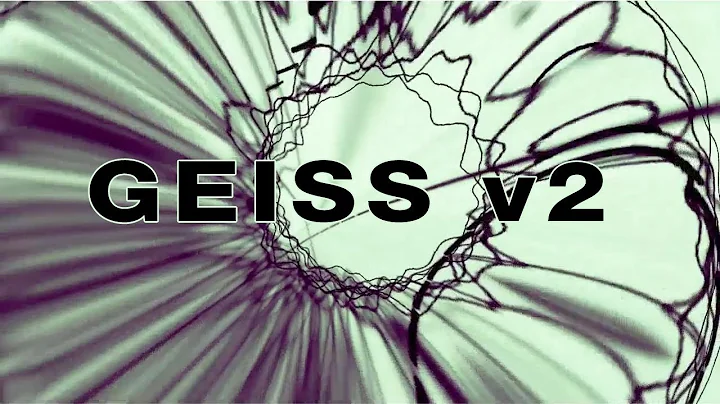Winamp playing sound but no video
I found that installing a video card allowed me to play videos in Winamp - looks like the onboard one isn't good enough.
I would prefer a solution that doesn't require a hardware change - it seems strange that Media Player Classic can handle the file but WinAmp can't.
Related videos on Youtube
Greg Sansom
Updated on September 17, 2022Comments
-
Greg Sansom almost 2 years
I am having problems playing video in Winamp (the movie I am trying to play is an AVI - not sure if other formats work). I have installed the K-Lite Codec Pack, and the video does work in Winamp Classic. I can also play the video in Winamp on another machine (although I can't remember the exact configuration details of that machine - and I don't think they're relevant).
There are a few symptoms:
- The content of the Video view is either empty, transparent, or displays rendering from other programs.
-
Opening the Visualization view shows the following error:
MILKDROP ERROR
DirectX initialization failed (GetDeviceCaps). This means that no valid 3D-accelerated display adapter could be found on your computer. If you know this is not the case, it is possible that your graphics subsystem is unstable; please try rebooting your computer and then try to run the plugin again. Otherwise, please install a 3D-accelerated display adapter. Trying to open streams via the SHOUTCast TV plugin shows
Error opening video output, and the video does not open.- Opening the file with WMC causes the following error (although the movie still plays):
Error creating DX9 allocation presenter
CreateDevice failed
D3DERR_NOTAVAILABLE
There are no warnings displayed in Device Manager, although the display adapter is the standard Windows one.
Running DxDiag shows no problems (codec for Video listed as XviD 1.1.2 Final).
GSpot reports that codecs are installed.
System specs:
- Windows Server 2008 r2 Standard 64-bit, with latest updates;
- .NET 3.5.1 installed;
- Winamp v5.6.01 (latest version);
- DirectX 11 (Latest version); - K-Lite Codec Pack 7.0.0 (Full);
- Machine is HP DC7600 - full specs here.Please comment if there is any more information which will help to diagnose the problem.
-
blee over 13 yearsWhat video codec does Gspot show? Helpful to know what your actually trying to play when troubleshooting codecs
-
Greg Sansom over 13 years@briankb: Thanks - codec is
XviD 1.1.2 Final. I have updated the question.