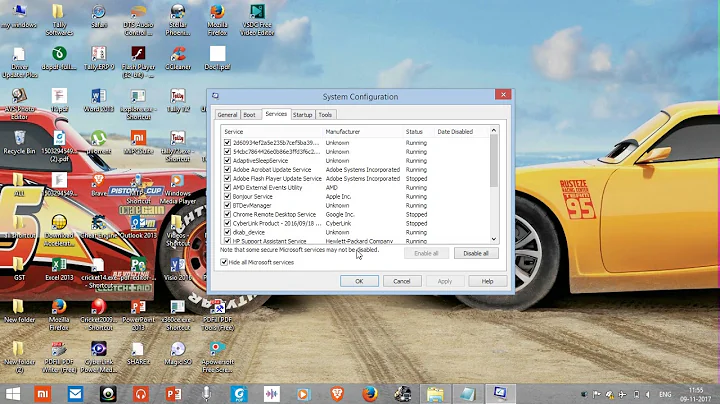Windows 10 apps slow to a crawl when I connect to the internet via USB
As outlined on this forum you have to update the driver from the default to NDIS compatible device:
- Open Device Manager (right click on Computer > Manage > on the left side, under System Tools choose Device Manager)
- Choose the problematic device in Network Adapters (NDIS based device)
- Right click on it and choose Update Driver Software...
- Click Browse my computer for driver software
- Click Let me pick from a list of device drivers
- Uncheck the box Show compatible hardware
For the manufacturer, choose Microsoft
Now you will have two options:
- Remote NDIS based Internet Sharing Device
- Remote NDIS Compatible Device chose the second one and it solved the problem
Related videos on Youtube
Scott Severance
Updated on September 18, 2022Comments
-
Scott Severance almost 2 years
My sole internet connection is via tethering to my Android phone (OnePlus 3). In the past, I used WiFi tethering, and all was fine. However, I've been bitten by a phone bug which results in my phone turning WiFi tethering off every 5 minutes or less. I've configured Tasker to re-enable it, but my work requires a constant connection. All this makes WiFi tethering unworkable for me until my phone gets a bugfix update.
In the interim, I've been plugging my phone into my Windows 10 laptop and using USB tethering to internet. This gives me reliable internet, but it causes the situation which is the subject of this question:
When I'm connected to the internet via USB, certain Windows features don't work properly: The News and Weather apps take tens of minutes to open and frequently stop responding for a minute or two at a time. The Settings app normally doesn't work at all in the networking sections, and sometimes in the other sections. The taskbar's networking icon takes tens of minutes to reflect the current network status. Older programs (such as the control panel) don't seem to be affected, and Edge mostly works. Command-line tools such as
pingandipconfigwork perfectly.What's going on? This is an issue for me because I need to tell Windows to treat my USB tethered connection as a metered connection, but the Settings app won't open when I'm using that connection--and for some reason, the network settings available from the control panel and those available through the settings app are different.
-
fernando.reyes over 7 yearsCheck this out and let us know if it worked: tomshardware.com/forum/id-3126597/…
-
Scott Severance over 7 years@fernando.reyes: Yes, it seems to have done the trick. Thanks. If you turn it into an answer, I'd love to upvote and accept it.
-