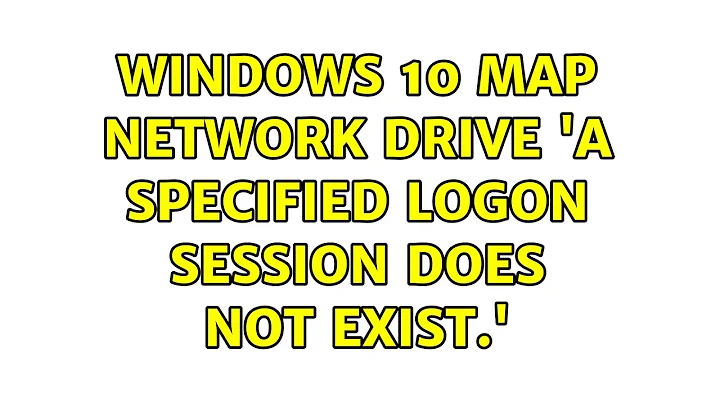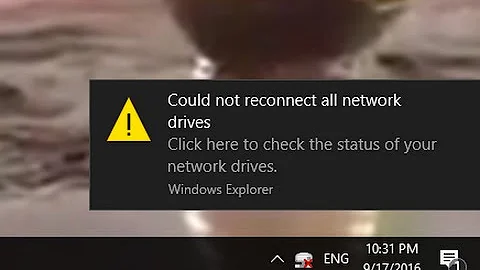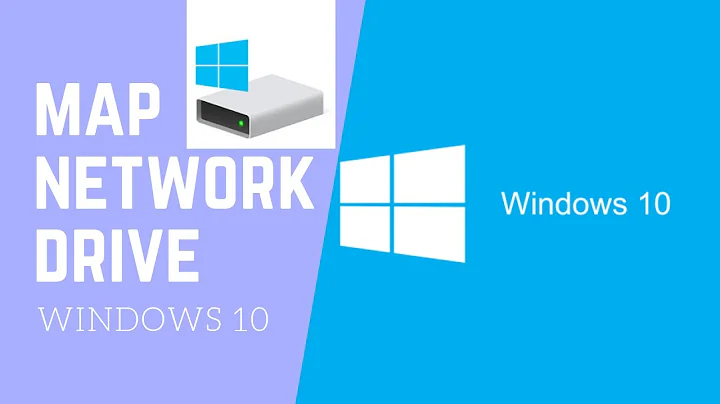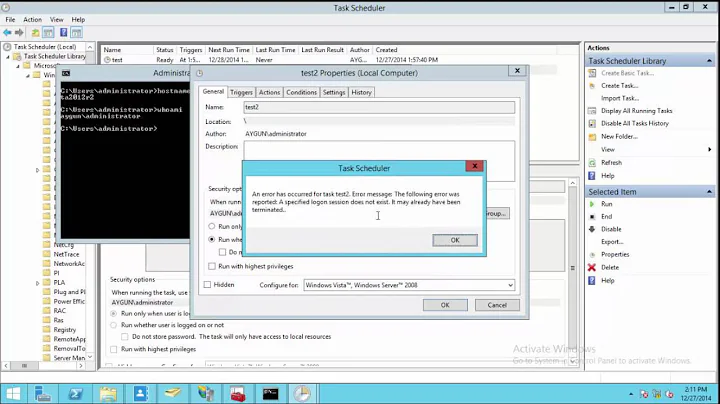Windows 10 Map Network Drive 'A specified logon session does not exist.'
Solution 1
Thanks @Gurdeep for pointing us to the right directions. But SO pages are not exactly the place for link responses. Here is an excerpt of that page that contains the solution:
- Launch the "Credential Manager" in Windows 10 (search for it in the Start Menu)
- Open "Windows Credentials"
- Click "Add a Windows credential"
- Internet or Network Address: \\servername (replace with the Netbios-name of your cloudstation, or use IP)
- User name: servername\username (replace with netbios-name and the username you are connecting with)
- Password: Self-explanatory
Solution 2
I had a problem like this, my samba share stop working after windows 10 updated, and it happened on more then one of my pc's. The samba share was setup to use no auth, guest accounts. To fix do a @douglaslps said but since username and password are not a thing just set them to random values and it should work, I set it to username:a password:(left blank). I hope this helps others out.
Related videos on Youtube
Admin
Updated on September 18, 2022Comments
-
 Admin over 1 year
Admin over 1 yearI recently obtained a new computer, and I've been trying to map a network drive so that I can access it from This PC, similar to a normal hard drive. The network drive is a Seagate GoFlex Home connected to a router via ethernet, and the computer is running Windows 10 Home and connected wirelessly. I've tried connecting using the wizard in This PC. After I enter the credentials, I get this message:
The mapped network drive could not be created because the following error has occurred:
A specifid logon session does not exist. It may already have been terminated.
I'm certain that the credentials are correct. I do have a second computer, which has both Windows 7 and 10 installed, and it can connect fine when running either OS.
One thing that I noticed is that on the dual-boot computer, the drive is listed in Network as a computer, even if it's not mapped. It does appear in the new computer's Network folder, but as a storage device and media device. I can access it from here, but only image and sound files are listed.
I can also connect by entering the drive's IP address into a web browser. I can access all of the files from here, but it's a bit inconvenient. If I enter the IP address into Explorer instead of the device name (
\\\\192.168.1.2instead of\\\\GOFLEX_HOME), I'm able to see the shared folders, but if I try to enter one, it asks for credentials, and after I enter them, I get the same error message.I've tried chnging the IP address; I've tried making the workgroups of the drive and computer the same; I'm not really sure what else to try. It's worked fine for several years with the other computers, but it doesn't work from the new one.
Any suggestions?
-
Matt Klein over 7 years+1 Setting user/password each to "a" allowed me to access a samba share with guest login enabled
-
astef over 7 yearsThat helped, but Internet or Network Address should start with two double slashes in my case, like: \\SERVERNAME
-
douglaslps over 7 yearsThanks for noticing @astef. I fixed it on the post. That happened because of backslash escaping.
-
CBono almost 5 yearsThe important part for me was using credentials in the form
servername\usernameas the account I was using was set up on my server (a NAS) and was not tied to my Windows account. -
 Wolfgang Jacques over 3 yearsI could not save the credentials in the Credential Manager but when I have the username as
Wolfgang Jacques over 3 yearsI could not save the credentials in the Credential Manager but when I have the username asservername\usernamein thenet usecommand it works :) The Problem existed only with PIN-login at a Microsoft 365 Account.