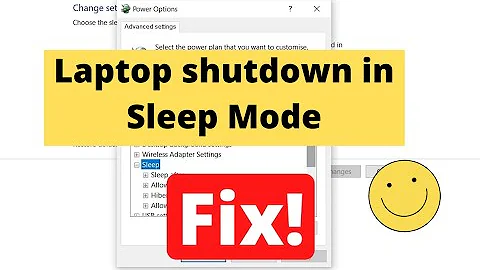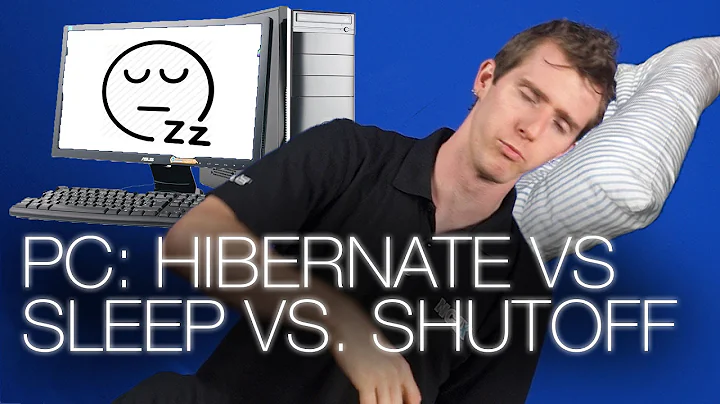Windows 10 shuts down after being in sleep mode overnight
77,832
Please try running Power troubleshooter and check if it helps.
- Press Windows + X keys on the keyboard and select Control Panel.
- Type Troubleshooting in the search bar on the Control Panel.
- Click on View all on the left navigation pane. Click on Power.
- Click on Advanced on the power troubleshooter dialog box and click on Run as administrator (Enter the credentials if required).
- Click on Next and follow onscreen instruction complete the Power troubleshooter.
In addition, go to Control Panel-> Power Options-> Change plan settings-> Change advanced power settings -> Sleep -> Hibernate after -> here put both "never".
Related videos on Youtube
Author by
Ayoub k
Updated on September 18, 2022Comments
-
Ayoub k almost 2 years
After my computer being to sleep mode over a long time ( 3 or 4 hours ) it shutdown automatically, I have not had this problem when putting my computer in sleep mode during the day and then waking it.
is there any way to extend the time of sleep, or to make it never shutdown ? -
Ayoub k over 5 yearsI did that. i want to know should i restart the computer to make those changes working ? because i shouldn't turn off the computer duo a BIOS problem.
-
MartinX over 5 years@Ayoubk No, it should work without restarting
-
Roland Weber about 5 yearsThe UI seems to have changed. In step 4, after clicking on Advanced, I don't see an option "Run as administrator".
-
gargoylebident over 3 yearsWhy do you assume that? Mine shuts down completely (all programs are closed, and every unsaved bit is lost).
![How To Fix Sleep Issues In Windows 10 [Quick Tutorial]](https://i.ytimg.com/vi/YF6_o_qNGeg/hqdefault.jpg?sqp=-oaymwEcCOADEI4CSFXyq4qpAw4IARUAAIhCGAFwAcABBg==&rs=AOn4CLCDvQXXIO27sxHgILX4D76pWxRL6A)