Windows 10 stuck in a loop on Restarting screen everytime, clicking goes all black with cursor
Please check if you can enter safe mode. If you can enter the safe mode, uninstall the update which you installed before.
If you cannot, please use a windows 10 installation media and enter the windows Recovery mode, then start the command line. Try the following to uninstall the update and check if the issue disappeared.
1. Command line console will pop up and enter below commands
2. X:\sources> dism /image:C:\ /get-packages > C:\PackagesList.txt
3. Open file C:\PackagesList.txt from notepad
4. Search “2953522(the number of the update which you installed before)” from notepad and copy the Package Identity (Package Identity may not be same in different PC)
5. X:\sources> dism /image:C:\ /remove-package /PackageName:
6. X:\sources> del /get-packages > C:\PackagesList.txt
7. X:\sources> cd C:\windows\system32\codeintegrity
8. C:\windows\system32\codeintegrity> del bootcat.cache
9. Reboot PC
Related videos on Youtube
Jonathan
Knows 25 computer languages. Former global technical director at DreamWorks Animation SKG. Up for hire for web, app, game, & VR dev http://leadersandco.com
Updated on September 18, 2022Comments
-
Jonathan over 1 year
After a Windows 10 update, my computer, every time I restart, will stay in a restarting loop. It will never change. It will stay like this for days, animating.
Oddly, if I ever click, it goes to a black screen with the cursor.
It never restarts. It stays saying "restarting". I have to force power it off, every day
![[Windows 10] How To Fix An Infinite Boot Loop (Preparing Automatic Repair) *NO SOFTWARE REQUIRED*](https://i.ytimg.com/vi/U__u6ipa1LU/hq720.jpg?sqp=-oaymwEcCNAFEJQDSFXyq4qpAw4IARUAAIhCGAFwAcABBg==&rs=AOn4CLAtKId_8QLhilPzmIMz-xP0_g3bag)
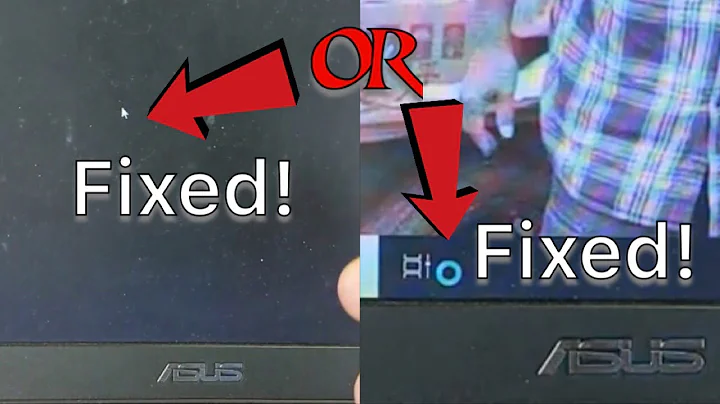
![Windows 10/11 Black Screen With Cursor [Solved]](https://i.ytimg.com/vi/CmTQJCa2nf0/hq720.jpg?sqp=-oaymwEcCNAFEJQDSFXyq4qpAw4IARUAAIhCGAFwAcABBg==&rs=AOn4CLBmOQTuSVlfhKsK4aqCkltegBLJhA)

