Windows 10 Synaptics no Control Panel and Middle Click
Solution 1
Map three finger tap to middle click
-
Open registry edit by Win+R,
regedit, ENTER. Go all the way down toHKEY_LOCAL_MACHINE\SOFTWARE\Synaptics\SynTP\Win10
There you will find
3FingerTapActionkey, change the value to 4.- If you find
3FingerTapPlugInIDassociated with a valueSynTP, delete the value. - Close editor and sign-out and sign-in (or simply reboot).
edit: Since the manufacturer of my laptop (Lenovo) has been providing an updated Synaptics driver for Windows 10 with an option to choose between mid-click vs. start cortana search enabled after I posted this answer, I can no longer verify this particular action works. However, the key point here is to set 3FingerTapAction to 4, and disable PlugIn for 3FingerTap. The keys can be located in many places, along with the address I suggested above, for exmaple:
HKEY_LOCAL_MACHINE\SOFTWARE\Synaptics\SynTP\Defaults-
HKEY_CURRENT_USER\SOFTWARE\Synaptics\SynTP\<SOME_MPN>(mine isTouchPadSMB2cTM2911)
Map three finger swipe to back and forward
-
Open registry edit by Win+R,
regedit, ENTER. Go all the way down toHKEY_LOCAL_MACHINE\SOFTWARE\Synaptics SynTP\Win10\3FingerGestures
Change the value for two keys,
ActionID3andActionID7to 1c (28).- Remove
SynTPvalue associatedPlugInID11key, if exists. - Close editor and sign-out and sign-in (or simply reboot).
Swapping three finger swipe directions
This is for the so-called natural scroll, if you like.
- Open registry edit by Win+R,
regedit, ENTER. Go all the way down toHKEY_LOCAL_MACHINE\SOFTWARE\Synaptics\SynTPEnh\PlugInConfig\Defaults\3FingerGestures
- There you would see
ConfigID3KeyMacroBinConfigID7KeyMacroBinConfigID3KeyMacroV001ConfigID7KeyMacroV001
-
XXMacroBinentries have bunches of hex code indicating macros with which you don't want to mess. -
XXMacroV001entries are actually pointers to key macros. Swap their values so that;-
ConfigID3KeyMacroV001points toConfigID7KeyMacroBin -
ConfigID7KeyMacroV001points toConfigID3KeyMacroBin
-
- Then go to
HKEY_LOCAL_MACHINE\SOFTWARE\Synaptics\SynTPEnh\PlugInConfig\TouchPad\AppProfiles
- You will find a bunch of application names with
3FingerGestureskey in them (e.g.HKEY_LOCAL_MACHINE\SOFTWARE\Synaptics\SynTPEnh\PlugInConfig\TouchPad\AppProfiles\Adobe Acrobat\3FingerGestures) - Swap values of
XXMacroV001entries in each of those applications.- I'd like to suggest exporting the whole
HKLM\S\S\S\P\T\AppProfileskey and swap all entries using a text editor's search+replace feature, then import them back.
- I'd like to suggest exporting the whole
- Close editor and sign-out and sign-in (or simply reboot)
Note
Any of these changes can be reverted by the Synaptics setting app, as you change any configuration using the app (through Control Panel-> Mouse). So when it's not working, check the registry again.
Solution 2
Uninstall the current driver by running the following in a command line. May be necessary to run the command line as Administrator
rundll32.exe "C:\Program Files\Synaptics\SynTP\SynISDLL.dll",standAloneUninstall
Or try uninstalling the touchpad from the Device Manager (Right click the device and press uninstall). This second option didn't work for me but I've posted it in case it does for others.
Find and install recommended laptop driver for your laptop after the restart. In my case the the Windows 7 driver works (HP haven't updated their drivers for my laptop and Windows 10).
Then prevent Windows 10 from automatically overwriting the driver. Go to this site which shows you how to prevent (hide) the driver update.
[http://www.howtogeek.com/223864/how-to-uninstall-and-block-updates-and-drivers-on-windows-10/][1]
Related videos on Youtube
Lulatsch
Updated on September 18, 2022Comments
-
 Lulatsch almost 2 years
Lulatsch almost 2 yearsToday i upgraded from Win7 to Win10.
First problem i noticed was that the three finger middle click was not working. So i tried to go to the Synaptics Control Panel to fix it. But i coulnd't find it. It's not in the Mouse Options Menu and the icon in the Windows Taskbar was gone.
I installed the newest drivers (19.07.33) from the Acer Site but the problem is still there.
I just want to go forward and back in mozilla with three finger swipe and middle mouse with three finger click. Another app or program that enables this would be nice as well.
-
Ivan Viktorovic almost 9 yearsTry to go to the modern ui mouse setting. May be you will find there some setting for that.
-
 Lulatsch almost 9 yearsThat's where i have to go to for the normal one, so i saw everything there. Thanks anyways
Lulatsch almost 9 yearsThat's where i have to go to for the normal one, so i saw everything there. Thanks anyways
-
-
 Lulatsch almost 9 yearsAh exactly what i was looking for, thank you very much. Only problem now, i have no Win10 folder in the synTP, only Win8. How can i fix that? Oh and i can't access the control panel.
Lulatsch almost 9 yearsAh exactly what i was looking for, thank you very much. Only problem now, i have no Win10 folder in the synTP, only Win8. How can i fix that? Oh and i can't access the control panel. -
krim almost 9 yearsCan you try editing those keys in
HKEY_LOCAL_MACHINE\SOFTWARE\Synaptics\SynTP\Default? -
 Lulatsch almost 9 yearsI can edit them but there is nothing to edit because there is no Win10 folder. In the Win8 folder there is only a key for two finger scrolling but I can edit it.
Lulatsch almost 9 yearsI can edit them but there is nothing to edit because there is no Win10 folder. In the Win8 folder there is only a key for two finger scrolling but I can edit it. -
krim almost 9 yearsI think the driver you have currently is not for windows 10. Try keys in
DefaultnotWin10. Also, if the driver is for windows 8x,y editing**HKEY_CURRENT_USER**\SOFTWARE\Synaptics\SynTP\TouchPadxxxx(xxxx depends on your hardware model) might work. -
 Lulatsch almost 9 yearsI have the newest drivers from acers website. The version is 19.xyz but the newest version that synaptics provides is vor windows vista/7/8.xy and its only 17.xyz . Do you have a link for windows 10 drivers?
Lulatsch almost 9 yearsI have the newest drivers from acers website. The version is 19.xyz but the newest version that synaptics provides is vor windows vista/7/8.xy and its only 17.xyz . Do you have a link for windows 10 drivers? -
krim almost 9 yearsI don't have a link to the one, however removing manufacture driver and updating it through windows update might give you a working driver. I got mine through that way.
-
Cobus Kruger over 8 yearsThis answer is spot-on. I also only had the Win8 key until I updated the driver. Still, making the changes in there should work just fine.
-
krozaine over 7 yearsGuys, even on Windows 10, use Ctrl+F to search for the keywords, sometimes they might be in some other folder (as was in my case)
-
 Evil Elf over 3 yearsI have an HP laptop. After upgrading to Windows 10, I lost the 3 button tap. Sadly, I can't get any registry settings to work.
Evil Elf over 3 yearsI have an HP laptop. After upgrading to Windows 10, I lost the 3 button tap. Sadly, I can't get any registry settings to work.

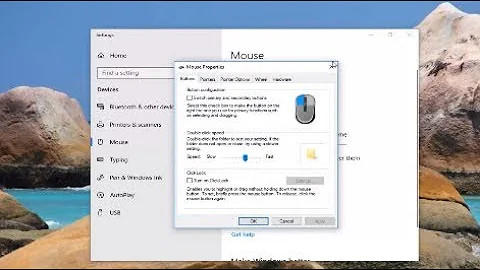

![How to Fix Touchpad Problems laptop touchpad not working | Synaptics Touchpad Driver Missing [SOLVE]](https://i.ytimg.com/vi/XgpEuVq7yCM/hq720.jpg?sqp=-oaymwEcCNAFEJQDSFXyq4qpAw4IARUAAIhCGAFwAcABBg==&rs=AOn4CLBpMWQMvGoiyNWLfyT2hX0jXJPW_A)

