Windows 10 Taskbar preview stopped working
It's possible that the NumThumbnails registry value is set to 1. What it does is if you open more than one instance of the program, it stacks the items instead of showing the thumb images.
Start Regedit.exe and go to the following registry key:
HKEY_CURRENT_USER\Software\Microsoft\Windows\CurrentVersion\Explorer\Taskband
Delete the NumThumbnails value
Exit Regedit.exe, logoff and login back.
(via Increase Taskbar Thumbnail Preview Size in Windows 7, 8 and 10)
Related videos on Youtube
keklord
Updated on September 18, 2022Comments
-
keklord almost 2 years
I've got a new GPU today and suddenly the taskbar previews stopped working. Here is how it looks like now:
However it still works fine if I only have 1 window opened. If the same program has 2 or more windows open the preview doesn't work and shows up as on the first screenshot.
Here is the proof that it works fine with only 1 window opened.

Is there any way to fix it? It's not just for steam. If I open multiple explorer windows the preview stops working but with only 1 window it works fine.
The OS is Win10. The new GPU I've got is GTX 1080 if that's of any difference On my old 970 the preview used to work fine even with multiple windows open.
-
Ramhound almost 8 yearsWe need more information.
-
keklord almost 8 yearsI thought I had covered most of the useful info. The OS is Win10. The new GPU I've got is GTX 1080 if that's of any difference On my old 970 the preview used to work fine even with multiple windows open.
-
Ramhound almost 8 yearsYou didn't indicate much of anything in the original revision. You have installed the current Nvidia drivers, since your previous drivers, are not compatible with it?
-
keklord almost 8 yearsI didn't have to reinstall the drivers they were compatible with the new card as well. However I still did a clean reinstall and it didn't seem to change anything
-
-
keklord almost 8 yearsThanks a lot this worked! Any idea why did this value change by itself? Edit: I have also noticed that my desktop icons rearranged themselves after I installed the new card too
-
w32sh almost 8 yearsDid you remember running a 3rd party tweaker or tuner program lately? Or perhaps the GPU software added the entry.
-
keklord almost 8 yearsThat seems quite likely actually. Even though the desktop shortcuts rearranged themselves before I actually installed the new tuner program I assume it is because the screen resolution changed upon inserting a new card. As for thumbnails, I did install a GPU Tweaker app from Asus. Perhaps it messed with it
-
w32sh almost 8 yearsWow. That's interesting! Will keep that point (GPU tweaker) in mind. It's probably trying to free up your video memory.
-
keklord almost 8 yearsYep, confirmed. I've just tried to do "Boost" in the Tweaker program again and upon restart the thumbnails disappeared and I had to do what you described in your answer again to get them back.

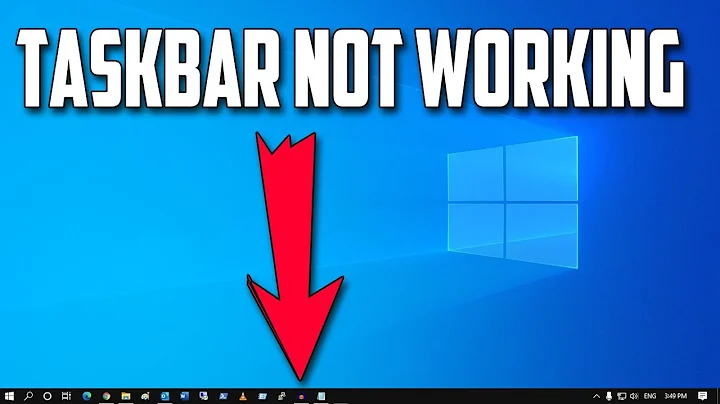
![[Finally Fixed] Windows 10 taskbar not working | Start Menu Taskbar not working in Windows 10 1909](https://i.ytimg.com/vi/iAuygO_ctS8/hq720.jpg?sqp=-oaymwEcCNAFEJQDSFXyq4qpAw4IARUAAIhCGAFwAcABBg==&rs=AOn4CLBsmGujEPZCzeZe9Y4x8rOTGgMt2Q)


