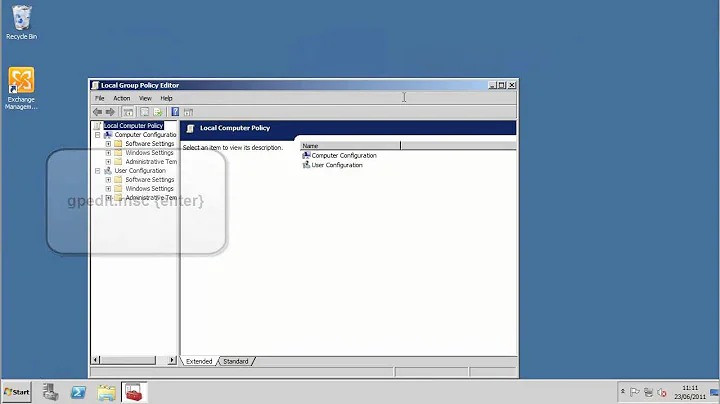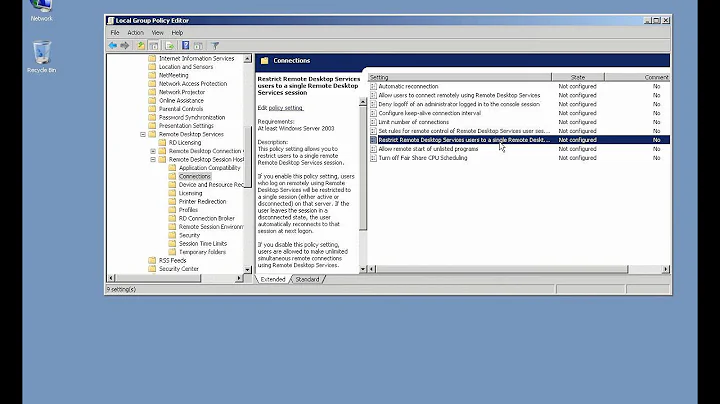Windows 2008 R2 RDS - Double Login
Got this straightened out.. On the Session Hosts.. In Remote Desktop Configuration... RDP-TCP Properties... Log on Settings Tab... I did not have selected "Use client-provided log on information"
Once I selected that, on each of the session hosts in the farm. no more double login
Hope this helps someone else out
Related videos on Youtube
Comments
-
colo_joe over 1 year
Issue: Double logins when connecting to RemoteApps or Remote Desktop
Environment: Gateway = 1 server 2008 R2 - Roles = Gateway, Session Broker, Connection Mgr, Session Host Configuration server
Session hosts = 2 servers 2008 R2 - Roles = App Manager and Session host configuration
Testing: I can get to the url http://RDS.domain.com/rdweb - I get prompted for authentication (1) Pass authentication, get list of remote apps. Click on remoteapps or remote desktop, get prompted for authentication again (2). Pass authentication, I get access to app or RDP.
Done so far.
- On session host Signed rdp files with cert.
- Added the following to the custom RDP settings:
Authenticaton level:i:0= If server authentication fails, connect to the computer without warning (Connect and don’t warn me).prompt for credentials on client:i:1= RDC will prompt for credentials when connecting to a server that does not support server authentication.enablecredsspsupport:i:1= RDP will use CredSSP, if the operating system supports CredSSP.- Edited the javascript file as found in http://support.microsoft.com/kb/977507
- Added Connection ID, and added Web Access server to TS Web Access Computers group on the Session host servers, and Signed apps as found in hxxp://blogs.msdn.com/b/rds/archive/2009/08/11/introducing-web-single-sign-on-for-remoteapp-and-desktop-connections.aspx
Note: This double login happens internally and externally.