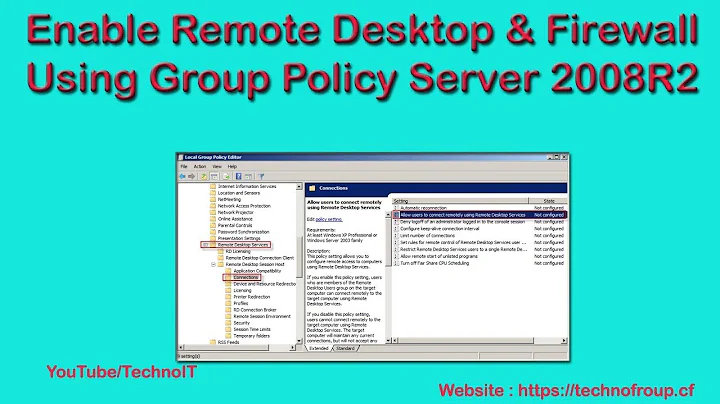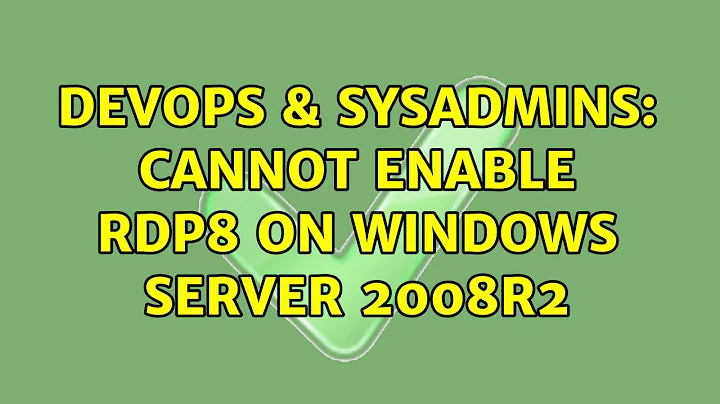Cannot enable RDP8 on Windows Server 2008R2
Solution 1
After more searching I've found this: Remote Desktop Protocol 8.0 Update for Windows 7 SP1: Enabling a great WAN user experience for Windows 7 SP1 virtual desktops
Are the RemoteFX and RDP 8.0 enhancements available for Windows Server 2008 R2 Remote Desktop Session Host? No, the RemoteFX and RDP 8.0 enhancements are not available for Windows Server 2008 R2 Session Host. However, a Windows Server 2008 R2 computer acting as a client access device will still get the Remote Desktop Connection 8.0 client and thereby get the benefits listed in the ‘client access devices’ section earlier.
So no RDP 8.0 for Server 2008 R2 Host is by design.
Solution 2
I'm in the same situation, but my thought was that based on that same article, it said that you just had to enable RDP 8 for Windows 7 so the impression I got was that RDP 8 was enabled by default for Server 2008 R2, which is why the settings aren't there in local group policy for 2008 R2, but they are for Win7
but yeah, if the indicator for whether or not RDP 8 is in use is that connection bar icon on the top, then I'm not seeing it either.
So if RDP 8 is already on by default for Server 2008, then the only thing I've done on the server side is open up UDP 3389 on the firewall for the server since the pre-defined RDP rule only opens up TCP 3389.
The directions for Win7 only apply if you're remoting INTO the Win7 box, correct?
Related videos on Youtube
JSmitty
Web application programmer, experienced in PHP, MariaDB/MySQL, TypeScript, SQL Server, .NET Core, ASP.NET Core, and EF Core. Interested in TDD, application security and user interface design.
Updated on September 18, 2022Comments
-
JSmitty over 1 year
I have a Windows 2008R2 server running as a guest in Hyper-V configured as a Remote Desktop Server. I have several people who use the server both while they are in the office and also while out of the office and I want to enable RDP 8 in hopes that the newer protocol will be able to provide a better experience for them.
My client is a laptop running Windows 7 Pro with SP1. I have successfully connected to Windows Server 2012 using RDP8 from this client.
I am following the instructions from the MSDN RDS blog, but I have found identical instructions in several other places.
I have installed the necessary updates (KB2574819 and KB2592687) on both the server and my client, and I have confirmed that Remote Desktop Connection on both reports support for RDP8.
I installed the Windows Server 2012 R2 ADMX files on my domain and updated the group policy for the RDS server to enable both TCP and UDP for the transport protocols, and also to enable RDP8. I ran gpresult on the server to confirm that the updated group policy has been applied to the server (it is). I have opened port 3389 for UDP in the firewall (the rule for TCP was already there, so I had to create a new rule for UDP).
Even though I manage group policy from the domain level and the updated policy has been applied to the server, I opened the local group policy editor on the server to make the same changes there. However, the two entries I need are not there.
I'm out of ideas at this point. What should I try next?
-
 Ryan Ries over 10 yearsDid you copy the ADMX template to the central store in SYSVOL, or to the local store on a domain controller?
Ryan Ries over 10 yearsDid you copy the ADMX template to the central store in SYSVOL, or to the local store on a domain controller? -
JSmitty over 10 yearsI copied the ADMX templates to the directory shared as SYSVOL on my DC. (I didn't have permissions to add the templates directly to the SYSVOL share.)
-
-
 peterh over 9 yearsplease begin your sentences with a shift and please end your sentences with "." to get as many upvotes as your deserve
peterh over 9 yearsplease begin your sentences with a shift and please end your sentences with "." to get as many upvotes as your deserve -
JSmitty over 9 yearsThis is certainly disappointing news, but it's a good find.