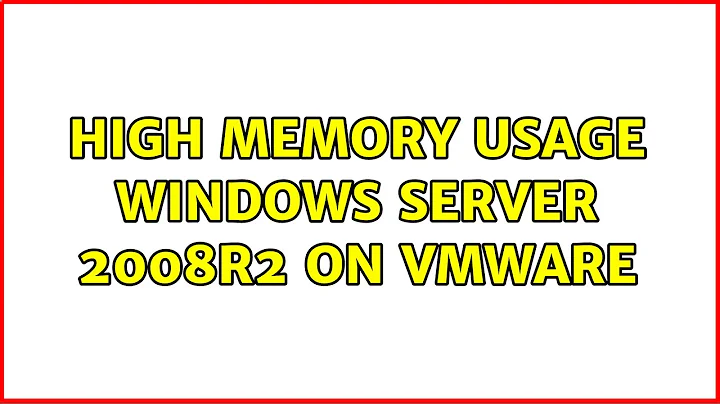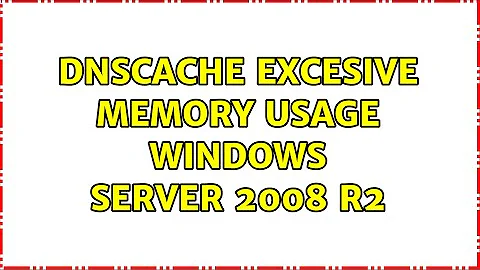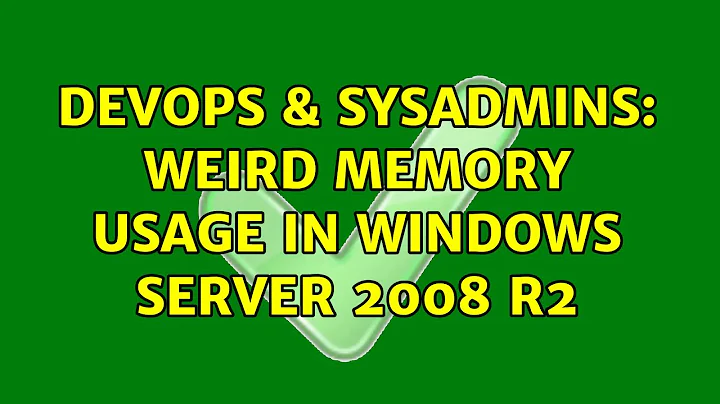limit memory usage of users on windows server 2008 r2
17,860
Using the Windows System Resource Manager you can set limits for CPU and memory usage using rules which can specify process, user and group on Windows 2008 r2.
Related videos on Youtube
Author by
drop table
Updated on September 18, 2022Comments
-
drop table over 1 year
We have an IBM server in our research lab with Windows server 2008 R2 OS. Six users log in and use software like MATLAB or R and run their codes. When a bad program takes up too much RAM or CPU usage, the serve hangs and RDP disconnects. How do I solve this issue? I have enabled per_user resource management. But when 3 users all write code that require say, 3GB of memory, the problem still occurs. I believe I have to also limit the maximum usage permitted for all users.
Please advice.
Config: Windows Server 2008 R2 Proc: Intel Xeon E5-2640 (2 processors) RAM: 64 GB
-
TomTom over 10 yearsHave you thought just adding RAM? It sounds from your numbers you run a larger desktop - not even a workstation. My smallest servers have 32gb memory and seriously, that did cost nearly nothing.
-
drop table over 10 yearsSorry, that was just an illustration. Its an enterprise server with intel Xeon E5 series processors and 64GB of RAM.
-
-
drop table over 10 yearsThanks. I have put a per_user limit for both CPU and memory. Is there a way to cap the usage for all user processes, so that RDP is always functioning?