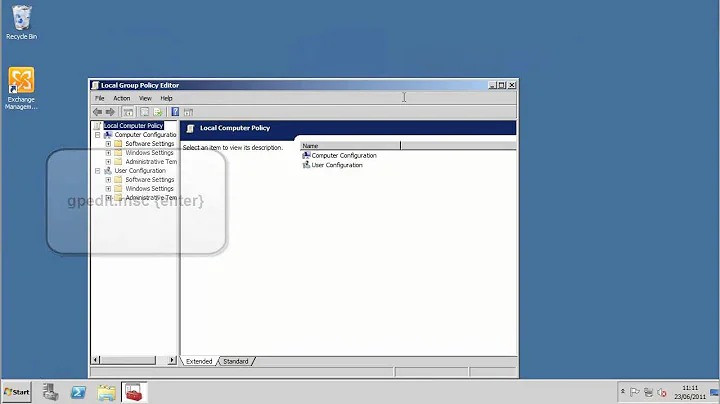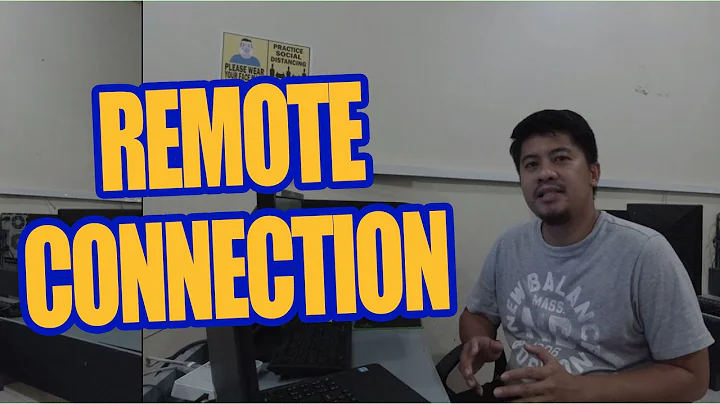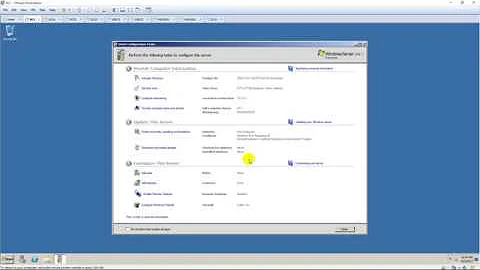Maximum connections in remote desktop for Windows Server 2008 R2
Solution 1
Windows Server allows for two concurrent Remote Desktop connections for administration. If you require more than this, you need to license Remote Desktop Services (formerly Terminal Services). There is no way around this.
There are plenty of considerations that you take when using this, because you are essentially turning a single-user system into a multi-user one. There's no magic "do-this-automatically" button.
Solution 2
Your options are:
Install the Remore Desktop Services role
Install the Remote Desktop Licensing role
Purchase RDS CAL's for the number of "connections" you'd like
Remote administration via RDP allows for only 2 concurrent sessions. If you need more than that then you need to install the RDS role and the RDL role and purchase the number of CAL's required for the number of concurrent connections you'd like to have. There's no tweak or setting to get around this limitation. If you try to get around it in any way you'll be in violation of the EULA.
Related videos on Youtube
Jeremy
Updated on September 18, 2022Comments
-
Jeremy over 1 year
I am trying to set up my server so that more than 2 people can use it at once. I am looking at the RDP-Tcp Properties window in Remote desktop session host configuration, and it won't get higher than a 2.
I have read that I need some sort of licensing, but then it looks like it also include a lot more reconfiguration and turning the server into something else. But I just want to increase the maximum connections to beyond 2, like 5 or 6.
What are my options?
-
Jeremy almost 12 years
-
Rex almost 12 yearsyou are limited to 50 RDS connections - that doesn't mean they come with the licenses when you purchase. I would suggest contacting a Microsoft Licensing Specialist to get better clarification and advice on what makes the most sense.