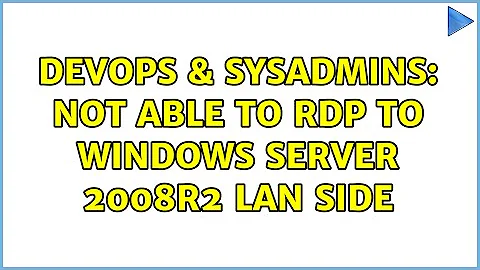Not able to RDP to Windows Server 2008R2 LAN side
So I ran netstat -an |find /i "listening" and found out that 3389 was not listening. Looked up the registry setting to confirm this was not changed and sure enough it was. I changed the port back to the default since there is no reason to the port changed on this server.
Related videos on Youtube
evolvd
Updated on September 18, 2022Comments
-
evolvd over 1 year
While on the LAN I can't RDP to the server.
- Remote access is enabled
- Correct users are added
- All firewalls are turned off
- I can ping the server
- No event errors are logged
- When I try to connect I just get the generic Remote Desktop can't connect to the remote computer for one of these reasons:
1) Remote access to the server is not enabled
2) The remote computer is turned off
3) The remote computer is not available on the network
I'm not sure what else I can do to get RDP working. Any ideas?
EDIT: Confusion between RDP and Remote Desktop Services. Just need to remote in to my server with RDP.
I'm just connecting to my server remotely I do not have Remote Desktop Services installed (Terminal Services). As I said above the firewall is off and there is no other firewall between my self and the server. There are no events in the event manager showing a failed connection. Under remote settings you have to add the users you want to allow to connect to the server remotely since the user is me I have added my self to this.
-
tony roth about 13 yearsdid you verify that that terminal service is running?
-
evolvd about 13 yearsThe service is running.
-
NA Slacker about 13 yearsThat bit about the users clears things up then. Since the machine is a domain controller, any user that wants to RDP in to it has to be a member of the Administrators group.
-
evolvd about 13 yearsThe Windows firewall is turned off. I am able to RDP to two other servers on the same switch.
-
NA Slacker about 13 yearsAre the machines members of a domain?
-
evolvd about 13 yearsWell the Server I am trying to RDP to is the DC.
-
evolvd about 13 yearsI just used putty to telnet to 3389 on localhost, the connection was reused. The firewall is off on the server.
-
NA Slacker about 13 yearsOn the server do the event logs show anything as to why it is refusing the connection?
-
evolvd about 13 yearsNo, I wish it did.
-
NA Slacker about 13 yearsIs the user name you are using a member of the administrators group? Did you turn on Remote Desktop Services? Remote Desktop Services is what used to be Terminal Services so you have to set up licensing as well.
-
NA Slacker about 13 yearsIf you did turn on RDS, here is an overly detailed PDF describing hot it all fits together: microsoft.com/downloads/en/…
-
tony roth about 13 yearstry local from the server that you can't connnect to, as in telnet localhost 3389
-
tony roth about 13 yearswhy do you want users rdpng into your dc, if you just want admins then removed the rds role.
-
evolvd about 13 yearsadded more info to my original question
-
tony roth about 13 yearscan you telnet localhost 3389
-
tony roth about 13 yearsalso just in case did somebody install the rds role, if so then it should be removed.
-
tony roth about 13 yearsand that fixed it correct?
-
tony roth about 13 yearsalso this statement is what led to the confusion "•Correct users are added" hopefully you didn't add anybody to the remote desktop users group it should be blank on a dc!