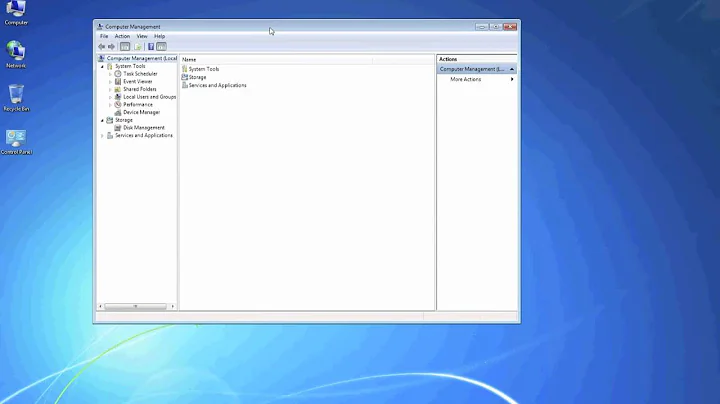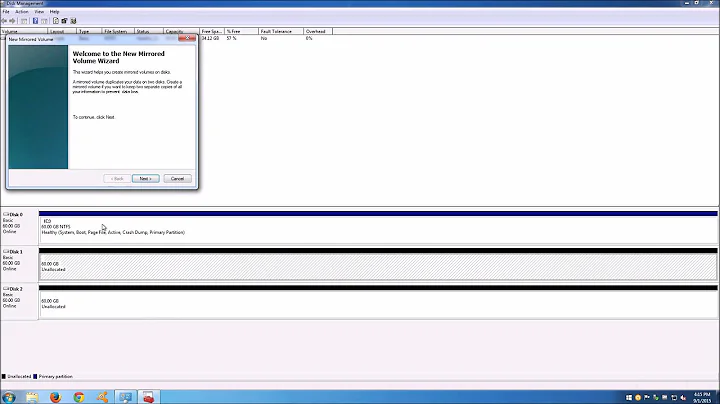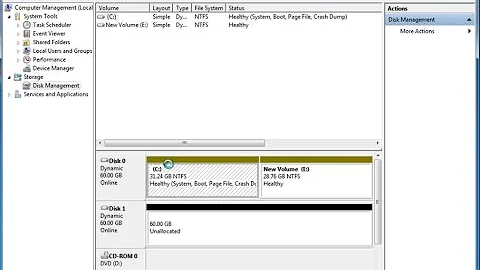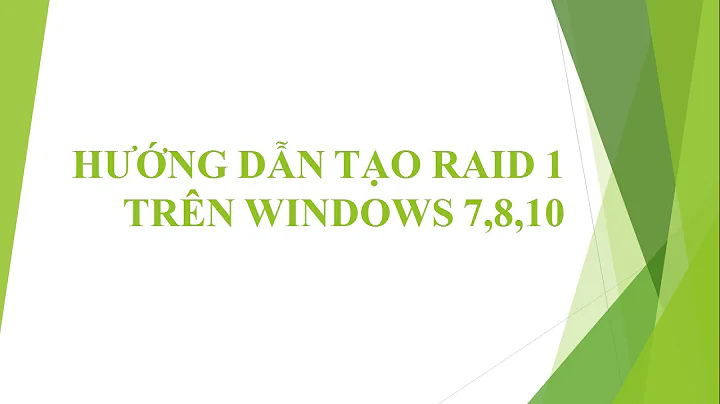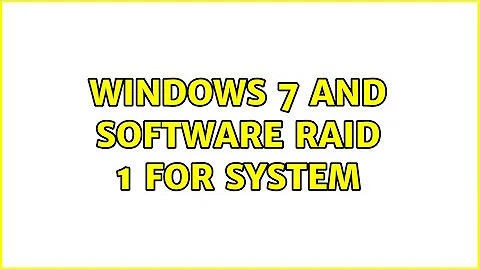Windows 7 and software RAID 1 for system
Basically you need to do this:
Have two physical hard disks in your laptop, and laptop's BIOS should support booting from either of some (some laptops cannot boot from the secondary hard disk).
Install Windows as usual.
Convert both hard disks to "dynamic disks" (in the Disk Management, right-click on the hard disk to access menu)
Right click on the system partition, select "add mirror", and choose the second hard disk as a target.
You could do these steps when partitioning during the install, but it's not really needed... It's easier to do after the install. You'll have to wait the initial mirror sync, though (computer is usable but disks will be busy).
Notice: I personally found Windows soft-RAID very picky... Any bluescreen or unclean shutdown will throw the mirrors out of sync, resulting in lengthy re-syncing afterwards. Go with hardware raid or fakeraid if possible at all.
Related videos on Youtube
Šimon Tóth
Updated on September 18, 2022Comments
-
Šimon Tóth over 1 year
So I have been using Linux software raid for ages, unfortunately now I need to install Windows 7 on a notebook and since the machine has two disks I was wondering how do I setup software Raid in Windows.
Could you please provide me with some tutorial how to configure the two disks as software RAID 1 (Mirror) during the installation?
-
ganesh over 11 yearsSee also superuser.com/questions/122139/… (Not a precise enough match to close as duplicate, but close enough to read).
-
ganesh over 11 yearsThis is not during installation, but you can set both drives to AHCI mode (NOT RAID mode), install windows on one drive. Then after booting windows go to disk management and create a mirror.
-
Šimon Tóth over 11 years@Hennes That's weird. Is it a real mirror (meaning I can just remove the original disk and boot from the mirror)?
-
ganesh over 11 yearsNot sure. serverfault.com/questions/438928/… is the nearest experience I haave with this. (I personally use hardware RAID, so I never had to learn it).
-
 Canadian Luke over 11 yearsRemember: RAID 1 is only supported on Pro versions of Windows or better. RAID 5 is only supported on Server editions. RAID 0 is supported but not recommended with all Home versions
Canadian Luke over 11 yearsRemember: RAID 1 is only supported on Pro versions of Windows or better. RAID 5 is only supported on Server editions. RAID 0 is supported but not recommended with all Home versions -
 Ƭᴇcʜιᴇ007 over 11 yearspossible duplicate of How do I activate software raid-1 in Windows?
Ƭᴇcʜιᴇ007 over 11 yearspossible duplicate of How do I activate software raid-1 in Windows?
-