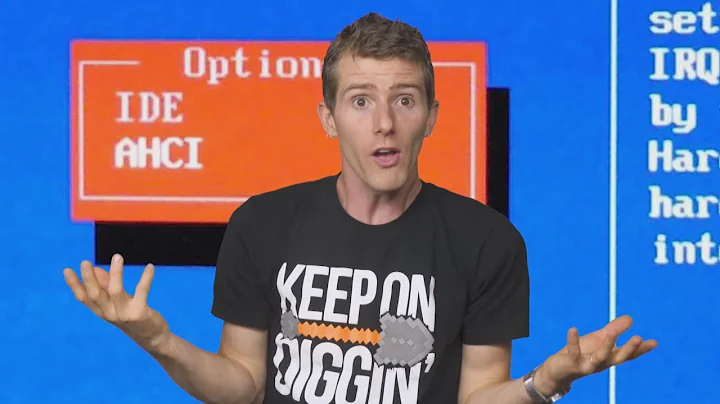RAID vs AHCI on Windows7 x64 ASUS
Solution 1
You can RAID drives independent of the BIOS setting using utilities like Linux's MD RAID or Window's Dynamic Disks. Windows likely wasn't booting when you moved from AHCI to RAID because that is translated to Windows as a hardware change, which it does not typically play well with.
Setting RAID mode in the BIOS really only will enable a boot-time RAID setup utility which is provided by the motherboard manufacturer. If one is not supplied, then setting it to RAID more will realistically have no effect.
Solution 2
In the case of software-raid, the system recognizes the two mirrored HD drives. So, it will manage the two drives itself.
In the case of hardware-raid, the raid controller recognizes the two mirrored HD drives and presents them to the system as one HD drive. Configuring the raid array should be done before installing/booting the system.
Solution 3
I've had some different ASUS boards, but it is more general: Onboard RAID is not hardware RAID, it is only hardware assisted software RAID. The main IO transfer goes over the normal SATA bus, the normal main RAM is used (by the driver), the CPU calculates the parity/runs the driver. SO you only have RAID it you've got a driver for your system. If the driver screws up, you're hosed.
BIOS modes:
- IDE: standard IDE compliant mode, to have any OS be able to talk to your disks. No RAID.
- AHCI: AHCI mode. No RAID. At least on every board I used in the last years same performance as with IDE mode. Sometimes worse drivers (blue/black screen). Supposedly supports hot plug (don't use it in servers, so can't tell)
- RAID: only RAID mode, configure in BIOS, probably monitor in Windows. This is also an AHCI mode.
You can't configure RAID while keeping data on those disks.
Solution 4
Most likely you have only a software raid. You can verfiy it with 2 methods. First off in the device driver there should be a junction AHCI RAID compatible driver. Second you can download a special driver for your HW raid. For example my driver installs a small webserver and I can configure options like NCQ, write and read cache, SMART monitoring, e-mail notification, notification and service threshold. If you can start a Linux you can try lspci -vvv in ultimate verbose mode to find out the raid controller.
Related videos on Youtube
krytopes
Updated on September 17, 2022Comments
-
krytopes over 1 year
I have an ASUS p5ke-wifi/ap which has built-in RAID controller. From the BIOS, I can choose between 3 controller types:
IDE RAID AHCIIn that order. This setting was set to AHCI when I installed Windows7 Pro x64 and everything's fine. I have 3 hard drives, one is Windows7, and the other two I want to configure in RAID1/mirrored configuration, like this:
HDD1: Win7 HDD2: RAID Member1 HDD3: RAID Member2Now, I've already installed Windows7, but it does not boot up when I set the controller to RAID from the BIOS. While in RAID mode, I was able to create a mirrored array from HDDs 2 and 3, and in AHCI mode Windows7 seems to recognize them perfectly as 1 disk drive. Is RAID a superset of AHCI - do I even need to set the controller to RAID mode?
I've been reading that you have to install Windows7 while in RAID mode for it to force the RAID drivers to install. Yet it seems to work without this.. so I'm not sure if it's software or hardware RAID.
Is this correct setup? How do I know whether this is hardware raid or Windows7 self-configured to see them as software RAID? Can I run my RAID configuration with the BIOS set to AHCI mode or does it have to be RAID? Thank you.
-
Alex over 13 yearsIf I install Windows7 while in RAID mode, will it no longer work in AHCI mode? Are these mutually exclusive or is one a superset of the other?
-
Khaled over 13 years@Alex: Why do you need to switch the mode from RAID to AHCI?
-
krytopes over 13 yearsWell, my read speed dropped to half once I created the array. Also it seems odd to me that the RAID setup only pops up when booting in RAID mode, while in AHCI it seems Win7 is doing something automatically like software RAID.
-
krytopes over 13 yearsI was under the impression that 2-disc HW RAID1 should have a 2x read benefit and my benchmarks show it halves (plus it's making a terrible noise). My question is really whether RAID is a superset of AHCI and if I should reinstall Win7 while in RAID mode.
-
Khaled over 13 yearsUsually changing the mode requires system re-installation.