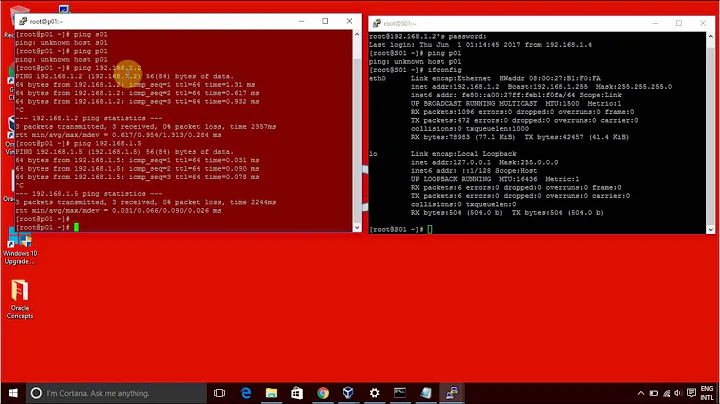Windows 7 can't ping a Linux server via its hostname (IP address works, virtual Linux machine works)
Windows uses DNS to resolve FQDN names - host1.contoso.com for example.
In your case, whitey is the NetBIOS name and DNS have no (and shouldn't have) knowledge of it.
I'm not a Linux expert, but as far as I know your Linux server needs Samba in order to be able to broadcast its NetBIOS name across Windows machines.
Related videos on Youtube
Hounddog
Updated on September 18, 2022Comments
-
Hounddog over 1 year
I'm trying to set up a home Linux server (running Arch Linux ARM on a Raspberry Pi), and I can't seem to get my Windows desktop machine to recognize it via hostname (in this case "whitey"). I have it set to a static IP address in my router (at 192.168.1.254), and (in theory), my router is functioning as a DNS server. When running "ping whitey" on Windows, I get
Ping request could not find host whitey. Please check the name and try again.
However "ping 192.168.1.254" works. What's curious is that both my Linux laptop and, curiously, a Linux virtual machine running on the Windows PC can find my server (using "ping whitey"). This leads me to believe that the issue lies on the Windows side, and not with the router or the server.
Any ideas?
I've tried
ipconfig /flushdnsas well as manually setting my router as the DNS server for IPv4 addresses.
-
Levans over 10 yearsWhat gives you
hostname whiteyon a Windows cmd ? How did you configure your router to act as DNS server ? -
Hounddog over 10 years@Levans I'm not sure what the first part of your question is asking. Windows can't find "whitey" in any aspect. As to the second part, I didn't need to do anything special...as far as I can tell my router does it automatically if I turn on DHCP and I don't specify a different DNS to use.
-
Levans over 10 yearsI meant, what is the output of the command
nslookup whiteyin a windows CMD ? (sorry, I mixed command names) -
Hounddog over 10 yearsOutput is: Server: router.asus.com Address: 192.168.1.1 *** router.asus.com can't find whitey: non-existent domain
-
Hounddog over 10 years@Levans: Installing Samba (per strange walker's suggestion) got me working. Thanks for your help!
-