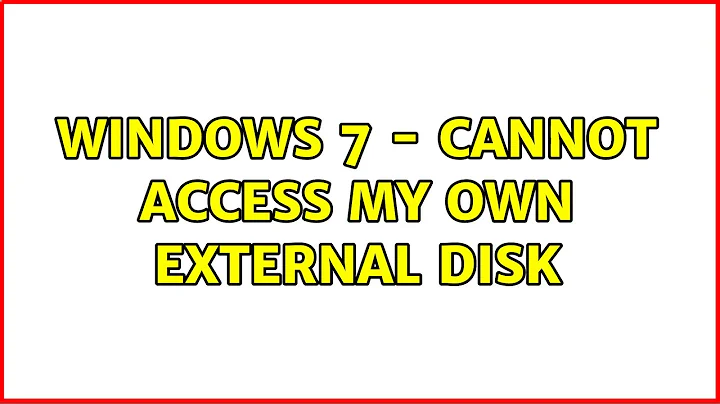Windows 7 - cannot access my own external disk
Disabling UAC and restarting finally did it, without any change on the hard drives! See How to set permissions on external hard drive in Windows 7
But, disabling UAC is a security risk... I would like to disable it only for those hard drives...
Related videos on Youtube
Tomas
Updated on September 18, 2022Comments
-
 Tomas over 1 year
Tomas over 1 yearI use Windows 7 Home Premium and external USB disk with NTFS partition.
I cannot write-access the my own files on it, even as a member of Admnistrators group!
Is there any way how to go around this permission checking, without actually writing some permission information to every folder on it? I have 3 external disks (up to 1TB), and I have thousands hundreds of files on each!!! Doing some permission change, that will actually go recursivelly through all folders on all my disks is plain brain damage!!
1) Is there any way how to change it somehow globally? (like mount options...)
.. Or how to go around this annoying permission checking? It was working in Win XP normally!
2) if not, and I must do the recursive operation on all folders, how to do it PERMANENTLY, so that I don't need to do it again on another Windows 7 computer!
-
 Tomas over 11 yearsthanks for answer! However, the group "Administrators" already owns the folder(s)! And I am member of this group (cmd:
Tomas over 11 yearsthanks for answer! However, the group "Administrators" already owns the folder(s)! And I am member of this group (cmd:net localgroup Administrators)And please have a look at point 2) in my question (I've just added it), thanks!! -
Frank Thomas over 11 yearsweird. the SID of the administrators group should be universal across all windows boxes, so by using it, it should allow you to move the disk from station to station without issue.