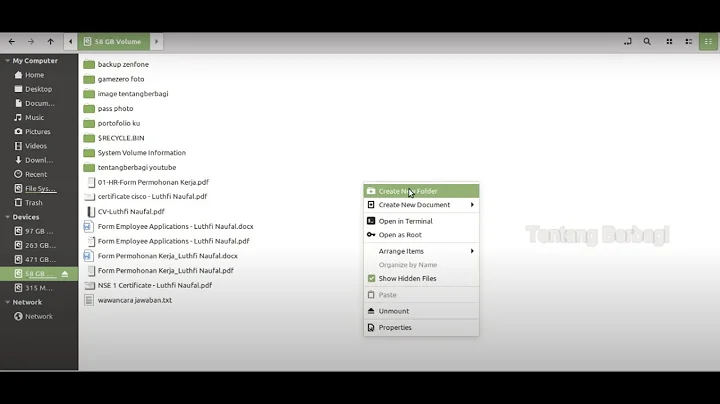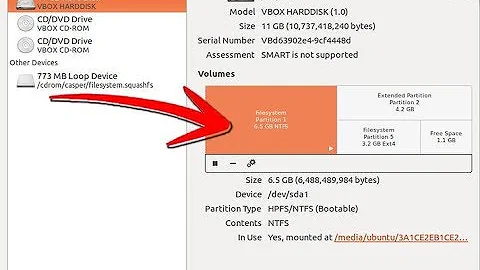Windows can't access linux made folders in external hdd
Firstly, can you reproduce?
Run these commands in a terminal:
umount /dev/sdb5
mount /dev/sdb5 -t ntfs /mnt
echo "hello world" > /mnt/bar0.txt
mkdir /mnt/foo
echo "hello world" > /mnt/foo/bar1.txt
sync
umount /mnt
Now boot into windows.
- Can you open file
bar0.txt? - Can you open folder
foo? - Can you open file
bar1.txtfrom inside folderfoo?
If you can't reproduce
Something went fubar during your original operation. Try reproducing with your original dataset. If you still can't reproduce, chalk it up to an anomaly until you can. That is to say, there isn't enough evidence to say what went wrong. If you're curious, try breaking it. Deliberately do things wrong until your actions reproduce the problem. Maybe the problem only manifests when the ntfs needs checking..
If you can reproduce
Gather logs. Look in /var/log for anything interesting, and especially dmesg. Pinpoint when/where the error happens. Is it when you create a file? Is it when you create a folder? Is it when you create a file in a folder? Is it when you don't run sync before umounting? Is it when you interrupt a large copy leaving broken files?
Secondly, some thoughts
Do the folders exist? When you boot back into linux, can you see the folders in question?
Are the folder names weird? There are a number of characters windows can't use in file names.
Does linux have the reverse problem? If you create a new folder in windows, can you see it in linux?
Related videos on Youtube
PooLaS
Updated on September 18, 2022Comments
-
PooLaS over 1 year
I have an external hdd with 3 partitions - 2 ntfs and 1 fat32 file systems. In linux I made folder in one of ntfs partitions, downloaded some stuff, and wanted to access through Win7; but windows can't SEE those folders. Other folders are still there. How can I access those folders made by linux? BTW, I use Ubuntu 11.10 with gnome and Windows 7
(320GB is my external hdd).
sudo fdisk -l
Disk /dev/sda: 160.0 GB, 160041885696 bytes 255 heads, 63 sectors/track, 19457 cylinders, total 312581808 sectors Units = sectors of 1 * 512 = 512 bytes Sector size (logical/physical): 512 bytes / 512 bytes I/O size (minimum/optimal): 512 bytes / 512 bytes Disk identifier: 0xbe2dbe2d Device Boot Start End Blocks Id System /dev/sda1 * 2048 206847 102400 7 HPFS/NTFS/exFAT /dev/sda2 206848 61646847 30720000 7 HPFS/NTFS/exFAT /dev/sda3 61646848 225486847 81920000 7 HPFS/NTFS/exFAT /dev/sda4 225488894 312580095 43545601 5 Extended /dev/sda5 225488896 233299967 3905536 82 Linux swap / Solaris /dev/sda6 233302016 312580095 39639040 83 Linux WARNING: GPT (GUID Partition Table) detected on '/dev/sdb'! The util fdisk doesn't support GPT. Use GNU Parted. Disk /dev/sdb: 320.1 GB, 320072933376 bytes 255 heads, 63 sectors/track, 38913 cylinders, total 625142448 sectors Units = sectors of 1 * 512 = 512 bytes Sector size (logical/physical): 512 bytes / 512 bytes I/O size (minimum/optimal): 512 bytes / 512 bytes Disk identifier: 0x73696d20 Device Boot Start End Blocks Id System /dev/sdb1 63 65529134 32764536 b W95 FAT32 /dev/sdb2 65529135 625137344 279804105 f W95 Ext'd (LBA) /dev/sdb5 65529198 270325754 102398278+ 7 HPFS/NTFS/exFAT /dev/sdb6 270325818 625137344 177405763+ 7 HPFS/NTFS/exFATcat /etc/mtab
/dev/sda6 / ext4 rw,errors=remount-ro,user_xattr,commit=0 0 0 proc /proc proc rw,noexec,nosuid,nodev 0 0 sysfs /sys sysfs rw,noexec,nosuid,nodev 0 0 fusectl /sys/fs/fuse/connections fusectl rw 0 0 none /sys/kernel/debug debugfs rw 0 0 none /sys/kernel/security securityfs rw 0 0 udev /dev devtmpfs rw,mode=0755 0 0 devpts /dev/pts devpts rw,noexec,nosuid,gid=5,mode=0620 0 0 tmpfs /run tmpfs rw,noexec,nosuid,size=10%,mode=0755 0 0 none /run/lock tmpfs rw,noexec,nosuid,nodev,size=5242880 0 0 none /run/shm tmpfs rw,nosuid,nodev 0 0 binfmt_misc /proc/sys/fs/binfmt_misc binfmt_misc rw,noexec,nosuid,nodev 0 0 gvfs-fuse-daemon /home/vindzigelskiu/.gvfs fuse.gvfs-fuse-daemon rw,nosuid,nodev,user=vindzigelskiu 0 0 /dev/sdb1 /media/1D06-2AB4 vfat rw,nosuid,nodev,uid=1000,gid=1000,shortname=mixed,dmask=0077,utf8=1,showexec,flush,uhelpe r=udisks 0 0 /dev/sdb5 /media/Adata\04097GB fuseblk rw,nosuid,nodev,allow_other,blksize=4096,default_permissions 0 0 /dev/sdb6 /media/Adata\040169GB fuseblk rw,nosuid,nodev,allow_other,blksize=4096,default_permissions 0 0-
RobotHumans over 12 yearsi would recommend running 'sync' before unmounting ntfs partitions. it could be a delayed write failure.
-
Bruno Pereira over 12 yearsDid you create the NTFS (and the FAT) partitions using Linux or Windows?
-
PooLaS over 12 years@BrunoPereira I created in win7 (using partition magic, I think). Normally I create partitions using ubuntu, but this time I needed to to this in Windows, because one partition (32gb fat32) is made for X360, so partition for microsoft by microsoft. Partitioning through linux, made partition unavailible in Xbox (even it was fat32).
-
-
PooLaS over 12 years0. I tried to reproduce doing what you suggested, but this time, windows recognized files and folders. 1.Folders, which I can't see in windows, still exist, when I reboot linux or go back from windows. 2. No, I tried even change names to one word, but it didn't help. 3. Looks like no. I can see all files in linux.
-
djeikyb over 12 years@PooLaS sounds like your problem is an anomaly. Try deleting and recreating the original problem data set following the model I laid out.
-
PooLaS over 12 yearsI created new folder, put there all files from that bad folder, entered sync command in terminal before removing device and - wolia! it works. Windows can see that new folder with all files. Thanks, man
-
djeikyb over 12 years@PooLaS Sweet deal. It's pretty weird if manually running
syncis required..umountshould take care of everything. Might be a bug there if you can track it down.